Scanbot - PDF Document Scanner
- and Barcodes. We make scanning fast and easy with our automatic document detection technology. Just hold your device over a document and it’s detected and cropped automatically. Save it as a PDF or JPG, annotate and upload it to your favorite cloud storage provider like Google Drive, Box, Dropbox, Evernote and many others.
FEATURE HIGHLIGHTS:
• Create high quality PDF documents with 200 dpi and higher (like modern desktop scanners)
• Save as PDF or JPG
• Scan QR-codes: URLs, contacts, phone numbers, locations, hotspots, etc.
• Easily detect barcodes from any product
• Lightning fast: automatic edge detection and scanning
• Enhance your scans with filters: color, gray, black & white
• Fast multi-page scanning
• Smart and automatic background upload
• Beautifully designed
Upgrade to SCANBOT PRO:
• Text recognition (OCR): extract the text of your scans, e.g. receipts, to copy, search, lookup etc.
• Smart file naming: automatically add the current city, time or device name to your scan.
• Themes: change the look and feel with one of our great themes.
• More Pro features will be added soon to Scanbot
- PDF Document Scanner.
Upgrading from the free version requires a one-time purchase. Future Pro features will be activated automatically.
GET IN TOUCH:We love to hear from our users! If you have any questions or feedback please contact us directly in the app (Settings, scroll down and tap on Support) or via [email protected]. We will get back to you as fast as possible.
NOTE: We are asking for some permissions for being able to create, save and upload your scans to your favorite cloud. More details on our FAQ page http://goo.gl/Z0xxRk and in our privacy policy https://scanbot.io/privacy.html.
Plus us on Google+: https://plus.google.com/+ScanbotIoFollow us on Twitter: https://twitter.com/scanbotLike us on Facebook: https://www.facebook.com/scanbotapp
Learn more: https://scanbot.io
Category : Productivity

Reviews (24)
Almost unusable. And that is too bad. It seems to be a fairly solid program but the pop-ups are so frequent and so hard to dismiss that I usually close the program out of frustration and use my camera app. If I were the developer I would back off the hard sell to upgrade and less invasive paid ads so that users can actually evaluate the features they do have access too. I don't mind paying for an app that offers some utility, but I won't pay for one I cannot evaluate. Too bad!
I purchased this years ago, before the subscription model. It's unusable now. The technology appears to be the same, but the sheer greed and lack of any recognition for my purchase has locked me into an endless loop of ads and limitations. And the cherry on top is the app begging me constantly to pay $5 per month for something I already bought.
Don't waste your time! 3 problems. 1. It's super slow on Android. 2. Interface makes no sense! I want to finish scanning several pages and only allows me to cancel instead of Save. 3. It's free, but not user friendly with a lot of video ads.
My favourite, since day one, ride or die scan app! I literally just rated it after redownloading...only to find out that it cant scan more than two pages. I am beyond disappointed. 😭
I paid $99.99 yesterday for Business Access in the Google Play Store, but your app STILL doesn't recognize my payment. I do NOT have access to all the features of your app, and I'm still seeing lots of irritating ads when I try to use the app. Please fix this ASAP!
Thoroughly enjoyed using the app in the past, easy to connect with cloud services and upload to my PC on the go. After 3 years there are continuous issues that keep arising. Cloud services disconnect/disable now and again and you don't even know when it stops automatically uploading. Poor camera integration a lot of scans end up blurry. From constant setting resets where B&W default filter reverts back to colour with every scan to the Camera Flash integration completely flawed, I have now switched to Adobe's Scanner App. Oh, by the way, don't even bother with contacting Customer Service. I have tens of emails of generic article links they sent me as solutions to all problems. How the mighty have fallen.
Used to be a good app, I even paid to get the Pro version back in the days when it was called ScanBot. Until last year it worked flawless but since October 2021 it no longer works. Not able to scan anything. On the the preview the image is clear but after taking the shot it gets totally blurred. Already rested the app, uni stalled and reinstalled everything but it just doesn't work anymore.
Used to be a good app, now it's resold to a careless developer. Desperately needs feature to apply filters to all images of a document, for equivalent quality throughout document. It's so frustrating and difficult to get a consequent result, even though lighting is the same in original environment and pictures.
This was my first review - alas!!! Recently im at work swiftscanning a document and for the first time I had to watch a LOUD add for a game!!!! Seriously? I was at WORK!! Everybody heard it and I was so embarrased. Now I am too afraid to use it to take a PDF of patient documents. Ergh!!!
Best scanner app! My suggestion is : add more choice for customization....... Review updated on 10/04/2022 : I am trully dissapointed with the new subcription which need me to pay monthly. I thought one-time purchase will be permanent. But I'm wrong. It is a waste of money. You paid for nothing after the new subcription model comes. The best scanner app has fallen. Now I'm going for another scanner app. Thanks developer for the good times behind.
I've had the pro version for years it used to work great. Now the pages ant text look perfectly clear while previewing, but after taking the photo the result is out of focus. Completely useless.
Was my favorite scanning app, if only thanks to the ability to scan multiple pages one after the other, and at the end, the software offers you the option to save as separate pages, or as a booklet. I recommended it to a lot of people but Recently, the loud and incessant ads, have made it completely unusable.
I have just installed this app on my Galaxy Tab 10.1 So far so good. I might give it a better rating after usage over the next coming days. There is no explanation of the two categories of subscription indicated while launching the app, whether they are one-off purchase rates or annual subscriptions?
I have to say that this app powered the last two years of my Uni experience. Thank you for keeping it free while maintaining the necessary tools to scan and upload files. Totally recommend it!
The icons for saving as separate documents vs single document are so confusing!!! Why put a single doc for separate dicuments and several docs for single document? I choise wting half the time! Please please please correct it so I can grade it five stars. It is such a wonderful app otherwise
This app does the job but it's missing some really basic features that would make it way more easy to use. Would be nice to not have to turn on flash manually every upload. Also hard to get the keyboard to pop up to edit the name of your scan. I have had to change the default file name to a bunch of spaces so that the text box is even clickable.
App is now riddled with forced video ads that prevent you from saving. Don't use
Clunky to use and it keeps a file of my photos (no rhyme or reason for the random selection) and then adds s bunch of idiot photos that I'm never going to look at much less use for anything.
This is a excellent app. I've had it for 5+ years & it never disappoints!
I love the convenience of being able to create PDF scans of documents easily and directly to and from my phone. The FAX service, though rarely used by me, it's also VERY handy when I need it.
I paid for this app a few years back for full unlimited version (no subscription), I had to get a new phone recently and now you want me on a subscription. You need to honour your early adoptors. Good bye!!
The scan quality and control looks very good. Problem is that there seems to be absolutely no ability to organize and store the files after taking the pictures. No folders, no labels! This is a huge problem! I purchased the pro version hoping this would be included but apparently it's not! Also it is pretty slow when capturing and processing images; it would take very long to capture a booklet or even a research paper... But this is secondary...As a side note, ocr is practically worthless.
I used to LOVE this app since it really is user-friendly and creates nice scans if you really just need a mobile scanner, but after the update I can't keep my free account. It is basically making it so you have to pay for the services. I get to the new screen to subscribe to an email list and get an error. I've tried several times to uninstall and reinstall and nothing has been working. Edit: Fixed the problem - they are super responsive and friendly!
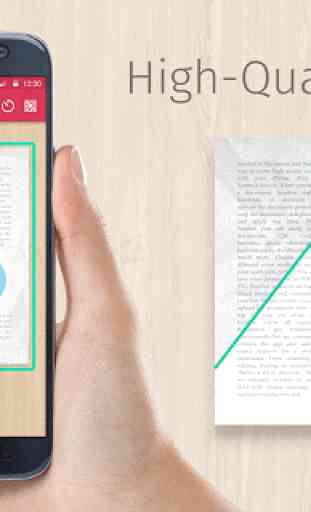




It autoscans on edges detection and auto uploads to various cloud storage. I just wanted an app that does this two things correctly without a monthly subscription (tried a few dozens before ending up here, there's too many apps requiring pressing a button to scan) Only comments: - auto detecting edges is a tad slow on my pixel 4a, but it's not unbearable. - edits and edges can't be adjusted after saving a document. I was spoiled by scanner pro who does it on iOS, nothing critical though.