ScanDoc for Scanner and Copier
You have a printer or a big copier at home or at work and you need your documents fast on your phone for offices or customers? You are annoyed from apps only make photos in bad quality and you need to make a photo of each page of your document, while the copier with the feeder stands directly in front of you?
Than we have here the right app for you. The only app for android can really access your scanner.
Features:
- Works with most network printers
- Scan from glass or feeder
- Setup paper size and resolution
- Share as JPG image or as PDF document
- Shrink image to reduce file size
- Scanning multiple documents
- Easy discover scanners in your network
It is using the WSD protocol from Microsoft to communicate with the scanner. It is supported by most manufactures.
If you need a customized version for your company to improve your work by scanning directly into your documents management system or other systems, contact us at [email protected].
ScanDoc is currently in an early development state and could not be tested on many different devices. If ScanDoc don't work with your scanner or copier please contact us with the name of your device at [email protected]. We will make than ScanDoc running with your device. Thank you for your help.
Category : Communication

Reviews (28)
Can't find where my scanned documents are saved! Checked through my whole phone to no avail. Connected properly and scanned but couldn't share or find where saved. Not recommended.
this app uses windowa WSD discovery protocol as the author says but the impluation is also that is a scanning protocol which i do not beliee it is. it is web services discovery and ends at discovery as i understan it.vwhat i thw protocol and why can i not override the ip manually instead of winblows discovery? is the eSCL scannibg with WSD discovery?
App works well. Very easy to use. More easier and quicker then my printer software. Save lots of time. Thanks developer
Very nice for mbiles with low resolution camera as it cannect direct to my network scanner. It prduces high quality scans easily. Wonerful.
only scans first page from feeder. I cant get it to scan multiple page documents. scanning 20 pages individually not really feasible
So much easier and faster than the HP smart app. Thank you Marcus. I see there has been no updates since 2016, I hope you are continuing your great work
If you make this app with new UI, I would gladly buy it. Still this app is okay, it functions well.
Scanner is connected to USB. Does not find my scanner. worthless.
App works well with HP DeskJet 3520. I hope app will improve over time and more features will be added.
It works well with my Brother printer/scanner. THANK YOU SO MUCH!
seems fairly easy to use but was not compatible with my cannon 495 or 470
Works superb with my Office Jet 3831. Quick and easy.
Doesn't see my wireless scanner/printer "Samsung m2070w" on the same wifi network and same small room. 👎👎 (from tablet Samsung Galaxy View)
Scam. Ads and nothing more. Waste of bandwidth and time
HOW ABOUT SOME USER DEFINED PAPERS SIZES SO PEOPLE HERE IN THE US CAN AT LEAST TRY AND MANULLY CONFIGURE THIS APP TO HANDLE COMMONLY USED US DOCUMENTS SIZES LIKE DARE SAY 8.5x11?
Does the job that no other app can
Not working with hp mfp 128fn
really it's working
burst app dont use
I hate it, no otg function
Works fine with our Epson l355 printer / scanner
When i save file i do not know where is? I check in my documents but is not there. ?
It actually works with my Epson scanner printer.
Works well with my hpInkTank wireless 415
Its good for save our time
Theri maaki chooth. sale kutte.
Ekdum bakwas software
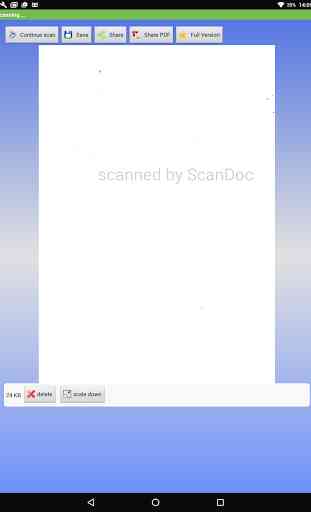



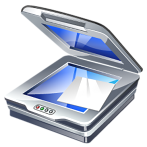
Thank you so much, what a wonderful app. Does just what it says on the tin, no bloatware or adds I can see. Scans network for Twain devices & just works with facility to adjust resolution etc. People think they need all sorts of fancy features for cropping etc. But forget they can stretch any stored image & therefore zoom & crop followed by a screen shot on Android devices. To screen shot on Chinese Tablets, usually just press volume & power down buttons simultaneously! Saves files in Pictures.