ScanFi : WiFi Analyzer and Surveyor
This application would meet user expectations as a basic Wi-Fi Scanner/Analyzer with no additional hardware required. This application will ask for standard permission required as per Google/Android policies.
- Scan your wireless network for available access points, for their signal strength, SSID, MAC and much more.
- Get information of a specific access point, with a history graph of 60 seconds.
- Cool graphs to see all the activity on your WiFi network.
- Channel ratings to know the least crowded channel for transmission.
- Channel spread graph for 2.4GHZ and 5GHz bands.
- Support 2.4Gz and 5GHz scanning.
- Create Wifi strength survey of your house/apartment with default or your custom floor maps that you can load from your gallery.
- Check your average download speed.
- Know only the open access points around you.
- Search for Unknown/Hidden Access points.
Notes:
- This application is just an analyzer and not a WiFi connection tool.
- The 2.4GHz or 5GHz scanning capability needs to be present in the Android device hardware.
This is not a commercial tool, for more specific feature development or corporate licensing please reach out to us directly. We do build custom APK(s) for business use.
Contact email: [email protected]
Category : Tools

Reviews (23)
Functionality: the best WiFi analyzer APP that I've tested. It would make 5 stars if it was just for this. (even if it is not the prettiest APP) Stability: I had several crashes accessing the graphs. Ads: there's no paid update to remove ads.
Gives a nice representation. Doesn't seem to update while I walk around though. Also doesn't show which network in connected to.
Agree with Braxton, normally when an app asks for permissions it tells me which ones. Will be looking for another app.
Has been extremely helpful and informing as to potential useability wifi devices in an area.
Accurate and easy to navigate
keeps crashing, doesn't show all my access points
can't survey 2.4ghz only (in mixed 5ghz networks)
After looking for an app like this for ages, finally found what I was looking for
This is a quite useful app.
This has worked well and reliably to map the signal strength in my home.
Great little program that does big things
Very helpful for trouble shooting
Useful for me troubleshooting wifi issues.
I liked to much thanks
Very nice app.. It provides very accurate information which makes it elite app.
Fantastic app to keep in your pocket. Clean look and easy to use!
Very hepful tool with accurate information, adjustable settings and quick refresh rates.
Great app, glad they finally support 5GHz
Awesome app, simplified UI, easy to use!!
NOTHING IS SHOWN, BLACK SCREEN.... EXCEPT FOR THE CHANNEL RATING WHICH ALL THE CHANNELS ARE RATED FULL STARS.... 🤔 I first thought the app probably need a while to analyse the frequency, speed or strength of my Wi-Fi. But after 3 intervals of 10 minutes wait each time, i gave up. Other than the top part where it shows my IP, other than that the rest just showed me a black screen. All the tabs except the Channel Rating, which then showed me all the channels with full stars ratings... 😒
Very helpful and worth using....thanks:)
Love it!

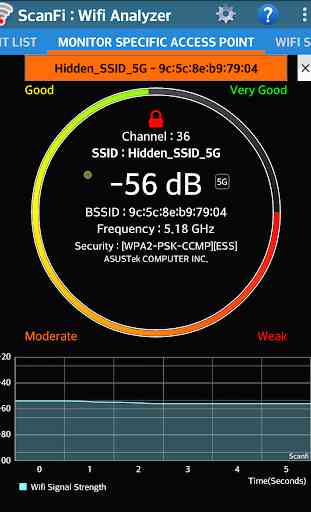
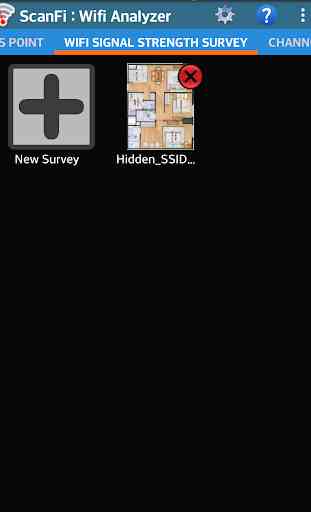


this app fails to import images, all permissions have been granted, it can find the image, but fails with a very quick error, and then loads its default plan. I have contacted the author 3 times in the last 2 weeks, it seems he has lost interest in supporting his app.