Scanner 360 - Scan, Esign and Edit
「Scanner 360」 is your most advanced all-in-one office assistant.
Scanning & organising documents, affixing stamps, e-signing, adding letterhead, and exporting documents into PDF/ images.
How it works:
1. Quickly scan and save documents in high resolution, whether it is a contract, letter, invoice, form, or bill. (Camera and Storage permissions are needed)
2. Auto-crop with 「Scanner 360」 and select appropriate filter to spruce up your scanned document.
3. Take annotations to the next level with our wide range of professionally designed commercial stamps.
4. E-sign with date and free text. Keep documents safe by setting a secure password.
5. Personalise your own branding by adding letterhead.
6. Export your important document or masterpiece with a single PDF file or multiple images.
Special Features:
- Password Control Your Document
- Large Collection of Commercial Stamps (e.g. Confidential, Sample, Rejected, Approved... over 500 and steadily increasing)
- Incognito E-Signature. Safe.
- Scan and Generate QR Code and affix it onto the document.
- Import PDF document for editing. (Photos/Media/Files permission is needed)
「Scanner 360」 is an encompassing document editor! Work faster and smarter! Download 「Scanner 360」 now!
Scanning & organising documents, affixing stamps, e-signing, adding letterhead, and exporting documents into PDF/ images.
How it works:
1. Quickly scan and save documents in high resolution, whether it is a contract, letter, invoice, form, or bill. (Camera and Storage permissions are needed)
2. Auto-crop with 「Scanner 360」 and select appropriate filter to spruce up your scanned document.
3. Take annotations to the next level with our wide range of professionally designed commercial stamps.
4. E-sign with date and free text. Keep documents safe by setting a secure password.
5. Personalise your own branding by adding letterhead.
6. Export your important document or masterpiece with a single PDF file or multiple images.
Special Features:
- Password Control Your Document
- Large Collection of Commercial Stamps (e.g. Confidential, Sample, Rejected, Approved... over 500 and steadily increasing)
- Incognito E-Signature. Safe.
- Scan and Generate QR Code and affix it onto the document.
- Import PDF document for editing. (Photos/Media/Files permission is needed)
「Scanner 360」 is an encompassing document editor! Work faster and smarter! Download 「Scanner 360」 now!
Category : Productivity

Related searches
Reviews (13)
Kno. a. G. o. A. H.
Jan 23, 2021
Cant attach a file to a website
mlu. v. m.
Sep 16, 2019
please do not download this app. It useless
A. G. u.
Sep 17, 2018
This application is fantastic
A. G. u.
Aug 4, 2018
Worst app ever in Google Play store
Dav. N.
Feb 26, 2018
The stamps are fun!
Ies. G.
Sep 12, 2017
All I want to do is stamp a document which is on my phone, there is no function to navigate to the document, you must use Google drive or dropbox?? I have created a stamp but I can't get to the document?
Bil. N.
Jun 26, 2017
All in one. Do not need other document editor anymore. Great
mar. w.
Jul 4, 2017
Great app. Nice and handy!
Vin. C.
Feb 13, 2018
Have to pay, not really a FREE App
Lun. C.
Jun 22, 2017
The best document editor!!
Cha. D.
Jul 8, 2018
Can't even highlight a copied essays
Bug. S.
Jul 25, 2017
Creative Creative
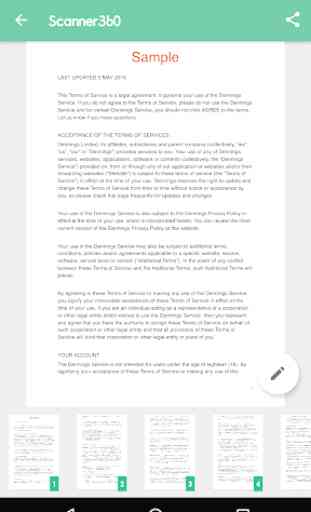
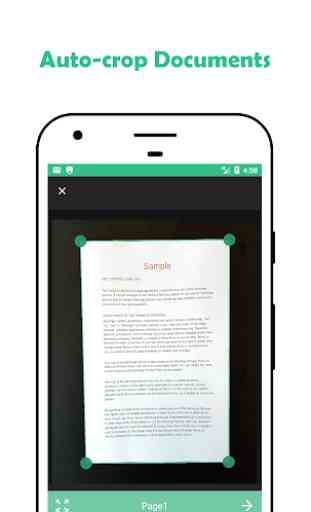



This is amazing app. Great app but facing problem in making DIY stamp its not able make any stamp. Plz do something and i will give 5 star