Scanner App for Me: Scan Documents to PDF
Using only your Android device you can instantly scan to PDF and print any written, printed or graphic material, including:
- Contracts for your partners or clients;
- Business cards;
- Receipts to track your expenses;
- Paper notes and mindmaps to save the best ideas for future reference;
- Book pages and articles for further reading and analysis;
- Texts that don't offer a digital copy;
Or play with the multiple editing options and filters to use the app as a full-fledged photo scanner.
This smart PDF-scanner helps you manage your documents easily:
SCAN any written, printed or graphic material with camera or add snaps from camera roll. You can even merge multi-page agreements and books into one file.The scanner app detects page edges automatically and makes perfect scans in seconds.
EDIT perspective and borders, adjust scanner brightness, rotate pages, apply filters or correct capture area borders if needed.
PRINT scanned papers, as well as the text from Clipboard, attached to emails files and webpages.
STORE all files directly in the scanner app, sort them by folders and find in seconds when needed. Or, easily upload to your cloud storage (Dropbox, Google Drive, Box, etc.)
SHARE each file separately or send a number of files in one document via Mail and any other 3rd party applications. Or simply export them to Photos.
♕ Scan like a PRO using the PREMIUM app features ♕
CONVERT your scans into editable and searchable text that can be extracted and copy-pasted. Optical Character Recognition (OCR) makes it possible.
SIGN documents easily on the screen of your device. With this PDF-scanner you can create and save an electronic signature to promptly add it to your scans.
HIGHLIGHT the key points of your scans to glean the main idea at a glance.
PRINT & SHARE without limits and ads!
Scanning papers and pictures to pdf has never been easier. Take full advantage of this mobile scanner app to simplify the mess of papers!
Category : Business

Reviews (27)
I really thankful for this apps...my visa application has been denied 2x due to blurred caption of 2 other scanner apps...but when I use scan hero....awesome..got my visa approved because its so clear..so I gave this apps a 5star thumbs up...
other than the pay wall, and limit, it's definitely a great product to use. Simple to scan documents. Makes it easy to take pictures of work related documents.
Please make the option "no, I will use the limited edition" more visible and accessible. I have uninstalled because I only found the paid version and wasn't about to pay. It may happen with other people. (The developer replied my review saying about the free version, only because of that I installed again. But actually I'm using another scan app)
I didnt need all the extra features, just scanning so I can scan my kiddos things. If you are looking for a scanner app with all the extra features I guess the $5.99 a month is okay. But to just scan documents there is alot of other apps that would do that exact thing FOR FREE. I tried the app for the FREE three day trial and it was good. One issue with figuring out how to transfer things to my gallery. I wont be continuing to use this app because I find it to pricey for things I don't need.
Not worth hassle! I had issues canceling after signing up for the free trial and was charged for a year of use! The app is very limited and far from intuitive/user friendly. I instantly contacted developer to cancel but I have not heard anything back. I wish I looked deeper at the reviews. Many seem to have the same issue with finding out how to cancel the free trial and being ignored by the developer before $39.99 is charged to the card on file!!!
Wanted to do the free trial. As soon as you sign up for the free trial, a huge window fills the bottom half of your screen that deceptively looks like you're just activating the app, but is actually asking if you want to do a different subscription, which immediately charges you through the Google Play store if you accept it. No way to get a refund. Clearly designed that way to get people to mindlessly fork over money after they think they've accepted a free trial.
6.99 for a feature that would be free on many other apps. Have a nice day!
The actual scanner to scale the page into a scan was off, wasn't accurate and I'd have to edit every single scan to crop it correctly because it wouldn't do it automatically. There was also zero way for me to send the pdf file anywhere at all other than downloading them as images??? If this doesn't work it totally defeats the purpose. I didn't get the chance to cancel the subscription before the trial ended and there's no number to call to get a refund.
The app worked for my purposes very well, but I only intended to use it once. Three days later (today) I got a bill for it and I cancelled the subscription immediately, but I was hoping I could have my money refunded because it was a mistake, I forgot to unsubcribe and I didn't use it past the trial period at all. It would be greatly appreciated if it could be fixed for me, thank you :) UPDATE: my money was refunded promptly and the person who helped me was super friendly. great company!!!!!
I love this app because it's easy to use and I've never had any issues with it.
If you think this app is a free app than think twice . Everything with money payement and purshases . Don't waste your time
this app is very complicated, and so I will never use again until further notice because it was just a one-time use so I could handle my business. It wanted me to subscribe just to scan and I had a tight deadline. Don't recommend using. It is very time consuming.
Not sure if I'm using this app correctly, happy to change rating if fault is mine. Unfortunately directions are vague at best. I opted for "free" version (prob my first mistake). I scanned in 5 pages, 1 measly file, and upon attempting to try to send to email, I keep getting "scanning limit reached - try again in 24 hours" and "remove limits" (aka: give us your $). So you can scan in, but can't share it? Hmmmm - isn't that the point of having a scanning app? BOO
easy to use, very clear documents
Worst app ever. Unless you want to pay 6.99 per month, you will spend hours watching ads (one advert before you take the picture ) then pressing onto the picture (another ad) then highlighting the picture (another ad) and then pressing copy (another ad) also don't cancel out the app by mistake because you'll have to watch 4 adverts again. Wasted my time studying, I have found an alternative free version. Sorry guys I know you have to make your money from somewhere 🤷 Worse than Spotify ad
Worst app ever! All you ever see is adds, every 30 seconds or so. Use another app, you won't regret it.
The blue screen only seen to come up if you hold the camera upright.... Unfortunately with gravity paper documents lay best on a table. To the developer that replied.... It had permission, I could take a picture but it was no different then me taking a picture with my phone camera. I needed to get the whole sheet scanned. If I pointed the camera at the table the blue scanner screen went away.... If I held it up to the wall it appeared and that blue screen is what you need to get a doc scanned.
When you start there is already 7 pictures to show you how it work, it have little explanation on what they try to show, last one though it does not and claims to be an agreement to pay the 3 other quarterly payments, and that you can't cancel for a year. Not sure if it was for practice or they really did plan on charging me for a year
This app is awful. The photos are taken too quickly in automatic succession, causing blurry pictures and a need to retake them. I also had issues uploading the files to google drive and emailing them to myself. I had to go a roundabout way to upload the files.
App works great, but be aware that after a week you get charged for a subscription. You're given a choice to use the free trial for a week, and I'm sure the info is in the fine print, but because it didn't ask me to input payment info I assumed it wouldn't charge me. Apparently I was wrong; they just didn't ask for payment info because they used the info I already had stored with Google Play.
Had to uninstall app. They charge money every month for some paid version, regardless of the fact, that you haven't explicitly agreed to it. It took me 4 months to realize, that I had money taken off my card. Trying to get a refund now.
The size of thr scanned pic changes. For example I need to scan a 45mm x 35 mm picture as is but the app either keeps enlarging it or wants me to go up close for the picture that it feels like if its more of a screenshot than a scan which is a bit annoying. The auto capture feature could be morr accurate it always keep catching one little smidge of extra space around corners of docs and pics but that's me being too demanding. Overall an ok app,needs more features + what I pointed out above.
Too many ads, before I can even spend 5 mins in to the software it kept throwing ads and kept prompting me to buy the full features. A word of advice here to the developer is let the user have full access to the software for at least 24 hours and then prompt then with ads and reminders to buy the full features. I uninstalled it after 5 mins of usage.
I can't say the app is bad. How it was: Installed - tested for a 2 images - removed (yep it took few days, didn't do it immediately) - i don't need app - started to look for something with other functionality (looked for an app to create PDF docs from image in convenient way). And I was charged for 4.8$ fee approx., for subscription. I don't even remember I have activated something. So didn't use app, removed it - but it took data about payment method from my profile and I was charged after app was already removed. In good words - I don't like.
It takes ages to focus on each page, and after 3-4 pages I kept getting the nagging screen bugging me to upgrade id I want to scan more pages. Very disappointing as I needed urgently to scan some documents. My advice is to implement ads to generate a revenue, rather than spoiling user experience.
Not Happy. I downloaded the app to give it a try, just to see if it worked how I wanted. Literally had the app for about 5 min and even though they promoted a 3 day free trial I was charged automatically. What a scam! I unsubscribed and uninstalled right after I tried because it wasn't what I was looking for.


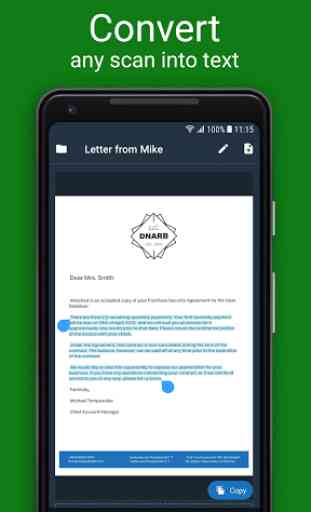


It is an amazing product if u need to scan and send a copy of insurance card or DL, it St. iD.... Or if u have any special documents you are privy to that you would like to have a copy of and then the other person holds the primary this is that type of tool this is amazing it is absolutely everything and then some!!!! Other ideas would be to not charge people when they stop there sub, l I have a charge on my credit card I can't pay it lost my job due to covid, can't get $ back to my CC...