Scanner Free - Scan Passport, ID Card to PDF
With this pdf document scanner app you can scan documents, photos, receipts, reports, or just about anything. This pdf document scanner app is lightning fast and gorgeously designed for both phone and tablet.
IS THAT A SCANNER IN YOUR POCKET?
This pdf document scanner app turns your mobile into a portable scanner. Scans are saved to your device as images or PDFs. Name and organize your scans into folders, or share them by:
- Wifi directly to your computer
- Dropbox, Evernote, Google Drive, OneDrive or Box(Available in pro version)
This document scanner app has all the BIG features you need:
* Scan in color, grayscale, or black & white
* Can be used in office, school, home and anywhere else you want
* Page edges are detected automatically
* Multiple levels of contrast for crisp monochrome texts
* Set page sizes for PDF (Letter, Legal, A4, and more)
* Thumbnail or list view, sort scans by date or title
* Scanner is optimized to run very fast.
* Quick search by document title
* Protect your documents with a passcode
* Universal – a single app that works on phone and tablet too!
The free version is an ad-supported version and has some function restrictions, we also offer an ad-free version which is available as in-app purchase or the individual pro version.
Document Editor:
– E-sign any document by adding your signature to scans within the app
– Cut, copy or paste pages from and to Scanner
File Manager:
– Full-featured file manager with folders, drag & drop and document editing
– Protect your documents by locking folders and scans with password
– Sort documents by name, date or size
– Choose between table and collection view modes
Document Sharing Tools:
– Share your scans via email
– Easy print your scans with any Wi-Fi printer
– Share and upload scanned documents to cloud services like Dropbox, Evernote or Google Drive
– Export scans to our Fax app and send Faxes worldwide
– Save scans to Photos
All scanned documents are stored locally on your device, they are inaccessible to us and to any third-party. You can easily share the documents by using the export option.
Category : Tools

Reviews (30)
One if the best scanner apps I've ever used. It auto-detects the page corners and proceeds to take a scan. Multiple pages can be added to a document scan effortlessly.
Best featured app but why did you put ADS on nowww?, Even without the ad issue, there's another issue, the app just scrolls upwards after i finish editing a file thats way below in the list, its very frustrating to scroll tons of times after editing a pdf, please fix it
Nice & Excellent Application. After reinstall the application loss the saved data. I wish that clouds system should be applied by the application to protect our data.
I like the ease of using this. It's like the old point and click cameras no fuss no muss
Very easy to use. Free app. It has all the basics one needs.
good and clear result scanning.. aalso easy to use..
I've tried several document scanning apps, looking for one that is easy to use, doesn't contain ads, works well for sending to One Drive, and takes as little storage space as possible. This one is best I've found. My ONLY request is for the flash setting to stay on/off depending on how it was last used. Every time I start to scan a new document, it defaults to No Flash and I have to change it to Flash.
There are so many things I like about this app. Its focus is very good. It allows you to change the filename. You can save to photo fomat. Even more important than all of that you can delete, add and move pages without starting the scan over! It took so many tries to find a scanning app without ads and none of the others have the last feature. I am so glad I found this app.
Brilliant app. I tried a few scanning app, but this one is the best till now. Lot of useful features. Best part is that you can manually adjust the contrast and brightness, so that you will be getting best results. A few things for the one star: 1.Please include a space for custom filters, thats very useful. 2.Improvement in auto finding edges is needed. 3. No backup. Good effort. How we can upgrade to pro version?
Excellent. I often need to scan old family photos, and this makes it quick and easy. Problem with other apps has been blurring from hand shake, and distortion if you're not precisely a ove photo. No problem with this app, and you can adjust the parts of the image before saving so it's square and no tabletop etc showing. I need to get to grips with the ID photo option now! Haven't actually noticed the ads.
Just installed and tried it on Sept 4 2021. There are major problems in this app. The keyboard is not usable with the app (as others have reported) because it won't show in front of the app. The OCR did not work. The lighten button lightened a scan on the screen, but it was not lightened in the saved file. I think this could become a fantastic app... but it needs major corrective repair work done to it at this point in time.
While I appreciate this tool being free, it needs some major work. The auto-crop function that works so well on similar apps doesn't work at all with this one. Also, when adding a new page to a folder, it renames that file to a random string of characters. It shouldn't be naming them anything automatically. While I tried to get over these issues, I simply could not. It's taking an average of 30 seconds to log each receipt and that's far too long.
Excellent and ad-free. I have done dozens and dozens of scans (Xiamomi Pocophone with Android) over the last months with Scanner Free. It sometimes fails to find the edges of the document even on a black background but quickly fixed with the re-crop tool. The light and color options are effective as are the share / convert to pdf or image. I love it because it's lite and ad-free. Good job!
Pros: 1. Absolutely NO AD, 2. Very good batch processing, 3. Has some filters; Cons: 1. Filters once applied cannot be undone, no option for undo, 2. OCR is pathetic. Conclusion: It is a good app but has some very big rooms to improve. It has a long way to go. If the developer can improve the above 'Cons', this could be 1 of the top 3 scanner app in the world.
I am not a very tech savvy person even though I use computers and all the software on a daily basis. I am most confused by file types, storing documents in multiple places, and sharing files when they are in different formats. This app has made my life so much easier. Self explanatory and simple to use. Not too many functions but just enough to get done what you need to. So good.
Love this app. Portable Available always. Clarity-excellent.
Very Nice App. Handy on scanning multiple pages as one file.
Excellent. Easy to use and good quality result. Thank you.
This is a great little scanner app. It takes clear shots of important info you don't want to lose. Then it's easy to adjust them for brightness, contrast, title, etc. AND it's free. I have uninstalled others I tried and only use this one now. Many thanks to the developers for providing this very useful app!
This app.is awesome works like an actual scanner...
(edit: Unfortunately recent updates caused a bug where the keyboard will not appear when adding text to a page) Best PDF app I've seen thus far. Not only can it make pdf files out of photos and scan documents, it can also edit existing pdfs and put annotations and even merge multiple pdf files together along with a very much appreciated manual crop function and best of all, no intrusive ads
So far all i'm doing is taking pics of documents and adjusting the brightness and such and this is just perfect. It can also add my signature or other text on the scanned document. The quality of the pics are perfect. It's a 4/5 because i haven't used it to its full potential as yet but, great scanner!
This app really helped me. No need to spend extra cash for scanning.😀
Dirty apps are being displayed at each time of opening.
Very good software, it has all the features needed for scan operations, all that for free. The only thing missing is the possibility of scanning different pages into one document.
Excellent. I've found it very useful. I particularly like being able to easily combine scans into a pdf and attach them to an email. The filters for adjusting contrast etc are useful too
App doesn't open. Crashing the app.
Good scanner app for PDF conveter and documents scanner.
Very efficient and simple to use, but it did not give me satisfactory outcome, because the scan copy(original) comes out darkened and I don't know how to change it.


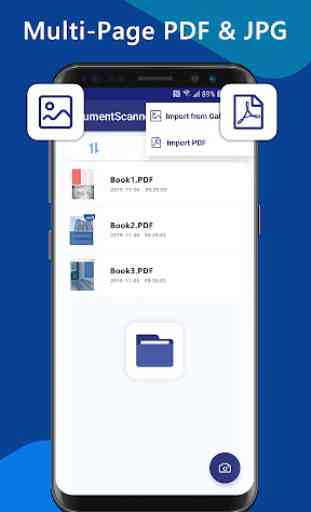


Something gone wrong. Massive ads interrupt the folder selection process for Drive making it impossible to select the appropriate folder to share to. Was my go to scanner app prior to this, but this has ruined it. Worthless. Uninstalled. Will have to find a paid for, ad free alternative.