ScanTheSun
The Application takes into account buildings or trees around your panels and enables panels adjustment even in complicated urban surroundings. You can use ScanTheSun for adjusting of panels1) on detached houses2) on houses in urban areas3) in PV-panels operated devices in cities or parks (like bicycle docking stations etc.)4) in traffic solar devices
Features:a) Elliptic shape of the Earths orbit is taken into account by calculation of the Sun position on the sky. Thanks to that, the Sun position is computed with 0,1 degree precision. This precision will hold for calculations up to the year 2055.b) Atmospheric refraction of the light going through the thickness of atmosphere depending on the incidence angle is taken into consideration.c) To get higher precision of the crossing points of the contoured horizon and the paths of the Sun, the barycentric coordinates in a triangle geometry have been applied.d) Vector openGL graphics together with quaternions and matrix algebra has been used to get faster rendering.e) Advanced stereometry and matrix algebra enable sensor calibration and camera view-angle measurement.f) Differential calculus is used to calculate the energy stream picked up by the panel taking into account its orientation, sun trajectory, atmospheric refraction and shade cast by trees/buildings.g) Multithread architecture of the application consists even of four processes working in parallel. Multithreading ensures smooth work of the application. Thanks to schedulers, the application works well even on old, singlecore devices.h) ScanTheSun is multilanguage. Presently it supports English, German, Italian and Polish.
NOTICE: when the app does not start, make sure you have magnetic field sensor installed in your device. Compass is missing in some popular tablets like Galaxy Tab 4. The app is not working on devices without compass sensor.
Category : Tools

Reviews (17)
It did what I wanted it to do: It showed me the levels of efficiency in changing variables like the angle, placement, time-of-year, and direction my panels were facing.
Went through all the trouble of marking the site and horizon etc. before realizing the app is useless without an activation code
This is the best android app for analyzing the best placement and tilt of solar panels, taking into account shadi g throughout the year. Not very intuition though. Search YouTube for the app and watch their instructions before attempting.
works great. however the scan the horizon feature makes no sense and has no explanation
I'm not able to reach Scanthesun expert... its not even available on play store and the link shared by you isn't working
WILL NOT SAVE STEPS, CONSTANTLY NEED TO REDO ALL STEPS, HOW TO SAVE??!!
Well, it looks little difficult to understand the application.
Some fantastic functionality for a free app! Easy to use and good documentation.
Wow, useful? Immensely, perfect would be, adding in ROI calculations, figured from known kWh usage.
Easy to use and beautifully made
I live in Australia and suspect that the application is not valid for the southern hemisphere, as the ordinal letters (N, E, W, S) do not line up with 0, 90, 270, 180 degrees and I appear to have only 90 degrees of movement when I rotate my phone through 360 degrees in azimuth for taking the horizon scan. Unless changes can be made to what appears to be a well thought out application, I recommend that southern hemisphere users leave it alone.
Really great tool for investigating solar potential in particular place. Addition: It would be great to display numerical values for current tilt/azimuth along with effectiveness percentage.
Worked easily and gave very believable result in Australia. Very useful results.
Technologist (can you please add Solar Frontier 170Watt specs, thank)
The compass was always off no meter how many times I calibrated. It took me wile to figure it out how the mapping is working, then I found out that it not considered in the next step. It is showing me 0% shading. This app is not user friendly and directions are not helping at all.
Thanks!
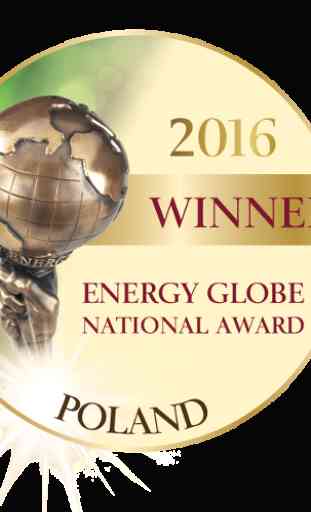
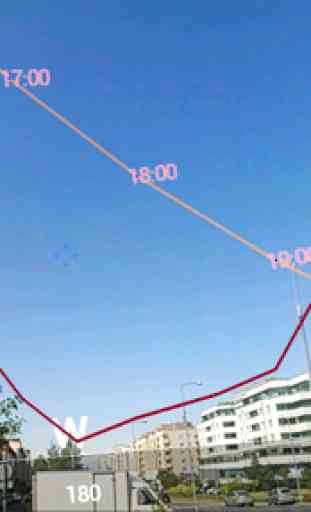

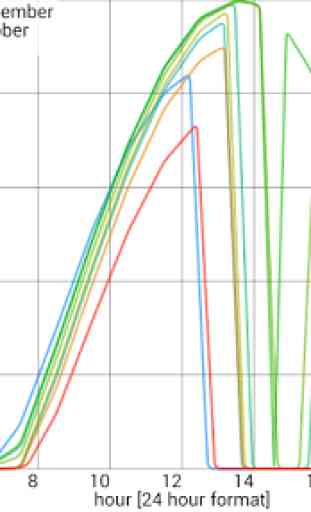

Difficult to say haven't been able to really save the report and most importantly to receive the report by email or other means. There is nothing and the end of the process to complete the action after saving....? There is no button to switch to a new project nor to finalize the process. I have no access to scan the sun partner nor to experts otherwise I could rate it at least with a 4...