ScanToConnect (STC) Utility
The Zebra ScanToConnect (STC) Utility enables a Zebra Bluetooth scanner to utilize a 1-step pairing process when connecting to a phone or tablet without having to modify your app.
App Functionality
1. Pair and connect scanner in HID Keyboard host mode or SSI (Zebra’s com protocol with error detection)2. Option to launch an application after the STC utility finishes the pairing process3. Option to view host’s Bluetooth MAC address on utility’s screen4. Option to set scanner back to factory defaults settings when scanning the pairing barcode5. Option to print pairing barcode from utility6. Option to hide “Settings” button when deploying to production environments
Deployment suggestions available from the settings screen.
App Functionality
1. Pair and connect scanner in HID Keyboard host mode or SSI (Zebra’s com protocol with error detection)2. Option to launch an application after the STC utility finishes the pairing process3. Option to view host’s Bluetooth MAC address on utility’s screen4. Option to set scanner back to factory defaults settings when scanning the pairing barcode5. Option to print pairing barcode from utility6. Option to hide “Settings” button when deploying to production environments
Deployment suggestions available from the settings screen.
Category : Productivity

Related searches
Reviews (5)
Jon. D.
Apr 20, 2022
Never worked and would not connect to scanner
Rau. R.
Feb 16, 2022
New even soon more action revolution works home stand android process contribution gps tracker USB RAM ♈🐏 proctetion studiant for Android appointment allowed Google maps store inalanbrico colubril sensors colificado
Tes. A. P. X. G.
Apr 16, 2020
Nice App to Zebra Scanners
Tha. R.
Nov 21, 2016
Pairing a keyboard scanner to an old application made really easy.

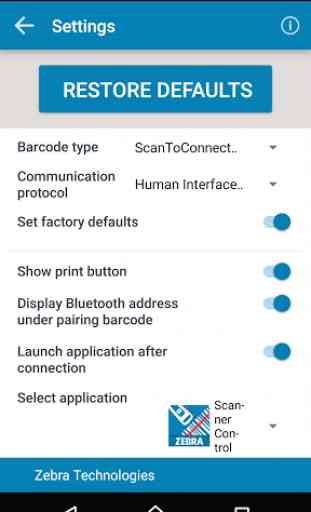
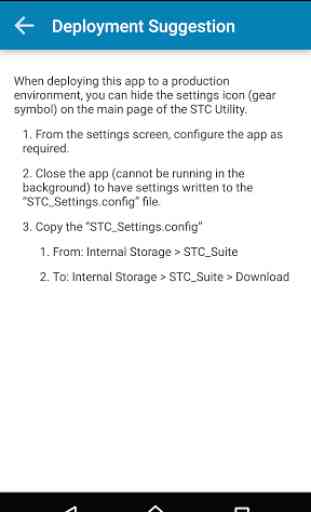

Wanted to connect a wireless scanner to my Chromebook. The app requires a Bluetooth Address, and then tells you where to find that. That information is outdated as I can't find the Bluetooth Address anywhere on the Chromebook, which renders the app useless.