ScanWritr Pro: docs, scan, fax
ScanWritr Pro is an essential document scanner & all-in-one mobile paperless office, perfect for business, educational and home use. It turns your Android device with a camera into a handy scanner, suitable for scanning various documents like contracts, articles, business cards, notes, receipts, warranty papers etc. Image capture is done with the help of Real-Time Edge Detection (auto crop).
This scanner app also excels in import options. It imports variety of document formats, such as odt, ods, odp, csv, svg, hwp and many others. Both scanned and imported documents can be visually enhanced using different filters offered by ScanWritr Pro.
ScanWritr Pro's feature list:● Camera-based Document Scanner (scan documents with your phone)● Real-Time Edge Detection (Auto Crop)● Image Enhancement● Document Import (pdf, doc, docx, pptx, odt, ods, odp, csv, svg, hwp and other formats)● Adding Text to Pictures & Form Filling (Writing Tool)● Signing (signature tool)● Text Annotation (Marker Tool)● Fax (outbound, requires the purchase of fax tokens)● Print (via Google Cloud Print)● Cloud Sharing (via Drop Box, Google Drive, One Drive, Box)● PDF Converter (converts imported or scanned documents to PDF, converts PDF to JPG) ● Social Media Connectivity (share via Facebook, Twitter, LinkedIn etc.)
Scan & ImportScanWritr Pro allows you to use the camera on your mobile device as a document scanner. The scanning is made easy with the help of advanced features of high-end portable scanner applications, such as Automatic Edge Detection (real-time auto crop) and Image Enhancement. If you already have a document, you can simply import it directly from your device, email, cloud etc. Since ScanWritr is also a PDF converter, the imported documents can be in PDF format, among many others.
Write on images & Fill out formsThis is a feature that makes our mobile scanner app stand out from the crowd. ScanWritr Pro is not just a document scanner and PDF converter but also a digital form filling app, which lets you write on image. Once you have scanned the printed form, or opened the document from your device, it is time to easily fill it out using ScanWritr Pro's Text Input Feature. Use the Marker Tool to annotate specific words or sections of your document. Now you may want to sign it using the Signature Tool and you are ready to store and/or share it.
Store (archive) & ShareThat important document has been scanned or imported, Automatic Edge Detection (auto crop) has worked its magic, the image has been enhanced and the edges are sharp. You might have used the Marker Tool and you’ve added your signature – either way our handy document scanner has safely stored your document on the mobile device and it can be easily accessible through app’s document finder bar. Now you can e-mail it as PDF. Does the recipient require the document to be sent by fax? No problem – you can easily fax the document at an affordable price. Maybe you want to share it with all your friends? ScanWritr Pro has it covered with its Social Media and Cloud Connectivity.
Some services (i.e. faxing, converting) require a network connection, for which user's carrier fees may apply.
Faxing service uses a prepaid fax token balance system. No subscriptions required. Feel free to rate us, give us feedback and visit/follow us!
Twitter: http://www.twitter.com/VanaiaLLCFacebook: https://www.facebook.com/Vanaia.llc
Category : Tools

Reviews (29)
I have been using this app for the last 4 years. Earlier I had a blackberry Z10 and now I am using it in my android phone. It proved to be a very useful app in both the platforms. I wish the storage limit on google drive/drop box be increased and secondly the items are imported one at a time which is very cumbersome so please allow multiple selections for importing documents. Is it possible to transfer data in the form of folders from one device to the device of another scanwritr subscriber.
Great purpose built. The only constant bug I've found is since dark mode was introduced, the app adds text as white colour instead of selected black into the pdf and forces me to switch away from dark mode to normal while filling in forms
It seems well designed, & as a scanner it works without flaw. However I bought it to send faxes to my employer here in Japan. I needed to buy "fax tokens". OK, I shrugged & selected the cheaper option for 5 tokens, I didn't need many, but the site arbitrarily changed it to 25 tokens. I had a deadline to meet so I bought them & sent my fax, only to have it bounce. It seems it tried using an overseas number? The purchase site was in Japanese so what gives? - I'll later revise if anything changes.
I LOVE, LOVE, LOVE this app... It is my No.1 rated app I've installed, EVER! Suggestion- more font options, please & thank you. Besides that can not fault this amazing app
Good app but can't find any way to send files by text. There's a million different ways to share but it's missing a big one I must have for my business. Please add and I'll come back.
Absolutely love this app. It has done everything I have wanted and then some! Completely flawless app so far in my opinion! LOVE IT!!
Bought Fax Coupons/tokens and they never showed up in the ScanWriter App when I tried to Fax. I hope that is not a scam.
Great for writing on formats that are hard to read! Fax work great, too! Well worth the money!!!
They charged my account Twice for a free trial that I cancelled immediately upon realizing the app sucked ! Scam artists !!!!!
Very good allows me to overlay text on screenshots
needs more font options.
Awesome app very good app essy to scan and edit i like it
Not bad but using the fax function can be expensive
This is a very good app worth the paper I spent .thinks guys
Scam, doesn't fax! You have to pay extra for fax - per fax!
nice APP but 100% not clear
cant print docs or email or fax and thats what i paid 3.99 for..... waist of my rime and money
Why can't you take the 3.99 from my Google Play account ?
I'm horribly can't focus on my most important darkest black hole parts of my Brain which i nees to jump into to get my bloody marriage going starting N∅Wwwww
Buy the app, then need tokens to use? a joke
How i can save the doc in my phone it's not working
it was great app...
it did say need to buy fax token
Faxing requires "tokens"
please fix Google drive integration and way to save files to directory I choose on phone..
Works great on my old LG G6. Camera is unusable on my new LG G7 as the app will not auto focus. Camera takes good photos on its own but text blurs on importing into ScanWritr
It's great
No complaints cause its great but a few suggestions for an update for us loyal paid for the app user's and a tidbit to show up the free version would be nice. 1.Need to be able to adjust size & color of eraser function as an option or have it find the best matching of whats on the page better blending, 2.a few more choices in the font department 3.be able to do a finer adjusting on the tilt of the document depth a bit better right at the cropping stage as well. Thanks.
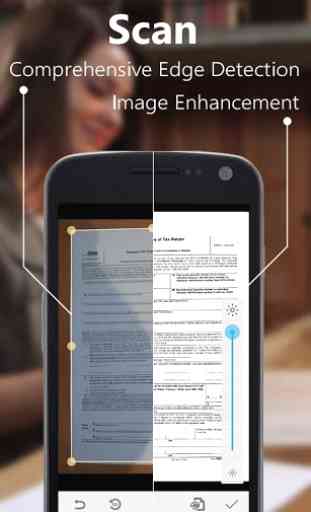
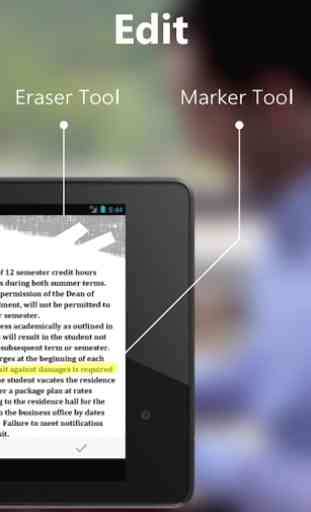
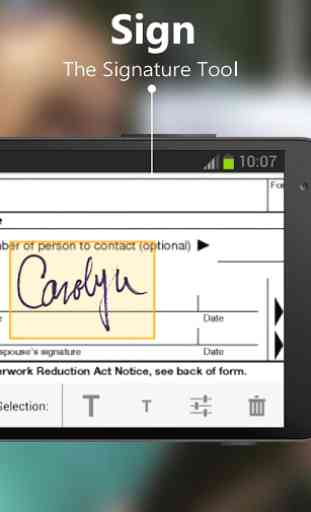
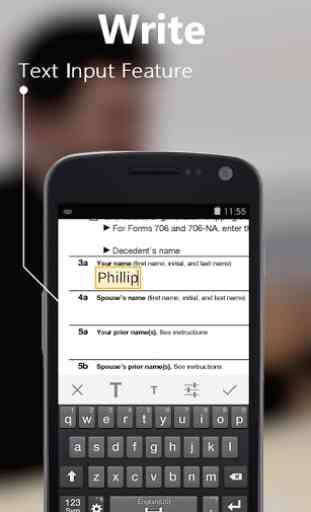

it is good. i just hope the processing of the image could be made quicker. i have seen faster processing time with another similar app, so i hope it could be done with this also. another thing is that, when we take a picture, can you give us an option not to crop the image at all? the suggestion where to crop is good but please add a button wherein i could just press once and all the crop lines will go to the edges of the image instantly rather than me having to drag each side. it is just annoying.