ScanWritr: scan docs, PDF, fax
ScanWritr is an essential document scanner & all-in-one mobile paperless office, perfect for business, educational and home use. It turns your Android device with a camera into a handy scanner, suitable for scanning various documents like contracts, articles, business cards, notes, receipts, warranty papers etc. Image capture is done with the help of Real-Time Edge Detection (auto crop).
This scanner app also excels in import options. It imports variety of document formats, such as odt, ods, odp, csv, svg, hwp and many others. Both scanned and imported documents can be visually enhanced using different filters offered by ScanWritr.
Edit scans and imports as an image, add signature, annotation, use eraser or pen and fill out the blanks using writing tool. Convert the scanned document to PDF or JPG, save it to your phone’s gallery, send it via e-mail, fax, Facebook, Twitter or other social media. You can also print it (with the help of Cloud Print) or save it to Google Drive, One Drive, Drop Box, Box or your other preferred cloud storage service. All of the above happens right in the comfort of your own mobile device!
ScanWritr's feature list:● Camera-based Document Scanner (scan documents with your phone)● Real-Time Edge Detection (Auto Crop)● Image Enhancement● Document Import (MS Office, Open Office, Libre Office, Hancom/Hangul etc.)● Text to Pictures & Form Filling (Writing Tool)● Signing (signature tool)● Text Annotation (Marker Tool)● Fax (outbound, requires the purchase of fax tokens)● Print (via Google Cloud Print)● Cloud Sharing (via Drop Box, Google Drive, One Drive, Box)● PDF Converter (convertst documents to PDF, converts pdf to JPG) ● Social Media Connectivity (share via Facebook, Twitter, LinkedIn etc.)
Scan & ImportScanWritr allows you to use the camera on your mobile device as a document scanner. The scanning is made easy with the help of advanced features of high-end portable scanner applications, such as Automatic Edge Detection (auto crop) and Image Enhancement. If you already have a document, you can simply import it directly from your device, email, cloud etc. Since ScanWritr is also a PDF converter, the imported documents can be in PDF format, among many others.
Write on images & Fill out formsThis is a feature that makes our mobile scanner app stand out from the crowd. ScanWritr is not just a document scanner and PDF converter but also a digital form filling app, which lets you write on image. Once you have scanned the printed form, or opened the document from your device, it is time to easily fill it out using ScanWritr's Text Input Feature. Use the Marker Tool to emphasize specific words or sections of your document. Now all you need to do is to sign it using the Signature Tool and you are ready to store and/or share it.
Store (archive) & ShareThat important document has been scanned or imported, Automatic Edge Detection (auto crop) has worked its magic, the image has been enhanced and the edges are sharp. You might have used the Marker Tool and you’ve added your digital signature – either way our handy document scanner has safely stored your document on the mobile device and it can be easily accessible through app’s handy document finder bar. Now you can e-mail it as PDF. Does the recipient require the document to be sent by fax? No problem – you can easily fax the document at an affordable price. Maybe you want to share it with all your friends? ScanWritr has it covered with its Social Media and Cloud Connectivity.
This free version offers unlimited amount of exports of up to 5 pages each. Exported pages include watermarks. All limitations can be removed via in-app purchases.
Some services (i.e. faxing, converting) require a network connection, for which user's carrier fees may apply.
Feel free to rate us, give us feedback and visit/follow us!
Category : Productivity

Reviews (29)
Fantastic app. Intuitive UI. Being able to create a signature goes a long way with forms available online. The only criticism is that I need to have it in pdf after I'm done . I've sent docs in the ScanWritr format accidentally. There should be a dialogue box asking to convert it before closing out the app.
Very good app.. I would have given 5 star if there were undo option in the edit section. We have to re-edit from the beginning while using the eraser tool if mistaken or we erase more lines.. Or Content by mistake. No undo tool here. We have to go back and start again from the beginning. Fingers will overlap the content, can't see the alphabet we wanted to erase.
This is literally the best app I've ever had in terms of versatility and ease of editing. I can fax, export/share, scan, edit, complete forms... All in one place! WOW! I L-O-V-E IT! Now, since the latest update, I'm unable to access my Google drive, but otherwise, this app is WONDERFUL! BRAVO!
This is a 5 star rating! The app is extraordinarily useful for document management!! Filling out and/or signing a form for a doctor, employer, police, insurance, and business, etc. I can use this app to scan and organize the document right onto my phone. (Reasoning for the four stars and not five is only one small catch: The field for naming the file, when sharing and exporting, needs to auto-populate with the default given name for the best UI efficiency. "OK"ing w/ no name means ".PDF")
I love this app. It helps with misprints. It's very easy to use. Basic functions although i wish they added more fonts. Ever phone i get this is the first app i download and pay for prem. I've paid over a dozen times for prem version. I dont mind its worth the few bucks. Thanks from a loyal customer and fan off your APP. Iwonder if they make other apps
I would have given this a 5 star but since the latest upgrade, it crashes before I can email my PDF or even save it as a JPG. If you want to sign documents, it is great. But currently, you cannot share the docs with anything.
Does all your documentation types reading, scanning, converting to any format,storing and all our devices can access all updated docs recieved to each other. Powerful scans can be read to you.Write and store cut ideas into a saved docs and it has good indexes or groupings. Opens all the doc forms we receive or download. Store reciepts,TV, Roller door,Central heat instructions,any doc searched and found App versions for every device like win, android tec.Save PC read on phones or 5years no probs
The best free scan docs i have ever seen! Good job, very nice app, It saves me money to make some correction on my docs. on the go, but remember to add fonts sizes and insertion of objects in your next updates! Keep the good job up!
Needs improvement in multi page mode, jumps around when taking a photo of a book pages, adjusts colors automatically - though user would prefer b/w. For singles - its all good, but for singles my Blackberry camera can do the same without wasting money on additional app.
Very useful! I use it to photograph my work schedule each week. It's easy to view & very clear, even fine print!
I was really impressed with how easy the app is to use. so far there everything to like about it if I was to have a small complaint it would be sometimes it's hard to attach files from Gmail but that could be the app or just my phone causing the problem
NOT happy with the app at all ……...is NOT user friendly at ALL ..I tried to edit.....and when I printed the document it was huge print...paid the extra $$ hoping it would improve the app for me …...I saw NO change.....waste of money !!!! DO NOT GET THIS APP If I could give it NO STARS I Would !!!!!!! I can't find an easy to use app to EDIT MY SCANNED DOCUMENTS !!! I give up !!! I will be deleting the APP. How it has the rating it has is beyond me !!!
I would like to see extended options included as OCR in multilingual and over desired part of the scanned area, more options in post processing of the image, better handling of the angled scan documents and easier getting the edges of the scanned document, also better handling of curved scanned documents.
When i started to scam it let me scan. Then the next day I tryed to scan it turn into a black page several of times.
Very easy to use, versatile must have app. Makes ut easy to do those admin scanning tasks like print it-sign it - return it or scanning your receipts or draft sketches homework...
This app I can give it a full 5 stars. Out of every single app that's similar and there are many, none of them could ever own up to what this one provides to me and free of charges. You just can't beat free!!!
An Excellent App, does EVERYTHING you want , Free And, the tools available for editing are Fantastic and Easy to navigate Thank you Very much developers
I give this app five stars cause it's perfect I recommend it to everyone still in search of a geniun app you can literally do anything with this app edit convert I said anything and I mean it after installing and uninstalling over 19 apps finally it just came to Mama I love it
Images are blurred after importing from gallery. Cropping is not easy. Taking images is also difficult because they are not automatically stabilised.
This app is very nice for scanning. The best app of scanning ever. Every thing is nice but one thing is not nice that is ads so please do not show ads
This app is great!!! You have so many options to make a document look it's best!! Great job!!!!
Sloppy. Joke. Weakasf!! Cant keep text uniform you have to click a spot and its very jumpy, the eraser is just like one from a basic paint app.. Use this if you want to get noticed easily...
This app deserve 5 stars, easy and doesn't t long time to use it * this app have *ONE PERFECT OPTION* Which is you can scan your signature and paste it or create your signature too You can't find this option for free, i just recommend it to you guys, you'll never regret after using it
Pay for app and still have to pay per fax. No easy way to add credits. less hassle and cheaper over all if you go with someone with a stationary fax.
Nice application.. It simply gave me what I needed. If you can expand the font options and make it's application more flexible, you would get a 5 star rating.
Everything works as description but it depend on online server to process document, Very useful for quick scan, Create black and white document from picture.
Been using this for years now. Absolutely amazing for work. Really helpful when making coloring book pages from non-coloring book content.
Excellent quality scans. Easy to use. Auto-crops background, which is a nice feature.
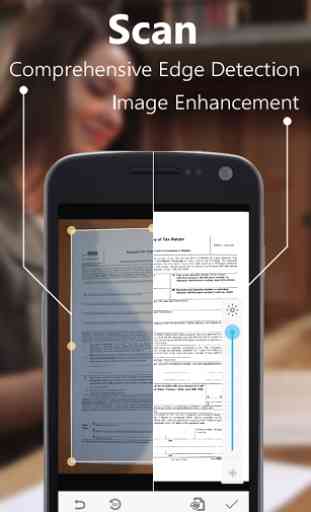
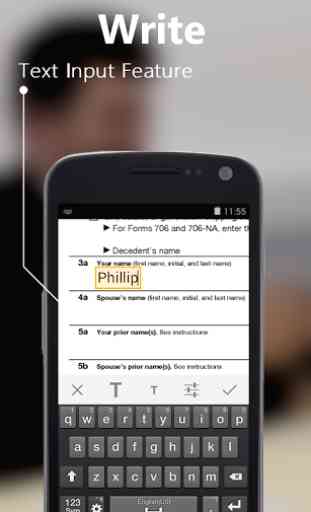
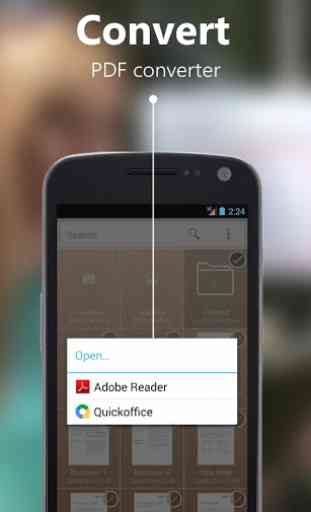
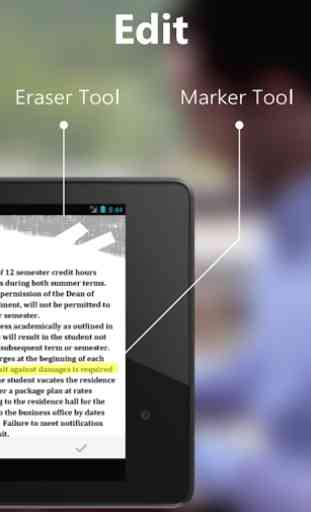

This is a great app, that does what it says it does.. Scan, edit, enhance, modify and send any document.. I'm not too sure what the free version of this app allows you to do, but for a small one time fee, you can scan and modify as many documents you ever need! Everything I've needed to do has come out as good as I can expect, maybe better...