Scarlet Notes Pro
☞ Offline by Default: Don't like companies storing your data, no problem this note app can be used offline.
☞ Optional Cloud Sync: Optionally sync notes accross devices.
☞ Rich Note Input: Add rich notes - lists, headings, quotes and more.
☞ Tags: Add tags to your notes and find them easily
☞ Markdown Support: The text elements have markdown support
☞ Choice of Grid / List layouts
☞ Simple UX: Simplistic and straight forward UI.
☞ Archived, Favourites, and more
☞ Set color to your notes
☞ Night Mode: view notes in night mode, for your eyes and screens
☞ Lock Notes: lock the notes with a pincode
☞ Reminders: Add reminders for your notes
☞ Distraction Free Mode: Read notes in a distraction free mode
☞ Power Search: Powerful and smooth search experience within app
☞ Ad Free: Now and always ad-free.
☞ Floating Heads: Quickly take notes while doing other stuff.
☞ Widget Support
☞ Open Source Project: Part of an open source project. Feel free to contribute to the project at https://github.com/BijoySingh/Material-Notes-Android-App
Category : Productivity

Reviews (29)
It would be nice to be able to edit the default note layout. Most of my notes are random short things which I don't need a header for. But when I launch it from widget the first thing selected is header. Clicking below on text just adds time to my "quick" action. So if I could make notes just not have header by default I'd be thrilled. Another cool feature to have would be the current date/time stamp. Tying this to the upper text, perhaps some people would like to have [Header, date, text] layout by default, etc. Otherwise, the app is stable and looks great. Keep on the good work devs!
I'm a BIG fan of this app. Especially since the addition of folders! Just two SUGGESTIONS ooking at the home screen, I'm not a fan of the way the boxes on checklists look like tissue boxes. It throws off an otherwise neat and tidy UI. I'd like to request more text editing options. This could include paragraph alignment, indent, bullet points, number lists, different fonts, and fonts colour.
Definitely worth it. I like the organization, the tags, the various folder options. Although I think you should change the settings a bit so that not everything is set in one way, or so that one notebook can have different traits to it for interfacing than another. You should let us tweek the color schemes and let us take notes from one notebook and put them in another without having to copy/paste.
Great note-taking app. I would love one feature though: please allow an option to alphabetically sort all checkboxes inside a note. i use this app as a grocery list. also there is a bug when ticking / unticking checkboxes. the grocery list should stay sorted as before, unticked notes on top though. I hope i could make my use case clear. Thank you!
The only thing good I can say is that it's better than Google Keep. But not by much. No user guide. No relavent help. If you figure out what all the icons mean, good luck. They should drop the Markup and just do some basic formatting as a regular app would, even my email app has text formatting like real people use. Update: Red links on red paper? FIXED. dang you have to scream really loud to get anything done.
Scarlet Notes was everything I needed for sketching down my notes on the fly for my up and coming game projects. I used to use to "Google Keep" for everything and I've tried so many alternatives but nothing could handle snippets of code like Scarlet Notes can. My only request to the developers is automatically coding indents (Auto white spaces) for the code markdown when creating a new line.
the app has great potential but: - pressing enter on a heading should escape the heading and add content - long press on markdown items should toggle movement handles - share, delete and copy should be on top and available for multiple selection of MD items - like items, every markdown elem should have x to the right - show markdown control buttons as an autohidable vertical bar near the margin of the notes - setting to show all text buttons in a row - icons need to be colorized
I love this app. Very well thought out. The only thing I wish for is back ground sync. I use it on multiple devices and would love it if the widgets would be updated without opening the app.
The App works great and is a pleasure to use. My only problems are that it does not keep notes locked or pinned. When I change a note to beeing locked/pinned and exit the app it remains unlocked/unpinned.
I think this is one of the best note taking apps I have used EVER!! One thing that, IMHO, would place this app in a class above most other note taking apps are: 1) A printable User's Guide and 2) A New User Tutorial added onto the app, OR user selectable to be added on and ALSO printable. And lest there be any doubt, YES, I AM 'old school'! I am also EXCELLENCE driven.
Well that was the quickest & easiest set up of a notes app. I was able to send my Keep notes over, then just sorted them into notebooks which I love. Bought pro right away once set up. Back up is super simple.
This is one of the best note taking app but I would love if we could change the font back to the old one. And an option for changing the heading font size would be great too.
Purchased the pro version to support the developer. May I request custom font support so we can use the default font on our phones? With Magisk, we can change our fonts systemlessly and I like using the custom font provided with Magisk systemwide.
I love this app. I love that it allows me to make folders and to have notes within those folders (kinda like seperate notebooks). I was wondering, how would I go abouts buying this app for my Iphone?
Just purchased thid app. ✌️ Hope you could add something like repeat task, for daily, weekly, monthly, yearly..not just notification repeat only.
great note app that is intuitive, customisable, & I have been using it for years...BUT lacks any web or PC app/sync
Very easy to use. Can sync across different devices.
Simple easy to use notetaking app. The widget sticky note feature is also very handy
I use this consistently, doesn't try to be anything it isn't and has a decent amount of customization.
Fantastic app with visually pleasing UI, hope Developer continue to update this app
This app deserves ZERO stars as I've lost all my recent poetry stored here
best notes app for markdown and tags
best and reliable note app I have ever used
A very good note taking app
simply the best
please allow an option to retain the old, better monospaced font
Updated review: Previously, I had pointed out how much I liked this app's dark theme and widgets. Upon recent updates, I can say I like the app even more. The scrolling list of notes in a single widget has been very useful vs multiple seperate widgets for seperate notes. I also really like the addition of check-list notes and the shortcuts to create new notes. The backup features have also been a life saver while upgrading. I plan to keep using this as my main note-taking app for years to come.
This is amazing! Worth every penny.


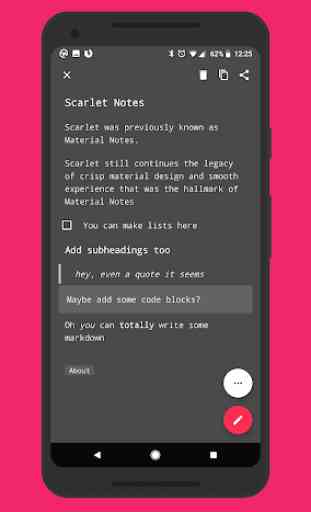


Works pretty well. But within individual notes, there are sporadic, annoying formatting errors, which cannot be manually fixed. Lame. And when you wanna edit a note, you NEED to tap the pencil icon; you can't just tap somewhere within the body of the note (unlike every other note/writing app I've tried). Also lame. And why so few colors to choose from?? Is this a paid app, or what?