Schedule Planner - Class Schedule on Campus Life
The schedule planner can be very convenient on several particular times. For example, in the first week of school, you can import the syllabus into the Schedule Planner; at the end of the semester, making a reviewing plan for your final examinations with our Schedule Planner will guarantee you good performances in the final exams.
The schedule planner helps you plan the class time at campus. It can be seen as an agenda planner, a school planner, a schedule maker, or a grade hound. It can also be seen as a college planner and a student planner. It is a good for you to handle school affairs.
Main function:
-Easy to record the details about the classes,teachers and exams
-Record time,class,location,course name setting
-Support for color labels to easily mark each type of schedule
-Notifications for upcoming homework, exams and classes
With this app, you can have everything under control. Download for FREE now!
Category : Tools

Reviews (29)
I have used this app for awhile and it's really good to plan my busy days and to keep me organized. However I wish i could still choose the color of the classes (now it does it automatically) and it would be fun if we could easily change it for every week, so I could truly plan which homework I'm doing on which day since my weeks are never totally the same
Well, to be simply said, it's quite inconvenient for us to keep scrolling just to find the right scheduled time. Make a start and end time that would be easier. Would suggest get a tap the right hours and minutes instead of scrolling the whole hour. Would suggest a dark UI-theme and a screen widget. And also scaling/zooming function so that we could see the whole week's schedule. Have a great day by the way!
Half of the time when I open the app, I get stuck in an ad video that will just keep looping forever. It gets pretty frustrating, especially considering how the app is just a notepad with a better UI.
First, it offers limited colors for the subjects. Next, the 24-hour format of time subjects. They should consider adding an option of 12-hour. Last, the most extended time for the subjects is 8 hours only (I have to split one subject, lunch time in between eventhough I want to arrange the schedule straight for the day like 8 hours of my subject plus my time for the lunch break). It needs improvement :)
Ever since the most recent update this app stopped working all together. Every time I open it it asks for permissions even though it already has them and then redirects to settings. Can't even open my schedule anymore. Causing huge problems.
Not enough options. You can't pick a colour for each class but the colours are rather for time blocks. You have to add each class manually even the repeated ones. You can't change the calendar (first day of the week/ first and last hour on the schedule etc)
It's extremely helpful and easy to use! one complaint that I have is that I wish you could chance how you want to enter your time (such as putting in 1:30 as opposed to 13:30.) If there is a way to change this, it's difficult to find. Otherwise though, I highly recommend it!
You can't even choose the times when school starts or ends cause it chooses it for you. What if my school doesn't start at exactly 8 or 7?And why can't I do that my test is tommorow for example 24 September? It only shows the days til the 16th day... What? Please fix this... If you do il install it again... But for right now sorry... Uninstall. Not worth it.
for a basic, simple planner, it works great. However, i would've loved to have some more ability to choose, colours font sizes etc.
Its good. Really easy to use. But i hope. It can update more features such as setting on only certain date, certain time.
I just finished editing my schedule and after a minute it suddenly close and it won't open even though you tried many times. This app is helpful but not a great app.
It was very helpful in the beginning, but after update it's crashing and app closes all the time. Please fix this issue!
It's really slow to load, when it finally opens the first thing you see it's an add. You can choose the colors for each class.
At this point the app will not even open. Any time I try to open it, it sends the message "Class Schedule keeps stopping". Inconvenient
Needs an option for week A and week B, now uninstalling, no tilt of screen to be able to see the full timetable avaible, having to retype all the names and colours one by one instead of just having a scheduled class throughout the week etc
This app is definetly useful for school, you can never forget anymore tasks at school with amazing app, my only advice is to make sure you use it straight away when you need it and make sure to open this app alot so you can see what you did do and didn't, good luck to every one using this app. 👍😊💯
It crashed after trying to change the color of a time block and the app does not open any more after that.
Amazing, even if it's a easy and simple app, has a lot of order and specific features that everyone can use , i love it.
This is app is ok. It has its good features and bad. It not very versatile but it is pretty easy to understand. It could be improved.
It's simple and nice but would like if there was more customization and to change the military time.
Its good.. 👍 Better if the full time table can see in the screen without scrolling.. or some feature to zoom in ,zoom out..
This is a really good app if you want to stay organized with your classes (especially college).
It barely helps at all, and is very hard to get used to. You cannot even change the color of the events on your schedule.
need more options, such as colors and a default viewing(portrait or landscape). i would highly recommend adding a widget
It is easy to use, no ads and cool settings. The only thing is, you can't edit the colors.
couldn't even use app, opened first time and tic toc ad kept repeating and wouldn't close, ended up restarting phone and uninstalling
the numbers one to ten could be increased to 24 to complete for a whole day. then the daily events remains as they are.
bad design The time setting is bad because the time interval is 5 min! And the day is bad as well.


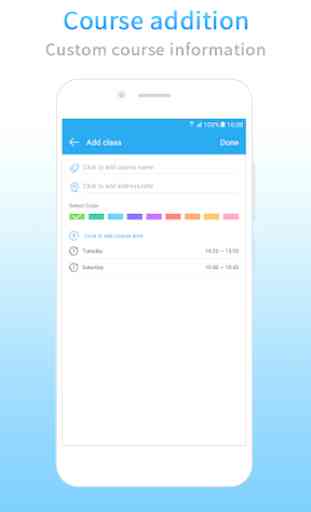
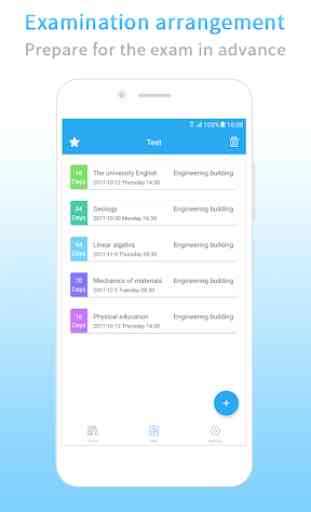

The app itself is very simple and useful to be honest. The only feature I'd like it to have is a way to personalize it more, for example: to be able to choose the colour for each course, decide the tone for the notifications, and have more options for the type of calendar/schedule. Even though, it's still a comfortable app, that doesn't use much space. So in that sense it's perfect