Schematic
You can create and edit such graphic objects as:
- Point
- Line
- Polyline (polygone)
- Bezier curve
- Arc
- Ellipse
- Rectangle
- Custom objects
NOTE: please try FREE demo version (Schematic Demo) before purchase.
Another features available in full version:
- Custom object editor
- Export / Import custom objects
- Rotate custom objects
- Export workspace to JPG, PNG, SVG or PDF (beta)
- Undo last action
Editing objects performed by interaction with a device touch screen.
How to use:
- Single touch
- adds an object or vertex / selects the object
- Double-tap
- unselects the object
- Long press
- Show context menu of a selected object
- Pinch in / pinch out
- scales the workspace
How to work with custom objects: https://docs.google.com/document/d/1PdPOe_DlKPvsYnLQvdOmOFlvjXUSgTOcgRprkpx0Qa0/pub
Libraries: https://drive.google.com/folderview?id=0B6IxuQDvO84zczk0UDJfNGxTbXM&usp=sharingDiodes&Thyristors by Nikolay PyatnitsynSwitches by Nikolay PyatnitsynTransistors by Nikolay PyatnitsynVacuum tubes by Nikolay PyatnitsynValves for piping, piping accessories' and other by Michael MossPneumatic by Michael MossNote: you can send me your own libraries to be published here.
Please do not hesitate to contact me if you have any questions: [email protected]
tags: schematic, diagram, circuit, graphic, CAD, scheme
Category : Productivity

Reviews (27)
Please update this app! Crashes on launch on Google Pixel 2XL. This is an awesome app that I used regularly on my old phone.
sadly it won't open. crashes on my s9. sad. seems like what I was looking for.
It used to be a good app. but unfortunately developer abandoned this app, thus no more app update and apparently not support on newer android version.
Really nice app. Unfortunately not work on android 9 and 10. I can't wait to get to .
app has stopped opening. app doesn't respond at all.
did not work on Samsung tab s3
I will possibly reinstall when app doesn't close on me
Can't open, worst 3$ I've spent
I've just installed it and it doesn't even open. It crashes before opening. Waste of money in my opinion, hope the refund works ok. Htc U Ultra, and in my opinion if you charge upfront for something the least it could do is test it to make sure it at least openes across devices/OS
It's weird someone said they had alignment problems and admin asked about units. Right out the the box my snaps never lined up to components. I didn't set anything but just looked and I'm set to mm. Any suggestions? Sizing object might be nice but not at the expense of how well other things work. It really is a beautiful app. I would very much like, however, to be able to either: 1) insert saved files into a new open file so I could build more complex circuits from simpler elements. Or better yet 2) save selected groups into a custom object so I could reuse it.
Excellent. The best app I ever found. More options where people could upload more components symbol and help each other with missing components. I found a lot of them unavailable yet which again I could draw one myself. Whish I could share it with other to safe thier time. Nice app anyways. 5 stars
I use this app for electronic schematic drawing. It is an excellent, well designed app. To anyone that gives you less than 5 stars for it I would say this is not the app you are looking for, or if it is, put some real effort into learning how it works before negatively commenting on it. Fantastic ... If you are doing schematics don't hesitate to get the paid version. This was the very first app that I purchased without thinking twice and I wasn't disappointed. I made a library with a few coils and transformers if anyone is interested... easy!
Actually felt compelled to write this review. As far as drawing and crafting ideas — you will not find ANY other software as fast and fluid. Saving, exporting ideas the whole thing has become a serious part of my workflow. 6/5
Simple to use, limited library of components but easy to create your own. Used it for valve circuit and very impressive results.
The app crashes and has alignment issues. Had for may years and after building my own library several times I find myself having to Uninstall the app because it eventually wont open. The cycle repeats itself over and over.
This app is amazing. I never would have believed it would be so easy to create a circuit diagram on a mobile device. As far as I've tried, the PDF export works and looks great, and the libraries of symbols are great for my circuits.
What a fantastic, simple to use, and genuinely useful little tool! I have been chasing something like this for years. Highly recommended.
I would like to see cloud storage inn future versions (GDrive, DropBox etc.)
I will change my rating once the app that i paid for works again after Samsung S7 newest update this app wont work anymore. Fix asap please.
After looking at numerous CAD software on my desktop, I found this app on android and it's great. Easy to use and you can create your own symbols. BRILLIANT APP.
Brilliant app but over the last few months the app keeps closing down. Now it won't open at all. It closes down before it boots up. I have a Google pixel.
I like it. Intuitive if you're familiar with Autocad. Easy to customize. Works best in metric. Works best with a stylus, but gives good auto-zoom-select control for finger. Would buy again.
I have been searching for a complete schematic app all day. Finally found it! I like the "new custom object" feature as this now enables the user to create just about any custom schematic symbol. Great work Dmitry!
Nice layout and works well, but very little library. Where can i get more symbols, especially for radio design. you don't have an antenna or tuning coils... where can i download these? tnx km
Excellent app. Easy use and the ability to share files as .PDF is a bonus. Very pleased. A bargain at AU$4.00.
Excellent app, love the built-in custom symbol editor!
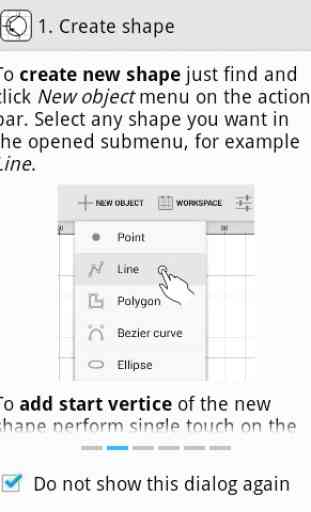
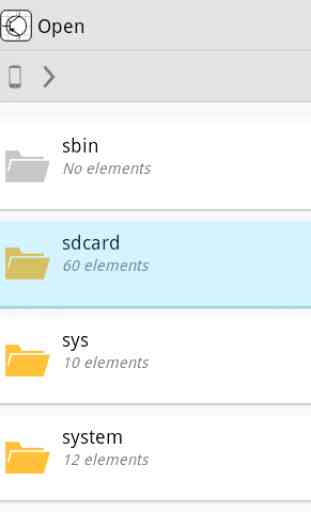
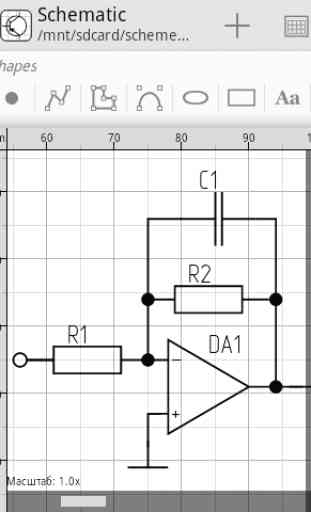
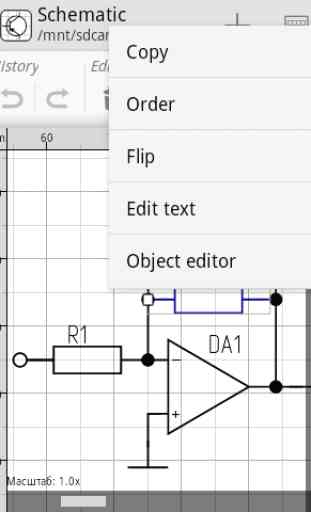
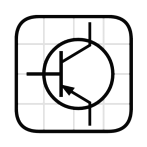
Galaxy Note8; Oreo App will not open, force close immediately. It apparently worked well at some point, but don't let the 4 star rating fool you, it's broken and abandoned. Dev will not help or even respond.