Schluter®-DITRA-HEAT-E-WiFi
This app allows you to:
View and control floor temperatures on the fly
Crank up the heat, or turn it way down—your floor heating system is controlled at your fingertips. Wake up earlier than planned? Warm up the bathroom floor from the comfort of your bed! Going to be a little longer at the office? No problem, turn down the heating from wherever you are.
Program a heating schedule that fits with your lifestyle
Whenever, wherever. With the DITRA-HEAT-E-WIFI app, you can program the floor to warm up according to your schedule; no need to waste your energy dollars!
Access multiple thermostats
You just need one app to control all of your DITRA-HEAT-E-WiFi thermostats. Easily set different temperatures for different rooms of the house. Convenient customer assigned room titles make referencing the right Thermostat simple; all you need to do is decide on the temperature that’s right for you.
Monitor energy consumption
Track your heating usage so you don’t break the bank! With the energy consumption feature, you can see exactly how much energy you’re using, and how much it will cost. Monitor, adjust, and never wonder about how much energy you are consuming again.
With the DITRA-HEAT-E-WiFi app, you’ll never have cold feet again!
Category : Tools

Reviews (24)
This app is made poorly and has a few bugs on v1.06. . no day of week shown when setting up the schedule. When setting the system manually for a couple of hours, I have to input the setting twice in order for it to save. That's really really lame. There's no type input to adjust the temperature, you have to tap every degree... Imagine setting 6 systems on from 60f to 90f, that's at least 180 taps. Have the option to Change the temp control to a slider element. No UX thought, no QA
Pretty decent app actually. One feature request: give users a way to manually turn on the heat more quickly on the wall screen units. If my schedule has the heat off (41F) I have to click UP on the heat a bunch of times to get to 72F. A quick heat button with a preset temp would be ideal for this.
Does exactly what the thermostat does and what I expected. Pretty straight forward and easy to learn, I personally don't care that it doesn't integrate with Automation, we have Crestron, but floor heat is fine as a stand alone app. I would give 5 stars if the days of the week were actually labeled when doing the heat scheduling, lots of space on the screen to show which day you are on without needing to count dots.
Simple, basic stuff works. You need to make this system compatible with Google home automation so that it can be integrated with the rest of smart home. It should be easy, wifi and is a step in right direction.
For those wondering how to set up an account you have to do it from the thermostat which is annoying but works fine. for the last two controls the thermostat from the phone which is what I needed to do, though setup on the actual thermostat is straight out of 1998
There are two apps on the store to control the Ditra Heat and this is the only one that works for me. It's very basic and doesn't support Google Assistant or Alexa, disappointing.
Works fine. It's a basic app, but what else do you need? People complaing about not being able to create an account need to set the thermostat up first. Again, quite basic.
App seems fine. Beware though. NO ALEXA SUPPORT. Pretty unacceptable for wifi home devices to not support voice control in 2021.
Bought this thermostat for wifi connectivity but no home automation support with Alexa or Google. Buy the Nuheat Signature if you want true connectivity for your heated floors, with this your limited to the Ditra app. I will be replacing this with the Nuheat if an Alexa skill isn't added for this soon
No compatibility with GOOGLE...ALEXA...or SmartThings! Also, the promo picture of "schedule" shows the day of week while actual in-app does not. Isn't that false advertising ? 🤔 > 5🌟 Once those are corrected...
So far the app works as expected. Please add Google Home support; this would be a huge upgrade in automation and ease of use.
Useless app perfectly matches their useless thermostats. Don't waste your money or time
The energy use data keeps disappearing or simply does not track the usage..
Schedule apparently can be set by day of week, but it doesn't tell you what day you are setting it!
Heater works great. Please update your app to display the actual days
requires a login and password, but provides no method for creating one. Useless
I lose faith in products that haven't had an app update in 2 years.
There're no instructions on how to create an acct for the app. Hope the product works better than their app.
set to come on at 6 am actually comes on at 1am and does shut off at 10 am as programmed however comes back on in pm when not programmed to do so.
Followed all instructions and will not let me log in
On instructions if you dont have a login
You need to create an account on ditra website
How do you register to login into the app? I registered in their website but it does not recognize my email.
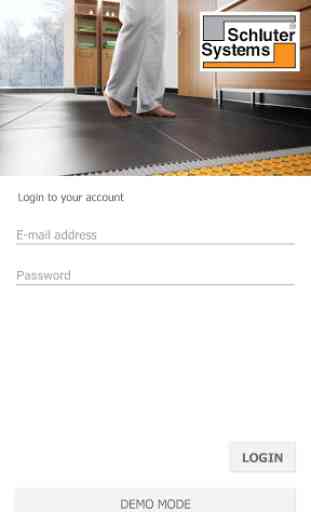

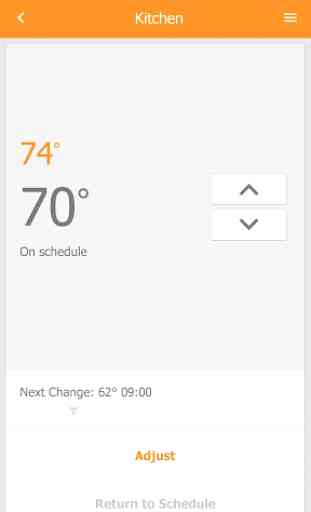
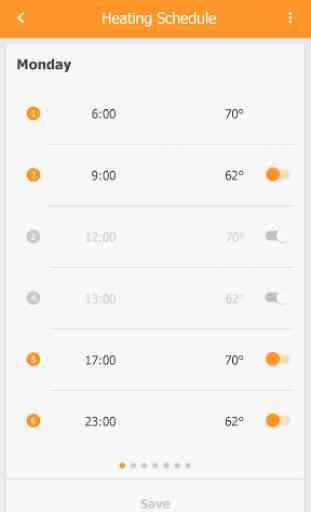

After the latest update, I was forced to log in again. I entered my email and password and the app displays "Error" but nothing else. Not very descriptive or helpful. And now I can't use the WiFi functionality that I paid extra for. Ugh, I hope I can find a different thermostat that connects to the Schluter heating system.