Scholastic Book Wizard Mobile
- Grade Level Equivalent
- Lexile Measure
- Guided Reading Level
- DRA
Teachers can also:
• Create and save book lists, or an entire classroom library list to your existing Scholastic.com account.
• Modify existing book lists associated with your account.
• Share your book lists on your Facebook, Twitter or Pinterest accounts.
• Email your book list to colleagues and friends.
This app does NOT collect:
• Personally identifiable information other than your Scholastic.com user name, which may be your email address.
• Unique device ID
This app uses analytics software to track app usage. For details about analytics used by Scholastic in apps and on Scholastic.com, and for information about Scholastic.com data collection, use and sharing practices, please see the Scholastic.com privacy policy located at: http://www.scholastic.com/privacy.htm
This app does collect device category (mobile/tablet) and device type (iPhone, iPod Touch, etc)
This app collects general geo-location information associated with the internet service provider through which you get internet access on your device. Scholastic does not store this information.
Developer: Scholastic Inc., 557 Broadway, New York, NY 10012, 800-SCHOLASTIC, [email protected] support: www.scholastic.com/bookwizardmobile
Category : Education

Reviews (28)
Good app that lets you categorize your books and has the level of a lot of books but....... I REALLY wish you could 1-edit scholastic's info for each book (I cant add in the G.R.L.) 2. search for books (you can NOT search for your book, you have to look through all of your categories to find the exact title in ABC order) I wish I could search 'space's and find all my books about space, even if they're in different categories. Not super easy to use for teachers looking to organize all the books!
I installed this App to help my kid find age-appropriate books. For books I scanned, less than half of them are recognized, even if they were published by Scholastics. Manual input cannot upload a picture of the cover which makes it hard for future reference. I am now using another App called Readling which has almost all books I scanned, recommends books at different grade levels and I can print books selected. It has helped me manage my kid's library too. And it's free.
Sometimes the search feature (and all of the others) turn off for no reason. I searched Harry Potter, and sometimes I will get all of the results, and sometimes it says there are "no books available under that name". How is that even possible??? It's a super useful app when it works, but when it doesn't, its just a waste of time.
I like that i can print my lists and share them but thats about it. Huge flaws are the inability to add a pic of the cover if there isnt already one& cant manually add a book if theres no barcode. Those are deal breakers for me. I would think scholastic could create a better app. Cost me $5 for unlimited book lists but I'll stick with my handy library app
I was unable to make a booklist. Every time I tried to add one, the app said I already had a book8list by that name. Even when I named the booklist a string of random letters. If you can't make a booklist, then you really can't use this app.
I am having the same password issue as others. It will now accept any password I use, even after changing it and testing it on the bookwizard desktop site. Completely unable to use the app.
I am having the same problem as the last few reviews regarding my password. When it use to work it was great! Especially the bar code scanner!
Same issue as others. Password wasn't reset. Now what I trusted Scholastic and kept my book inventory in this app. Help!!
Terrible. I use this for years with no issues. Now I'm having the same login issue as everyone else. Ya'll should have had this fixed within the last 3 months.
It was working at first. Now it doesn't work because it keeps saying my password is wrong when I know its not. Then I change it and it still says the same thing.. Very annoying.
Nothing works! Used to be easy now you have to register and after attempting several times to register, it tells me it will take up to 7 days to verify my school before I can use it. Zero stars!
This app was really helpful. It has not worked for me in 4 months! Such a let down.
It does not work, everytime is asking to change password and the password does not work when I put the correct one.
It doesn't work. I've tried registering several times but always get an error message, same thing online.
Looks like it could be a good app, but made me register with my school district and wait 7 days! I am a sub, so not sure how that will go. No thank you.
I can log in on the web version, but on the app it says my password is wrong.
I just changed my password because it said I had the wrong one. Even with the new password it says it is not valid. How can I use this app?
Will not work. Can't sign in or reset password. As many people said worthless.
It is really good for scanning books you don't know enough information about.
Not working. It won't let me login even though I can login on the website one fine.
I cannot log in even after resetting password.
Can't use...the registration takes me to the website description of the future Book Wizard
50 Books Scanned With No Ratings?
So far I am not having a lot of problems. I wish that when I am in my class library it will let me scan a book and check it out to a student. Right now I have to go through the whole list and try to find the title. When you have 5 or 6 kids lined up it does take a while.
It used to work. Now it doesn't even recognize my account. So I tried registering again & it went go past the school choice. Loved it when it worked but now I don't think scholastic cares about this feature.
Information about the book will usually populate and save but then it will all disappear except for the ISBN number.
Can't even register! I just want to scan my books, but the system won't let me go beyond my school selection.
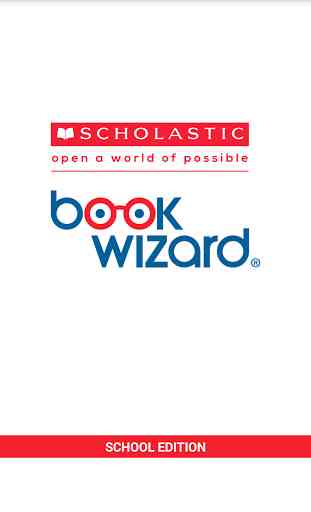
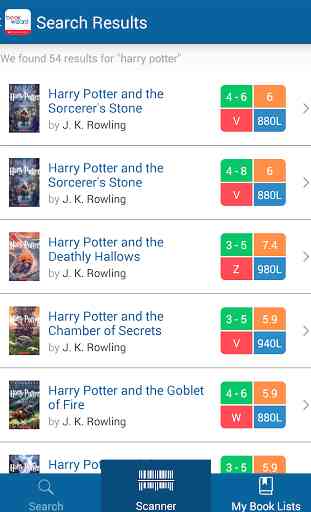
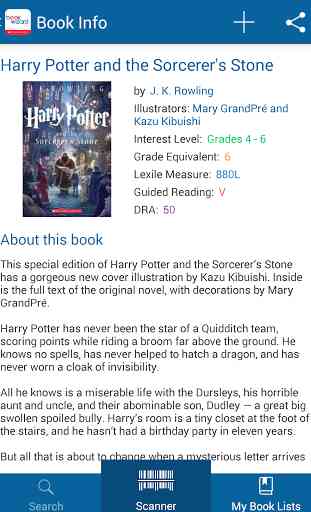


Such a let down. There are so many books that have come from Scholastic, that it doesn't recognize. There's no ability to add the reading level to an unidentified book or add/change book details after the fact. It also doesn't pull up the picture for most books (again, that have come from Scholastic). It could be such a great and much needed app, but it falls far short of meeting the needs of practical usage.