SchoolsFirst FCU Mobile
Mobile Banking is a free service
* and is available to all SchoolsFirst FCU Members.
We have taken every precaution to ensure that your Mobile Banking transactions will be secure. All information transmitted via Mobile Banking is protected with state-of-the-art encryption methods that mask your sensitive information. A password is required every time you sign on to Mobile Banking.
ACCOUNT ACTIVITY
• Check balances
• View debit and credit card pending transactions
• View check images
• Search transaction history (check number, payment amount)
• Detailed account summaries for shares, credit cards and loans
eDEPOSIT**
• Quickly and securely deposit a check into your SchoolsFirst FCU account using your smartphone's camera, now with an automatic check image capture option
TRANSFERS AND PAYMENTS
• Transfer funds between your accounts or to other Members’ accounts
• Make payments on SchoolsFirst FCU loans and credit cards
• View pending transfers and advanced search
• Save Member accounts you transfer to often
LOAN AND SAVINGS RATES
• View real-time loan, credit card and savings rates
SECURE MESSAGE
• Securely send us email-style messages with attachments (e.g. copies of paystubs and insurance cards)
REDEEM MEMBER REWARDS
• One-tap sign-on to rewards points redemption website from the account summary screens of your Rewards Credit Card or Investment Checking linked to a debit card
BILL PAYMENT
• Schedule, review and edit recurring bill payments
• Search by payee, pending payments and payment history
CARD SERVICES
• Add a travel notice
• Activate a new card
• Cancel a card
• Add a temporary card block
BRANCH/ATM LOCATOR
• ATM/Branch search: locate Saturday Branches, CO-OP ATMs, get driving directions and more
SECURITYYour security is always our top priority, and we have taken every precaution to ensure that your Mobile Banking transactions will be secure.
• All information transmitted via Mobile Banking is protected with state-of-the-art encryption methods that masks your sensitive information
• A password is required every time you sign on to Mobile Banking
• Multi-Factor Authentication (RSA/security questions) to validate identity
* Data and text charges may apply. Check with your mobile provider. *
* Eligibility requirements apply.
Federally Insured by NCUA
Category : Finance

Reviews (26)
Works as it's supposed to. E-deposit function is very convenient and Zelle tranfers can only be accomplished through the app. I wish I didn't have to install another app. I wish I could do zelle and e-deposit directly on schoolsfirrst website. That would be ideal. But the app itself functions beautifully. There is absolutely nothing wrong with it.
Not without bugs. just had an annoying problem with e deposit where the app tells me I took pictures of the front of check twice, instead of front and back. thanks for insult, schoolsfirst! Clearly, I don't know how to take a picture of a check. Seriously though, great Credit Union, but the app team needs to get their act together.
App worked pretty good most of the time I had it. There was some update a few months ago that seemed to switch the biometric login. It used to allow me to login via fingerprint (which I much prefer) but now it will only allow Iris scanner login. Now to log in anytime I'm forced to remove my glasses. I have tried disabling iris scanner on my phone directly but the app still doesn't revert. edit: was shown how to fix. Happy now.
Normally I have no problem at all. I love how you can cash your check through the mobile app. The only thing when taking pictures of front and back of check it kicks me out of the app before I can approve the check . I just got the new pixel 4 and I am up to date on everything. This app is garbage. At one point was excellent but realizing you haven't updated since November 7th says something.
Generally an amazing app, but for some reason, saved passwords don't work for me. There's always an error whenever I try, and sometimes, I have to manually input the password multiple times. Just a bit annoying. 8,000% better than Chase, though.
Honestly, it works every time for me. I use it quite often and only have problems with the electronic deposit. The automatic camera is quick to snap a photo and does not have 100% success rate. In conclusion, this app is damn near flawless and thus rightfully earns a five star rating.
For some reason this app was ok until a few days ago. I have not been able to log in for the past week and a half. It just keeps getting stuck on the loading circle...I've tried un-installing, re-installing, shutting my phone down, re starting my phone. I have a Note 8 and it was fine until this past week😑.
Very easy to use and has everything you need: routing number and account number are both easy to find, contact information to your bank is just two clicks away, clear visual of transactions are provided, and money transfers are very easy to use and money arrives in a timely matter, no additional fees! I love it! I feel closer to my bank!
Each time I try to use this app it tells me "Unable to establish a connection". My phone is signed into my wifi, at home. It's not a problem on my end. I can't even enter my credentials to get signed in!
I have been using the SchoolsFirst Mobile Banking app for a few years now and it has made all of my banking a breeze. Very user friendly and I have access to any information I need. Payments and account transfers always go through within minutes; it's the closest you can get to having an actual credit union in your pocket.
The experience of using the app is amazing! The app is a sure time saver. No waiting in line. Transfer funds from one account to the other is instant. Make no mistake, SchoolsFirstFCU and the App are a pair. (to have one without the other, just doesn't make sense).
BEST BANK AND BEST CUSTOMER SERVICE EVER! I've been with SFFCU for almost 10+ years now (when they were OCTFCU ;)) and never plan to leave. I live out of state now and have made it a point to remain a loyal customer, even from several thousands of miles away. Having access to e-deposit, other convenient online banking resources and the best customer service reps in the U.S. (maybe even the world) are just a few of the reasons I'll never switch. THANKS SFFCU!
Everytime I try to log in it tells me it is the wrong user or password. I have had the same user name for over 6 years. I updated the app and this is what has happened. This is frustrating. I dont know what the problem is. I have changed my password 5 times because of this! If I can't access my account what is the point. I have been a m er mber since 1999! This is unacceptable!
I didn't have any problem before on this app. Suddenly I can't login automatically. Even if I type in my password the wheel just keep going and going and never get to a point. Fingerprint suddenly unavailable. I am forced to go to full site which is not convenient if using my Note9. What's up with that tech dept.?
An amazing app that can be good but has some flaws that make in not fully perfect. First thing first the app is easy to use and is easy to transfer money from your checking to savings. The one flaw that I wished this app had was support for Android Pay. Its been 4 years since Android was made public, but is not available for SchoolFirst members. If they can implement sooner then I can definitely give them a five but with the lack of status of it.
It just doesn't work anymore. I cannot log into the app OR the website. The app just tells me there is an update (but there isn't...) and the website just keeps going to the sign in page over and over again. My username and password are correct, but there is no reason offered for it going back to the login page. I just can't see what is going on with my money. Just unacceptable.
Kept forgetting my fingerprint login. Other than that, it works quite good. Online deposit is excellent, so is being able to set payment etc. Unfortunately it lacks integration with other account (mortgage, etc).
No difficulty to access and always remind me to completely close out of the site for security reasons. Absolutely accurate information on the history of transactions and statements at least 4 months availability. I am very satisfied with the complete service provided by Schools First Federal Credit Union.
Fingerprint login stopped working on recent update - GS9. Can not turn it on in My Profile. Was using it all the time. Uninstalled & reinstalled app, but no help. Fingerprint login works on all other apps. Please fix ASAP. Otherwise a good app. Update: Now fixed & works well. Took too long to fix though.
SchoolsFirst has an intelligent, secure, website. The mobile app is an additional compliment to their planning. Navigation is simple and well designed. One example of this is the member to member transfer feature. I use it often.
Great App. When the site is down the app is working. Works good on android, samsung, iphone, and secure. The screen shot of checks for deposit could use improvement. Some functionality could use improvements. Overall good.
fingerprint wont work ! I used to love the convenience of opening the app now I have to type in my password it's just an annoyance idk why it wont turn on without automatically turning off fix it ! other than that I love schools first , their customer service is amazing !
Don't know what's been going on but this app has been giving me so many challenges. I keep having to verify my account through a texted code EVERY time I log in! What's the point of having a password then? I called customer service, my cell phone is linked to my account so I don't see why it keeps happening. Even after I am logged in, I have to verify my account in order to make a transfer.
The app is very easy to navigate through. I use my schools first app almost everyday. It's a great way to see if a bill has been paid or if a check was deposited. The only way it could get better is if the bank gave reward points for using it.
I absolutely love this app. I frequently use it to check my balances and activity, pay for services using Zelle, and transfer funds. My absolute favorite feature is the ability to submit checks electronically. I am a freelance writer and consultant. I used to HATE getting checks. Now, I prefer them! One more reason to love my credit union. This app is one more reason I'll never work with a bank again. Schools First all the way!
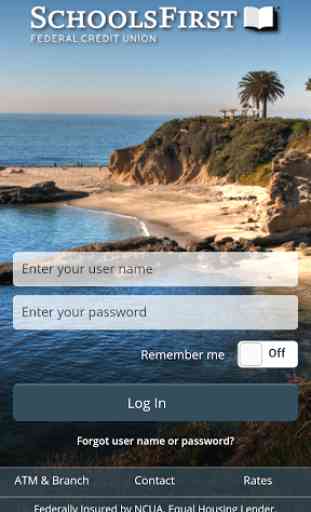
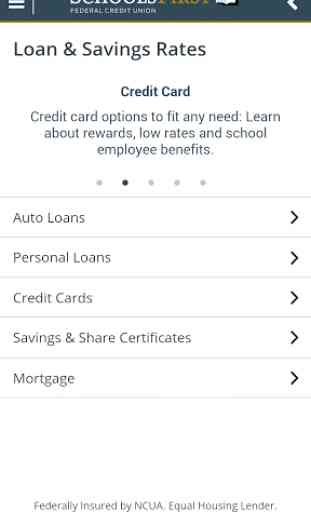
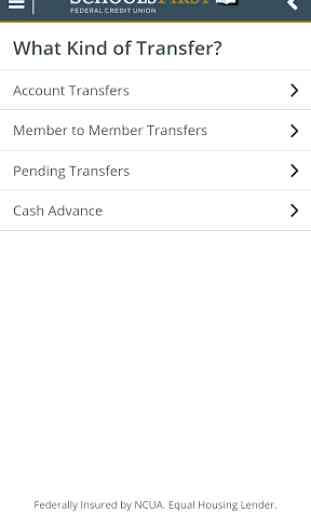
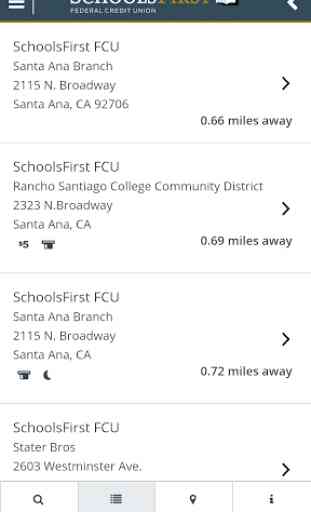

Easy and convenient. Would be better if I could sort all transactions by type (deposits/transfers-in and purchases/transfers-out/withdrawals) regardless of date or what statement they are on. EXAMPLE: Someone owes me money so they make periodic deposits. There was a discrepancy on balance still owed. I had to open and search all of my statements from 2018 to present to reconcile and confirm that I was right. Pain in the behind but grateful I was able to access them.