SchuLink +
Schumacher Electric innovative 3A Connected Charger and Battery Monitor App easily syncs to your smart phone allowing you to view
• AC Connection ( Charger Only)
• Wireless Signal Strength
• Battery Properly Connected
• Battery Charger Level
• Battery Voltage
• Charging Current
• Each stage og charging process ( Charger Only)
• APP requires Schumacher SC1344 3A Charger or SA1345 Battery Monitor to work
Category : Tools

Reviews (23)
I see why people have difficulty getting this to work. I wrote a review on Amazon of how to actually configure it step by step successfully. It is possible but it is convoluted and not intuitive. However it does work. I would really really like it to show a time stamp of the last time data was received from the unit because sometimes it shows you old data and it hasn't received an update or the Wi-Fi connection is down for quite some time
Mixed so far. The set up wasn't straight forward. Pros: it works (reports my battery voltage over wifi so I can remotely view it) Cons: Default starting screen is the Account page. Really? I haven't found an option to change this to the attached device of my choice. No time stamp so no idea if it is old data and unrefreshed or the lastest. No dark theme (photo at bottom shows one in promo shots… hmm how to find it?)
I find this app to be garbage. Let's dive in the app does not update I find myself having to go to the car and pressing the power button just to see the Current Voltage. The device is slow and the app has to be closed and opened every time you want it to update. Next the app logs you out no matter what. Last the setup is not user friendly and I work in tech. This app will not work when you not home and bluetooth could fix this. The app is also very slow I have it on a Note 20 Ultra&a Note 8.😤
Troublesome App but cool system!! Its rated this low for a reason. More security hoops to jump through than a crypto trading account. Took a bit to get wifi working. When phone on wifi it would not connect to charger. Once I disabled wifi on phone and used cellular it started working. weird update. after many hours of messing with it... it works sometimes. i continually have to toggle my wifi on and off and it seems to work better off cellular than the same wifi the charger is connected to.
If it were possible to leave zero stars I would. The app flat out doesn't work; the instructions for setting up are unclear, requiring a call to Tech Support (which also proves fruitless). After considerable time and effort, I stumbled somehow into the process that allowed me access to the wifi setup, never to be duplicated. A call to Tech Support led me down the rabbit hole of the goofy Setup instructions included in the app. Poking around I was able at last to register the device itself -- which never connected with my wifi. Worse, the charger itself didn't work correctly: after a short time its display indicated my car battery was fully charged, the device then going into maintenance mode. Trouble is, the battery was only charged to about 15% according to my tester. Absolute piece of junk.
One of the lowest quality apps I have ever installed on my phone. I guess it is able to show the voltage on the battery, but it is slooooow, visually ugly and most of all just seems like an experiment that kind of didn't really fail. It looks like something from the early 90s? Having to log in all the time, come one. Considering the work that went into actually making the HW, I wonder why the app and FW wasn't finished. Will be looking for a more appealing app and HW, you should too
Very poorly written app. Requires relogin each use, sometimes just closes after pw entry. Samsung s21. After 1.5 months it no longer shows the charger as connected. Charger light always shows it connects. Brought charger into room with router, watched router connect to the charger when I plugged it in, on the router wifi device list. Schulink still shows it still not connected. Cannot remove and re-add the charger. Application reinstall did not help. Not recommended.
Setup instructions make sense, but it took multiple tries to actually set up my charger. App always opens to my account page, which serves no purpose. I'd rather it opened to the home page where my charger is listed. Also most of the time it lists my charger as offline for some reason, defeating the purpose of the app since now I can't control the charger or see it's status.
once I got in contact with tech support things went more smoothe. The problem we had with this unit, which was so frustrating is they apparently don't have enough staff for the volume of calls they recieve....I left my number several times in a three day period trying to get help. Once I got in contact with the tech support person it was great he was very knowledgeable about the product and we resolved my issues quickly. The problem ended up being with my phone, when I connected to the device my phone discovere "connected but no internet" so it connected to a connection which had an internet connection, I then had to put my android device in "airplane mode" to get it to connect to the device so I could give the device my network access code so I could then go on with the set up process. Now this sounds easy enough but it was how the directions was written and the fact that not all phones search till they find internet service so not all will have this problem, but they should offer specific directions for android and directions for ios phones as they act so differently... i would have given 5 stars if it had not taken so long to get in touch with tech support...
App claims to not be compatible with Android 10? Really, we're quite a few months into Android 10. Set up instructions are terrible just do this, power the thing on go to your Wi-Fi and attach to its wireless network. Then say "okay" when it says 'there's no internet" to stay connected. Open your browser, go to 172.18.0.1 you'll get a web page, choose the most powerful wireless you've got, put the password in and hit connect. You're done. Open app, put in your details.
Difficult to setup but worth it. Must connect to home wifi. If the unit itself does not connect unplug wait 15 seconds and hit wifi button as soon as you turn on for setup. Directions are not simple to follow . Once setup the app and charger work flawlessly.
Wish I had not wasted my money. My first review no longer shows up on this. Guess they didnt like it Great concept but poor application. When it works, you dont know if data is 5 minutes or 5 days old. Requires registration data not needed for this program to install or work. Password requirements are identical to that of a bank.. My extra battery is NOT a matter of national security AND, I was required to input email address and password every time. Website moved and no longer connects.JUNK
Hands down, the absolute WORST app I have ever tried to use! I'm an educated man and not too terribly bad with I.P. overall, but this app takes the cake when it comes to being impossible to set up the device per the included instructions, and the app- inclusive instructions. After almost two hours, I could never get to the infamous "device.config" or 172.18.0.1 address, even after multiple attempts at installation. Sadly I'll have to return this to Walmart.
I like how it works seamlessly with my battery on my generator. The Android app in the app store desperately needs updating and I can't verify some of the data it is giving. I would prefer the app to open to the devices rather the profile edit page. All and all, I think this device will be very useful. I think for it to be a $5 clearance item at Walmart, I did alright. :). May go and get more.
Would give this zero stars if I could. Doesn't work with new android. The app hasn't been updated since 2018? Seriously? Finally got my charger to connect with my iPad but it doesn't show connected half of the time and doesn't update frequently. Sad that such a big company would have such bad software to a neat product to make the overall experience so poor. Should have looked at the reviews on this app before buying the charger!
The reviews tell it as it is. This App is absolute garbage. Overly complicated and unjustly over secured. "IF"......you were to have patience and get the app completely setup, it still doesn't work as described. So many issues, headaches and frustrations that it's unreal this junk even exists. BEWARE!
Garbage app. It won't remember your password. Why does it even want a password? Is someone going to read my charger and gain some secret from it? Complex passwords for a stupid app to look at my charger that you can't even control. Just get the cheaper none connected version, this is more trouble than its worth.
When I bought a cheater these devices each get one of these things were meant to go on my projects that I have ongoing everywhere all I'm basically power. 12 volt batteries in long lines at every single one of these devices would not connect or even be seen or recognized by any other phone that I tried to put the app 3 phone's 18 devices nothing works and now I'm stuck with these items because they're bought at a reduced price so got a useless device here there's nothing more than a blinking lit
This app connected to my charger only twice. I contacted the customer support and they verified that the charger is online but couldn't tell me why the app never connects to it.
This is a worthless app and device. i am returning it to store. i am not able to even connect to the device and thw device is connected according to instructions. The app dowsnt even see the device.
I am on Android 1-, Pixel XL when getting started I get a warning that the app is for an earlier version of Android. Please test and approve your app for Android 10. Will update this review once I have used it for a bit
This might be the worst designed app I've ever seen. After you spend 20 minutes trying to make it work you didn't realize that the damn product doesn't work anyway.
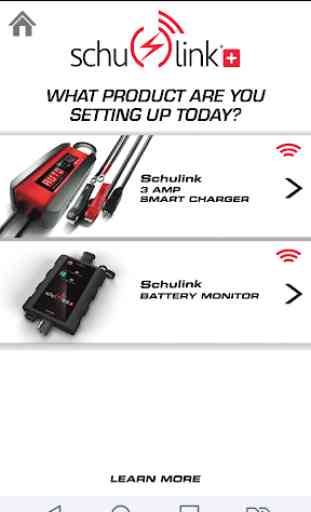

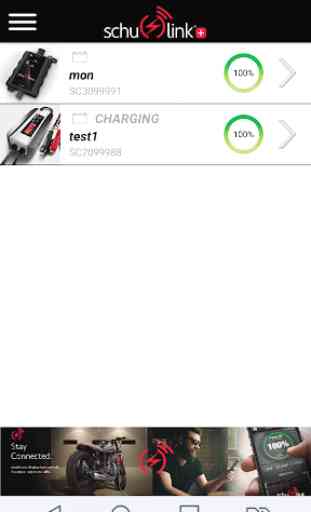


The setup instructions are not well laid out. Like they skipped the step telling you that when you start the setup process; the charger can not be plugged in already. This info was not given in the in-app steps or on the printed Quick-Start Guide in the box. After I figured out I had to unplug the charger from my car, the rest of the steps were awkward and unintuitive. I was eventually able to muddle through wifi set-up, the charger and app., both now work as expected. Refinements are desperately needed in the set-up and first time user guides but otherwise it works and is un-intrusive. I would still recomend this product however.