Scientific Calculator 3
For devices without menu button: please touch the screen longer than 3sec to invoke the setup/options menu!
Functions on main display:
* calc operators: +
- × ÷
* parentheses: ( )
* square root and power of 2: sqrt x²
* permutation: n! (in landscape format only or on tablets)
* reciprocal: 1/x
* percentage: %
* plus minus sign: ±
* memory: MR MS M+
* exponent (optional): Exp
Scientific functions via "sci" button and on large displays:
* power operator: ^ 2^ e^ 10^
* square and cube root: sqrt cbrt
* natural logarithm and logarithms of 10: ln lg
* constants: pi 2pi e 1/e
* trigonometric, inverse trigonometric and hyperbolic functions: sin asin sinh asinh, cos...., tan....
**Notice:Scientific Calculator 3 is based on the Open Source Software Arity-2.1.6 "Arithmetic Engine for Java" (Copyright © 2007-2009 Mihai Preda), which is licensed under the Apache license 2.0.
Category : Productivity

Reviews (30)
Full featured, small size, intelligent design. I especially like the fact that with trig functions, both prefix (pressing cos then 30) and postfix (pressing 30 then cos) work equally well.
Very nice app it has not total function . please add it so that all figure can added (summation)
Very nice app but doesn't have GT button and kindly add it
CAN YOU ADD DIGIT GROUPING! 568,654.99 (INSTEAD OF 568654.99) IT MAKES IT EASIER TO READ THE LONG DIGITS
Best calculator ever!
4.45 PRetty good, but Clear history?
Best Free Calculator
I like this app
It is so difficult to find a basic calculator including most operations anyone would ever need. This one fits exactly the bill and the interface is beautiful and smart and adapts well to screens of different sizes. I really appreciate it.
Overall excellent. Really don't need two square root keys though. It would be great if one of them could be an X to the power of Y function.
Easy to use, big history screen. But it should have digit grouping with space so we can see numbers grouping easily. Like 12 456.234 + 34 239.345 + 23 000.123 =
Easy to use,It will be better if you add vibration and keypad tones.
Great calculator app. It would be perfect if you could edit expressions by moving a cursor...
Thanks for the great calculator. Very useful. No permission required & no ads.
Basically, I'm a TI-89 fan. However, of all the "EMULATORS I'VE TRIED", THIS IS, IMHO, THE BEST.
i use it about 2years already.... the best calculator on android... thanks Dev
This is my favorite calculator to use on my phone. Requires no special permissions, is ad free, and is only 267kb in file size. It's not a "simple" calculator, but it's simple to use whereas some can be very confusing to get familiar with. It also saves a history of your last series of calculations upon closing the app. Lastly, not only is this calculator functional, you also have a choice for button themes. The background transparency can be adjusted as well.
Very good idea of the SCI pop up window. Much better than swiping to another page. This allows for the use of larger buttons and a less cluttered interface. Would be even better if there are other functions like factorial, too. A cleaner, non-gradient color could make it more classy and easy to the eyes. Well done. Looking forward to a new version.
Loaded a dozen popular calc apps till I finally found this one that does what I need. Amazingly, a few good ones lack some basic function like 1/X, or would not allow easy entry of numbers with scientific notation. This one has all that, and allows for engineering notation of exponents (exponents expressed in terms of 10E3, milli, micro, kilo, mega, etc). Only wish it allowed for immediate operations like the TI calculators, in that functions like X2 and 1/X are performed as soon as they are entered.
This Scientific Calculator is perfect. You can display the results with a very high precision (up to 15 significant decimals) by simply gliding a slider. very easy to use but also very powerful. The design is beautiful. The result is displayed with large characters, so I don't need my reading glasses.Turn around the phone and you get the calculator with full options displayed. As promised, this free app is fully adds free, and it does not ask for any permissions.. That is very refreshing.. It brings some hope in a world governed by greed and material profit. Thank you.
Right now can only backspace and retype, wiping out everything after the edit point (or typing error if you prefer)
Beautiful, powerful, advert and permissions free, and I can see my TARDIS live wallpaper through it!
this app is so helpful , thanks for making this ..
I just got it now, and it looks great excellent.
I love this up... :-D
I love it
Need improvement
covers everthing in simple way....
What good is a scientific calculator without scientific notation?
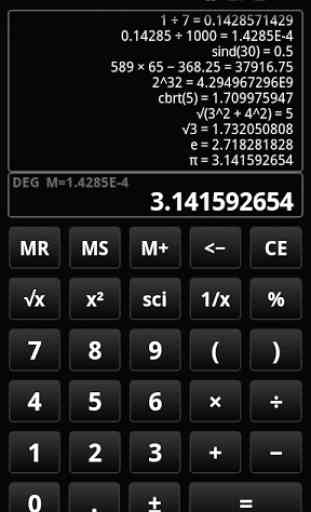
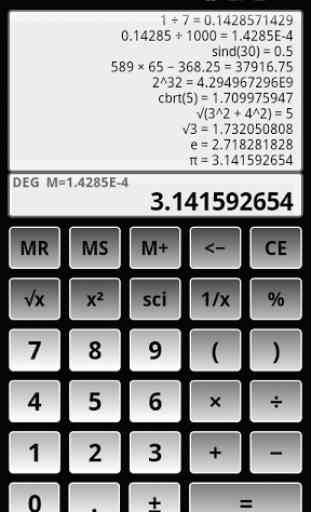
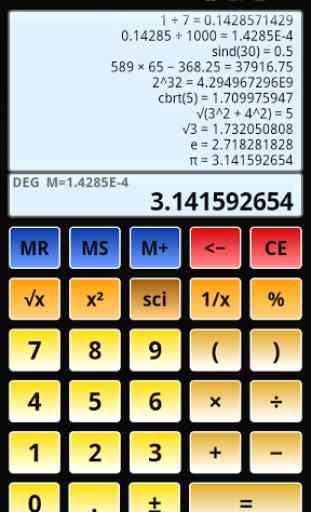
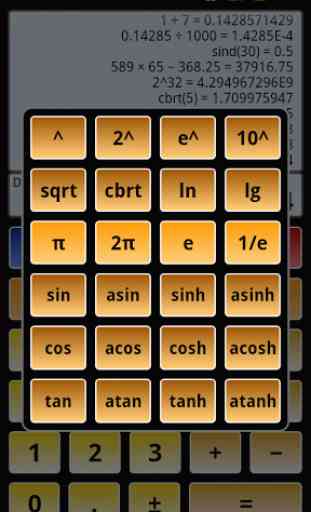

5 for this. What i would also like, is the ALARM CLOCK 3 updated to work flawlessly in new phones. It was the best! Why is it not available now, working? Version 2.3 kinda still works, though, not as well as in older phones.. but. What happened? ((sad noises))