Scientific calculator
This application is as an actual scientific calculator and offers the possibility of multiple mathematical operations.
It has all the standard scientific functions so with it you can perform the most common calculations such as addition, subtraction, multiplication and division, and also the most complex operations such as trigonometric and statistical operations. Besides, you can always carry the app with you on your mobile phone or tablet.
It has a simple and elegant interface and yet powerful so you can take full advantage to use it. Also, if you maintain press equal button, you can access to the options and settings menu in which you will be able to make the adjustment that you want in order that the configuration of the calculator fits your needs.
To access the options that are located above the buttons, you just have to press the "SHIFT" button and then press the option that you want to use.
If you maintain press the zero button, you can access the history file in which you can review the latest estimates you have done.
In the settings menu you can configure the different options that the calculator has. You only have to enable or disable each option so that the changes take effect.
This calculator is suitable both for use in education and in the professional field as it contains a set of possibilities that make it a very comprehensive tool and is designed to occupy a very little space (memory) on your mobile phone or tablet.
It has all the standard scientific functions so with it you can perform the most common calculations such as addition, subtraction, multiplication and division, and also the most complex operations such as trigonometric and statistical operations. Besides, you can always carry the app with you on your mobile phone or tablet.
It has a simple and elegant interface and yet powerful so you can take full advantage to use it. Also, if you maintain press equal button, you can access to the options and settings menu in which you will be able to make the adjustment that you want in order that the configuration of the calculator fits your needs.
To access the options that are located above the buttons, you just have to press the "SHIFT" button and then press the option that you want to use.
If you maintain press the zero button, you can access the history file in which you can review the latest estimates you have done.
In the settings menu you can configure the different options that the calculator has. You only have to enable or disable each option so that the changes take effect.
This calculator is suitable both for use in education and in the professional field as it contains a set of possibilities that make it a very comprehensive tool and is designed to occupy a very little space (memory) on your mobile phone or tablet.
Category : Productivity

Related searches
Reviews (7)
A. G. u.
Oct 17, 2018
I love the app
A. G. u.
Oct 3, 2018
It's awesome
Chr. B.
Oct 4, 2016
It is awsome
Mac. S.
Feb 10, 2016
It is really easy to use!
Vin. C.
Jan 16, 2016
Simple and easy to use!
Bal. K.
Feb 3, 2016
Wanted more Customizability
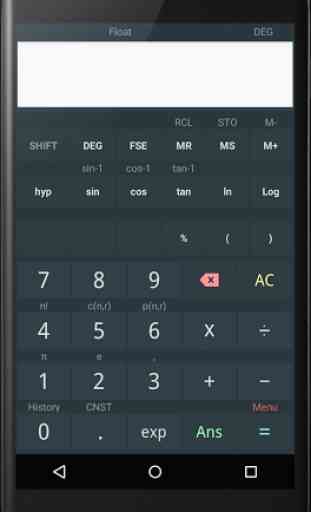

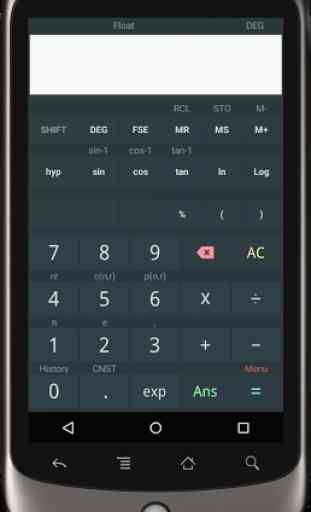


Gud app no need to buy a calculator