Scientific Calculator 995
And it has 76 kinds of functions, binary/octal/hexadecimal calculation, complete mathematical calculation.
[Math Functions]
- Add, Subtract, Multiply, Divide
- Correct Order of Operations (M, D, A, S)
- Constant Feature
- Parenthesis
- Change Sign (+/-)
- X^2/Square Root
- X^3/Cube Root
- Exponents (^key)/Powers of 10
- xth Root
- Pi
- Percent Calculations
[Fractions]
- Fraction <> Decimal, Decimal <> Fraction
- Improper Fraction <> Mixed Number
- Simplification
[Trigonometry]
- Sin, Cos, Tan & Inverse
- Hyperbolic Functions
- Converts between DEG, RAD, GRAD
[Statistics]
- Mean, Sum, # Elements
- Standard Deviation
- Log, Ln, Inverse Log, Exponential
- nPr, cPr, x!
- Random Number Generator
[Additional Math Functions]
- DMS <> DD Conversions
- Number Bases - Dec, Hex, Oct, Binary
- Polar <> Rectangular Conversions
- Boolean Logic Operations
[User's Guide]
- Include user's guide
[Note]
This software includes the work that is distributed in the Apache License 2.0.
- MathJax -- https://www.mathjax.org
Category : Tools

Reviews (30)
I had the Radio Shack version of this calculator, the EC 4016, when I was in the seventh grade. I absolutely loved it. It was super thin with template keys. This app is exactly like using that calculator. The look and feel are so true to the 1986 original, even though I believe it only supported 6 nested parentheses.
An excellent recreation of the 37 year old Casio FX-85M type calculator that I own. Mine has a fault where the xsquare/sqrt button does not work, but I use the power 2 and power 1/2 to get round that. Here, this app does everything on my real calc, but I have it all the time on my phone, which is great! Five stars.
Could not figure out how to shift or access other functions on the keys. I really liked that there were no ads. The developer responded very quickly to my comments and politely said the function was in the users guide. Please note the response did not provide an actual solution (i.e. what to press). I was looking at the app's key pad and could not see how out to 'shift' a key to gain access to another function on top of it.
This calculator is like the first scientific calculator that Casio Made, it was very good, it would do almost anything, I like it for nostalgia purposes, but there are newer versions that have more memories & ease of entering, but nearly 40 years ago, I learned from the little booklet, everything it would do.
The graphics are excellent , good replica of the now "old" Casio BUT if you enter 1E-9 + 1 = - 1 = the result , which ought to be 1E-9 is NOT , it is 1.000000083E-9. Now as it is a 10 digit calculator it shows, correctly 1.000000001 after adding the 1 to 1E-9. But after substracting 1, the end result is wrong. This may happen if internally the maths is not made in decimal arithmetic but it should have worked as it is supposed to be 10 digit accurate. It is a pity, but I cannot trusted
Great! This calculator does trig, FRACTIONS, degrees/minutes/seconds, binary and hex, etc., all simply laid out. I got this original TI calculator in 1985, I still use its functions 2019 (it still works!), but now no more button batteries. Thanks!
It's a good app but the icon looks nothing like a calculator, quite different from its PlayStore icon. The unnecessary opening screen is displayed for so long I forget the numbers that were in my head.
This calculator is so worth downloading, it has everything you need to do all calculations and it's free and free of adds, and it has a step by step user's guide built in: I am so thankful I can now stop testing out other ones.
It works as intended, but vibrates every time you push a button. It's annoying. Edit: Turned the vibration off. It works perfectly now.
Excellent app. BUT the display which used to be very very good and sharp has GONE EXTREMELY DIM m- nothing is visible except AC. I had unisatalled and reinstalled also. BUT ,NOT working out. Pl advise. Thanks
it seems to operate the same as the old Casio fx 250 or fx 260 which is just added solar power. I started solving "trig" on these around 1990 and all others have a different order to input data with the trig functions. I got used to the function/data input order of these fx models. Mostly fhe fx models are the only ones I find work well with degrees, minutes and seconds and "R - P / P -R" ( Rectangular to Polar and Polar to Rectangular) coordinates. find instruction for fx 260. Awesome!!!
A welcome relief to the default Android calculator app. This app works exactly how a (Casio) scientific calculator works. You will appreciate the perfect calculator simulation even if you are only using the non scientific portion. If you are from the HP/TI user base, look elsewhere. This app is so Casio 😂
Excelent calc, my only remark is for application icon, does not look like typical calculator Icon and it is not intuitive when I need to to find it fast on main screen.
Nice, simple calc... But it takes up 24.5 MB of user memory! I have full-featured calculators on this device that do the same, but take up 0.5 - 6 MB.
LCD looks real! Wish App was smaller in size & grouped in 3s with a comma "," to separate. LCD is main reason I keep it
My memories that calculator since 1986. So I have old calculator with solar power still alive as now present on 2019. First time on app on my mobile great for travel. Thank you.
I came across this, I have a rebadged Casio very very similar, my favourite calculator! So to find an android version brilliant. the app appears to work well!
I have used Casio's FX-1000F and FX-5000F for over 3 decades. This app is what a vintage user would die for. 4 stars for the app and 1 star for no ads. Total 5 stars.
Great app reminds me of my old TI-36X Solar. simple with no ads. great calc for sxience and Electrical engineering.
Excellent reproduction of the classic Casio calculator, but pretty slow to start...
Hello. Please fix the unfunctional conversion keys of DEG. to RAD. and GRA. I cant convert angles units to Degree, Radian and Grade.
I have download it for the 8th time?but it seems to be have problems cause it's shown only white displays only!Can't used,Why?
Best Calculator for students without any ad. Best wishes for the developer.
Really good but needs to display more digits for subnetting.
This is a very good implementation of the standalone calculator that I used years ago
Super easy use scientific calc with lots of functions
Wheress the shift button? How can i find x bar if no shift button
lt saves time in calculation of any problem in mathematics.
The best calculator with out ad.
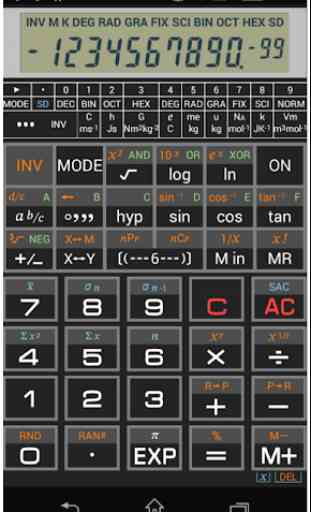


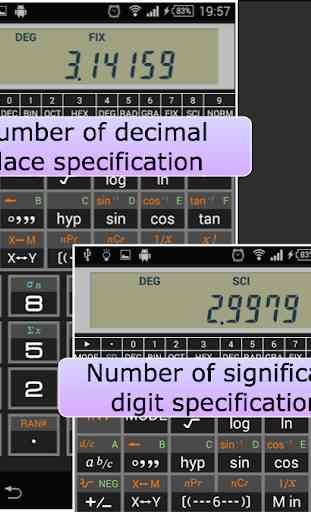
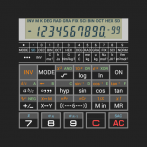
It's wonderful. Why has no one done a true Casio emulation before. There is NO learning curve as it's a perfect emulation of a Casio calculator that those of my generation were brought up on. Other calculator apps annoy me as they think they can improve on the basic layout of the 4 function keys + - x / and = Even the Mode key works as expected in that unique Casio way. Wow also a FULL user manual. Now all I need is to find a version for my iPhone as well as my kindle fire tablet.