Scientific Calculator Plus
--------------
GENERAL
- Algebraic, Sequential or RPN input methods
- Hybrid Prefix & Postfix Notation
- Expression or Stack Display
- Expression History with 20 records
- Calculator Stack with 50 registers
- Memory with 10 registers
- 12 high-quality themes
- Copy and Paste
- Configurable numeric display (decimal point and digit grouping)
- Intuitive long-click feature removes the need to press SHIFT
- Easier to use than an HP 11C / 15CSCIENTIFIC
- Rectangular and Polar form Complex Number support
- Real, Imaginary, Argument, Magnitude and Conjugate functions
- Fractions and Fraction Calculations
- Convert Decimals to Fractions
- Degree, Minute, Second Support
- Standard, Scientific, Engineering and Fixed Decimal Notations
- Configurable Precision from 0
- 12 digits
- Table of 44 Physical Constants
- 289 different conversion units across 18 categories
- Trig functions in Degrees, Radians or Grads
- Hyperbolic Trig functions
- Natural and Base-10 Logarithms
- Percent and Delta Percentage
- Remainder, Absolute, Ceiling and Floor operations
STATISTICAL
- Factorial (not integer limited)
- Combinations and Permutations
- Random Number Generator
- 15 Single-Variable Statistics commands operate on all stack entries
- Quantity, Min, Max, Range, Sum, Median
- Arithmetic Mean, Geometric Mean, Mean Squared
- Sum Squared, Sum of Squares of Variance
- Sample Variance, Sample Standard Deviation
- Population Variance, Population Standard Deviation
PROGRAMMER
- Binary, Octal, Decimal and Hexadecimal display and conversions
- 100% support for all common integer-sizes (8, 16, 32 and 64 bit)
- Every integer-size is supported in both SIGNED and UNSIGNED modes
- Calculation History viewable in all four bases
- Cast from any integer-size to any integer-size
- Dedicated binary-bit display for all 64-bits
- Instant access to toggle any binary bit
- Bitwise logic operations AND, OR, XOR
- Bitwise shift operations (correctly differentiates between SIGNED and UNSIGNED right shifts)
- Roll Left and Right for quick number entry
- 1's and 2's complement. Native interpretation is 2's complement
- Byte and Word flipping
- Random Number Generator
Category : Productivity

Reviews (30)
I bought this app mainly to use it as an RPN calculator. And I'm loving it. It has a clean design. Beautiful and functional. Only 2 things (or options) I wish it had: - An "undo" button somewhere, somehow. Like the HP calculators had. - I use the input method "RPN (Buffered)" and I wish it had the option to show the live input in the left (like the HP calculators). That way, its easier to differentiate the input you are editing from the actual stack.
After trying several calculators, this is the best I've found. I like the multi-line display and other features similar to a graphing calculator, but it's not as loaded down with features I never use, making it less cramped. It could use some improvements on a few things, which I've suggested to the dev. I give it 4 stars currently, but since it's by far the closest to what I was looking for, and the dev is very receptive and helpful, I'm giving it 5 stars overall.
Please correct me if I am wrong. I liked this app very much but this app can show up to only 20 recent results in its history. At first, I didn't know this limitation so I lost lots of important calculation results. Would you please increase the number of results saved in history? I am not talking about the stack. I need the history of the expressions. With the limited history, the app is not practical for business usage. Looking forward to your reply. I will change the review if it is better.
Awesome app, fully recommend it which is why I bought it :) Only feature request I do have is the ability to go back and edit an equation after you have hit the enter button would be awesome alternatively to have the ability to copy and paste an equation so that you can then edit would be second prize.
I've tried so many RPN calculators. Some stay on my device for a minute, others a whole day. This calculator is a keeper and I rely on it for daily use. It works and has the features and customizability that I need. A real first class execution in this wanna be, me too app field.
A really decent scientific calculator. I spent the $0.99 because the author deserves the support. I have spent $30 for a stand-alone with no more functionality. It would be very nice to have a 4-line display. But the $30.00 does not have that either.
Calculator is excellent. Kinldy add an option to change bottom right button as "=" on basic mode. Most of the calculators has equal sign on bottom right. It is hard for me to locate it when making quick calculations.
Perfect calculator. Its got all the functionality you need and no bs. After trying most of the calculators on the app store. This was the first decent one. I hope it never gets gui changes or other updates. Its perfect the way it is
This is a great calculator. Better than most, if not all others. Clean, functional and well designed. Developer even responds to enquiries! What's not to like? CalcTastic will be going on all our devices.
Just needed quickly something that does bit by bit calculation (microsoft's scientific calc was not enough). This was a first find and it will stay that way - perfect look, perfect feeling. I installed it and I think I will never uninstall :)) Definitely a bang for the buck. P.S. Do you think it will be possible to add integer size 128 or even 256 in the future? Or is it too much to ask? ;)
It's unfortunate that RPN is such a niche these days, that physcial calculators are so prohibitively expensive compared to standard scientific models as a result, because in my opinion RPN is vastly superior to the algebraic mode of entry. Luckily, this app is a pretty much perfect alternative, and I can't recommend it highly enough. 10/10.
Best calc app on the market. I just have 1 issue. I use non plus version with retro theme on my galaxy a21s and the numbers on the calculation screen is black but I purchased plus version on my xiaomi mi 9T with retro theme and the numbers on the calculation screen is white and hard to read.
Very good basic scientific calculator with RPN. Really needs an Undo button. Recommend moving the random number generator to a pull down menu for infrequently used functions and replace with an Undo button.
nice calculator. although the free version meets my need, i bought the paid version to support the author. the only thing i do not like is the apps icon. i have to change it to another one to match my theme.
Awesome. I didnt need to purchase it as free version was more than enough for me.. But to support the dev and the fact app is cheap and free version is also ad free compelled me to buy.
It will not let you have a cursor to adjust your equation so you will have to rewrite the whole line which is unfortunate as this is something included in most calculator apps. I have asked about this and have been ignored.
The very best calculator of all the many I have tried. If it isn't working quite the way you want, try changing the input type. I use Algebraic, Postfix.
Great app, well done. An option to scale the keypad smaller would make it perfect.
Good App, I searched all the calculators and selected this app. I brought paid version, it not so much cost only Rs 50 But can Sin, Cos and Tan functions only in the paid version
This is the perfect calculator. Adequate amount of features, and the best interface of all.
I have been using RPN calculators for decades. This app is just about the most beautiful and useful calculator I have ever used. It is teriffic!
Really, really, really good. I mean, I know there's a zillion calculator apps but you really should give this one a try. It's entirely worth your time. Best one I've ever used so far.
Good app for calculation! But if you can provide algebric and matrix related features then it will be more useful for scientific calculation.
Best RPN calculator I've found for Android. Very nice design and choice of calculator styles. I loved PCalc on iOS and this is very similar.
The least intrusive app on the playstore, zero permissions, fair play to you man, if only all Devs were like you!
Great calculator program. I tried many calculator apps and picked this one. I am an engineer and programmer and use it almost every day. Stupid question: How do I enter 1.23e+15? Add this to the help.
very good RPN calculator. User interface seems a bit incongruent with android.
I didn't need the pro version, but I bought it to support the dev. The free version is amazing!
Long time rpn user, since hp 41. Great to use. Love the history feature, not many calcs have it.
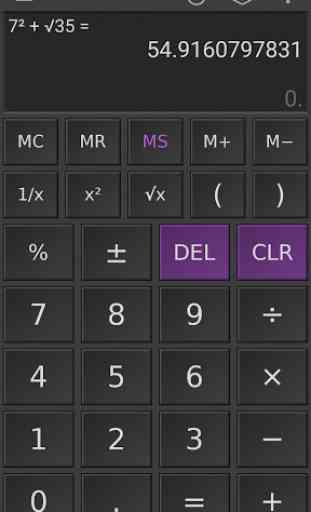
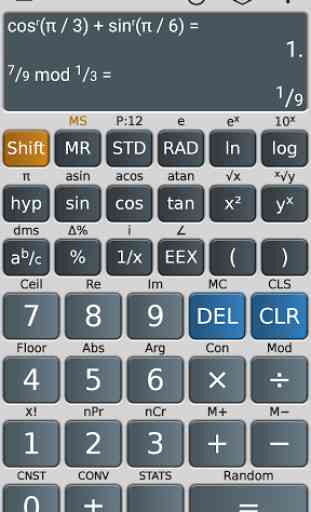
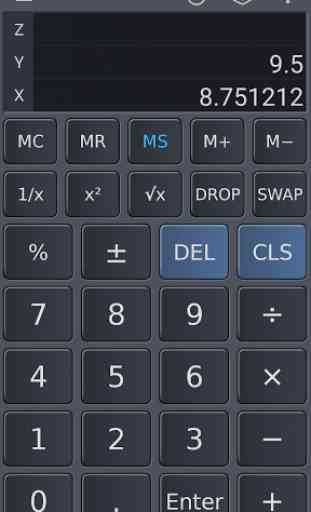
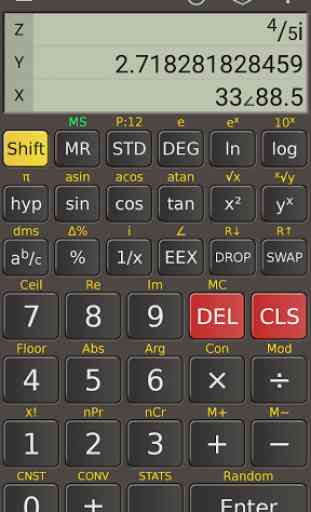

Clever approach to history - scrollable in the calculation window or as a dedicated page. I like that there's no "ANS" key - I prefer the "=" as I like to see my full calculation. All the functionality I'll ever need or use and then some. The themes are great, plenty of memories, nice big screen, and I could go on and on. Great calculator. Another selling point for me is the developer makes the effort to comment on nearly every rating. That tells me he's involved and cares. Kudos! He's pretty much giving this great calculator away selling it for only 99 cents. Finally - to the person that says 0^0 producing an error is an issue - I respectfully submit that there is controversy surrounding what 0^0 actually resolves to, so this really is just one of two possible solutions.