Scope View
Function:
1 camera, video, playback
2 set WIFI device parameters
3 applied to the endoscopic industry
Category : Photography

Reviews (26)
First, the instructions that come with the camera are not clear. The Wi-Fi connection isn't made through the app. Wi-Fi connection is made in your phones Wi-Fi setting. Changing the resolution took several tries. It would show that the change was successful but when I went to the viewer and back to settings it was back at low resolution. It finally stayed on high resolution but I had to make the change and then close the app without going back to the viewing screen.
Used Scope View with a BlueFire camera (model AT-003BF-CA, advertised as "upgraded", different Wi-Fi module than first generation). I fired up the app and connected to the direct Wi-Fi from the camera. The video image shows up right away. The interface design is very basic and will not win any awards. My only gripe is with the app permissions. Access to storage I can understand, in case you do want to take pictures/video, but access to contacts? Luckily still works without the latter granule.
Photo sharing outside of the Scope View app is a massive fail. The work around I used was to go into the Scope View internal gallery and take screenshots (press power + volume down at the same time) of each individual photo. Using the scope live worked as expected though.
1. There are 7 options on the settings menu. One of those is "choose ExSDcard". Selecting that option brings up a message that says there is no SD card available. There is one. It just won't find it. I need SD card access 2. There are only 4 choices for resolution. My camera has a resolution of 4192 X 3104. The app doesn't offer me that option or anything even close. I bought a 12MP camera and this is the only recommended app. It doesn't even allow me to use half of that resolution. Please fix.
This app does not allow viewing outside of the app. Since I purchased this product to identify problems in my foundation, chimney, outboard motor... this inability to share images renders the product virtually useless unless you are with the person whom you are trying to show the images too. Fix this and it can be a 5 star product.
You can't even save the video file to storage. There is no way to export or share videos with other apps. Option is there but it doesn't work...
Cannot export anything you record. For changing resolution you need to press the "change resolution" button after selecting your new choice
works with my Blue Fire endscope. not sure why the reviews are so bad. the app does have a very basic feel to it but it works just fine.
Worked on first opening. Here's what I did. Install this app. Turn on your scope. Change your wifi over to the scope wifi. (Mine was Jetion_something, default password is 12345678) Be sure to Keep wifi connection if it alerts you that there's no internet connectivity. Open this app, and it should just start showing you the live scope camera.
I am using this app with my BlueFire endoscope and my Samsung Galaxy S5. The only glitch I have seen is that it can't find my SD card. Otherwise it is easy to use and works well.
it worked the 1st and 2nd time I used it when I bought my wifi endoscope but now I'm trying to use it and it wont connect. it wont even take the ssid and password ,it says set up fail and that's all I get
I have borescopes and endoscopes that I use for work that cost over $10K. Yes, the expensive scopes have more features with their software. This app with the budget scopes gives way more bang for your buck.
works great. installed the app. read the instructions and presto works perfect.
Terrible. Might as well return the camera. Can't connect to use it
the app is in Chinese!!!! no clue what to press of the questions. hell it could be asking to delete my phone.
Crashes nonstop. Cannot open or use app.
Can't connect to a wifi SSID that has a space in it!
whats with the Chinese writing? don't know what to click. I'll give it 5 stars when you remove it.
Used to work on my old Note but new Note 20 Ultra won't connect. Sad.
Samsung phone, app will not save pictures to phone.
Could not sign in The * in the app does not work
Simple and the best in class!
Works, connect to the camera like a wifi network in your phone settings first.
Works great 4 me took 2 minutes to set up
Camera freezes up every time I put it on Underground

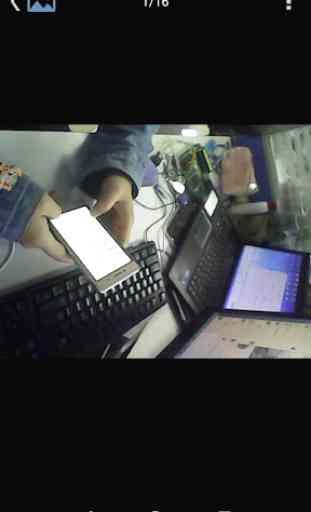
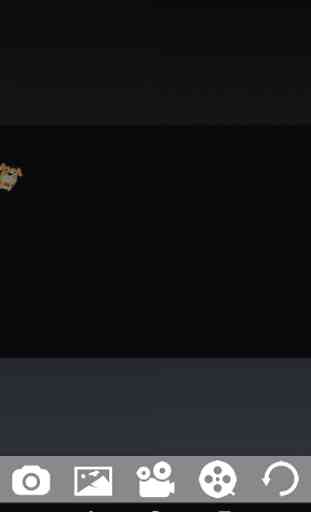


It works fine, except none of the picture or videos save on my phone. Saves on the app, but all the ones that are suppose to be saved are just white blank 0 second videos or blank pictures. Like the pictures arent compatible. I cant even share the images. I have to screen record or screenshot the pictures and videos. Like I said it all works fine besides the app is alwayse sideways and u cant turn it, which bothers me.