Score Keeper
The app has a feature that pauses the tilt input if you move the phone erratically... like when cheering for you team. This is to help prevent accidentally adding points.
Full swipes from left to right or right to left will swap team sides.
Long clicks on the score or header brings up menus or text fields for editing the team name or choosing preferences.
Team names can be set by long clicking the the left or right title bar.
A menu to reset the score, set preferences or team colors can be accessed by long clicking the left or right score.
From the initial menu choose ...
- Reset Score
- Colors...
- Chose the background and text colors for each of the teams.
- There is an example of the scoreboard colors located at the bottom left and right of the Colors screen.
- Preferences...
- Set the Points Per Goal (e.g. basketball goal is 2 points - other games have different points per goal)
- Set the Initial Score (e.g. some volleyball tournaments start scoring at 4 points on each side)
- Set the Game Point/Margin (e.g. volleyball games are won with 25 points and require a point spread of 2)
- Save today's games
- This will save the game data to a file every time you reset the score. The file is stored in the device's download folder and can be opened and viewed with a spreadsheet program. This setting will automatically turn itself off after the end of the day (midnight).
- Disable Tilt Feature
- If you do not want the tilt feature, you can choose to turn that off here.
- Inactivity timeout...
- Select the number of minutes of inactivity before application shuts down.
- Select Font
- Select the font.
- RESET
- Reset to the default preferences.
Your team colors, score, team names and preferences are stored with every change so the app can be shut down or minimized at any time there is a pause in the game. Your colors and score will be waiting for you when the game starts back up.
Font credits...
- Team Spirit: Nick Curtis
- digital - 7(italic): http://www.styleseven.com/
- Handwriting: http://www.myscriptfont.com/
Hope you have fun with Score Keeper!
Category : Tools

Reviews (30)
This app is one of a kind! i don't even have to touch the screen to change the score - just tilt the phone up for the side that scored! Easy to adjust score if I accidentally credited the wrong team. I love that I can track and save all the games from the day's play! These people giving bad reviews either aren't using a compatible phone, or they didn't read the instructions on how to use. Great spp!
This would be the perfect app for score keeping with two changes. A) allow starting score to be any user value, i.e, use text box for entry, and b) allow goal value to be negative. These changes would allow the app to support scoring games that start at a value and go to zero.
This app is very unacceptable! First I noticed that it was not customizable on my tablet. It did not give me instructions. I do not think think this app should be canceled! DO NOT DOWNLOAD WASTE OF TIME!!!
It does exactly what it says. Annoying that you cannot detract a point from a player, cannot have more than two players
Simple, yet customizable as needed. You can set colors, font, switch sides and more.
You can't add more teams which is a deal breaker for me but it's good if you only have 2 teams I wanted something to keep score in things like card games but this is more for soccer games and stuff like that
This app is awesome, so is the developer. There was a glitch in the app, after I provided feedback relating to device font size the developer fixed the issue.
This app is very useful, but please make negative integers and more teams possible. These would really improve the app.
Can't see the score. chanfes colors, rest, tried swipping and tilting and can feel phone buzz but no score to see.
I love this game so much but, how do you change the name, color, and add more teams because I can't figure it out!
Sometime the Score Keeper app closes out by it self and you have to reset the score.
Worked correctly once and now will not scale nor keep score correctly.
Great for when I am playing pool tournaments to keep track of how many games we have won.
I have it on my phone and it works well I put it on my tablet but the numbers do not come up there's no score numbers
This app kept registering clicks when i didnt touch the screen. Unusable
downloaded it about 30 mins ago, worked like a charm. glad this exists!
App keeps adding points by itself and its making me lose track
Easy to use and read!
Near and helpful!
Really do love this app. I use it everytime I throw a game night
Me and my brother like this app but its relly anowing
The score kept changing on its own.
Is good easy to use
No option to restart!
It is god but I want to chang the name of it.
It won't let me count how many times I killed myself
It only lets me score to 9
U can't reset it
You can't go down in score


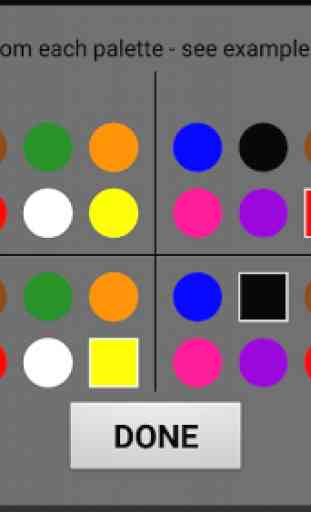


Excellent app to keep score. Very readable and clear. I like the customize foreground/background color, team name and the simple tap/swipe to score, or fix the score. I don't use the tilt feature as it changes score unintended. One enhancement I would like to request. If there is an option to set/display current Set (eg. for volleyball, tennis, badminton), switch on/off it not relevant, that would be wonderful. Thank you for developibg great app.