Screen Adjuster Free
- dimming the screen 15-100% (below minimum system brightness)
- screen color and a contrast adjustment
- system brightness 0-100% adjustment
- functional widget (on/off, system brightness, settings)
- autorun option
Some phones have a color tint screen. This app have a possibility to try to improve colors on this kind of the screen by setting an additional factor RGB.*
The range of the dimmer is from 15% to 100% (it allows to dim the screen below a min system brightness value). Make a relief for your eyes during a nightly reading.Furthermore, you can change fast the system brightness too.
The additional contrast factor can try to make the reading or a picture viewing more comfortable on some screens.*
The widget provides fast on/off service with a shortcuts to the Adjuster settings and the system brightness settings.
The application has the autorun option which works with the dimmer set above 22% (for the safety).
NoteA gamma adjustment is not possible to do.
*The colors and the contrast are done the best as can be, there is no possibility to access to the screen programmatically.Even so, the app can be useful for some devices and very helpful in the reading or making images more natural on the overcolored screens.
Category : Tools

Reviews (26)
I used to have screen retention issue on my lgv10, like other devices I also wanted to have screen colour setting in my phone but it never came out of the box, finally something strikes in my mind I search it here and my issue is gone. I don't see any image retention now. Feeling so good. Thank you developer.
If I turn any of the color sliders up even one mark my deep blacks start to get lighter n go grey scale. Adjusting the brightness and contrast only gives more of a grey scale feel. Also no matter how much I turn up the color sliders my reds greens n blues never get any more vibrant they stay the same. Not compatible with my cheap irulu ax109 tablet running 4.0.1 I guess.
This application is really useful for reading or browsing the web. I use this to make the screen warmer during the morning and evening. If there was any criticism to make, then I would love to see a timer option for certain events to happen at certain times, like you can set it to make the screen warm at night or something. Aside from that, I would recommend this app to anybody who loves to read on their phone.
Adjusting any of the sliders overlays the color over the entire display. Thus the blacks will tint to whatever color you select. This defeats the purpose of the AMOLED powersaving feature as even the black pixels are now switched on. But used in moderation or when required, the app is pretty handy at correcting any color cast inherent in your device.
Most of tablet devices ( as well as smartphones ) have extremely exaggerated contrasty screen, which may coupe when we are outside but definitely this is not what we want when viewing (for example) movies inside (where with the default screen settings, shadows becomes blacks and highlights becomes easily whites, obviously both with no details). This app not only solves this problem by reducing contrast, but also bring us the possibility to compensate for screen color casts.
Netflix and other videos seem too dark, and the details are hard to see. Like dark hair and a dark suit against a park background at night, for example, would make everything sort of blend together. So all you'd be able to make out would be the face, white shirt, and hands. That's a gamma adjustment issue. In this app, just fiddle with the contrast setting, and suddenly all the heavy shadows are lightened. You can see details like you should be able to.
I don't know about new phones, but my old android saturated colors way too much. without this app it looked unnatural. if you wanna decrease color it won't give you an option but slide the contrast bar and that decreases color so pages and pictures look more like they would on a normal computer.
I have a note 3 in 4.3, for some reason thought the app works great in its main job it does a strange bug to apk files, they simply don't work, the "install" button it's grayed out and I have to disable the app in order to continue the instalation. This is very troublesome and for now stops me for using it everyday.
Fixes the annoying inconsistencies in Android screen color balances. If you're a photographer, like me, it's a must-have. NOTE: The recent update is not an improvement- now it wants to continuously run ads- those are the kinds of aps I avoid like the plague. (Hopefully, writing this review wil address that.) Update: Writing this review DIDN'T eliminate the ads, so I no longer recommend installing it.
In the latest update some very dodgy advertising was added. Obtrusive pop ups appear on the home screen, blocking access to the home/back/multitasking buttons (HTC One M8), they are often for questionable money making solutions and many are in other languages like Arabic and Russian. The app itself still works well, if does the job nicely as it always has but the addition of these advertisements outside of the app itself has given me no choice to withdraw my previous recommendation.
This app can take the screen brightness way below what android software allows, which is perfect for late night phone checking. It crashes every once in a while but restarting it is all it needs. Easy to turn off as well through the window shade.
This app is probably exactly what you need. Sliders to lower brightness below whats normally allowed, sliders to adjust a tinted lense over your screen. Very simple UI no BS. My one problem is on my Nexus 5x the bottom bar is unaffected by the brightness change. This is especially bad when it is the color of the background like in the home screen.
Disable this app if you plan on taking screenshots, as they will come out funny colors. Then re-enable screen adjuster
One of the most useful app I've ever had. The contrast setting was a life saver. My sony phone has very deep blacks, which makes dark scenes in videos almost impossible to watch. But this app solved the problem. Now I can see much more details in darker videos after adjusting the contrast levels.
My Xperia Z Ultra HD screen is beautiful, indeed however, some movies have way too much contrast. Sony has no control for contrast but Screen Adjuster flatened it down perfectly. Thank you for a great App.
This app is great because it allows us to change the hue of the screen thus allowing us to make our screens red light rather than white light. Red light doesn't affect the brain in the same way as white light does. The brain is stimulated by white light to stay awake so we don't get tired wen we should be because we're using our phones. Now we can use our phones late into the night without being as badly affected.
Would be perfect if it had the ability to import an image from the device to show behind the sliders (which could serve as your calibration image). As it is, its hared going back and forth to the home screen to see what it looks like on my Tab S running cyanogen.
I have a Samsung GSII that I am actually pretty happy with in most aspects. The one exception is the screen. The factory default is several points too green and the contract is so high as to be bordering on cartoon. Thankfully Screen Adjuster was able to adjust it to something closer to natural. Kudos to Netman for providing such a simple and useful tool for free! The new version is better and improves the S4 colors greatly.
This app works by appying a transperant colored overlay (a software color filter) over the display in hopes to filter out excessive colors. Doing so is resource intensive and drains battery and significantly impacts GPU performance, and reduces the color range, brightness,and contrast. Some of these effects are desirable but I want to do the blue filtering without reducing color gamut or contrast. Unfortunately without deep system permissions that's impossible.
It works without root, but the latest version comes with the ad company called airpush. The privacy policy at the start of the app tells you that this company will have permission to access your email, ip addess, device id, browser history, etc. The app does tell you that you can simply disable that by clicking cancel instead of OK. Atleast we were given the agreement terms to read unlike other apps with ads. It makes me wonder if other apps sell my browsing history without asking me. Despite that, the app does what it says.
I got a G3 on T-Mobile, and like many phones, I got a variation of the display that is more warm than some other ones I've seen. Whites look too yellow and everything looks a little off. With this app I can set the Blues just a little higher than 0 (about +5 for me) and in options, set the app to autorun at boot...and I no longer have the too-warm screen temperature and I don't even realize the app is running any more. I think the notification for the app wasn't going away even with the option to hide it turned on, but I just went into the app's info/settings in Android and unchecked the notifications and it no longer shows at all. You just have to turn off the adjustment when you want to install APK files because if you do not, the button to install is not pressable (I still don't understand this with screen adjusting apps).
Wasn't able to make my screen look any better but I have a feeling my screen is already pretty natural looking so changing anything just made it worse. but the app works great if you have a screen that needs some color or contrast adjustment.
I like this app and use it often. However I'd change 3 things.... I wish I could get it on and daylight timer. I also wish I could make the screen a more amber color to use before bed so that the blue light won't effect my sleep. Lastly, it would be awesome if it could help battery usage by actually decreasing the light emitted, rather than putting a film/filter to appear as less light. Otherwise great app!
I spend a lot of time reading late at night and after a long day at work bright lights bother me. The Android OS only lets me dim to a pretty high level still. This app give me 100% control of my screen's brightness.
If you value your eyes and/or your battery life, get this. I put Mine at thirty percent, which at 0 system brightness makes it no ambient light suitable, and it will become viewable come daytime by simply upping the system brightness from the notification panel.


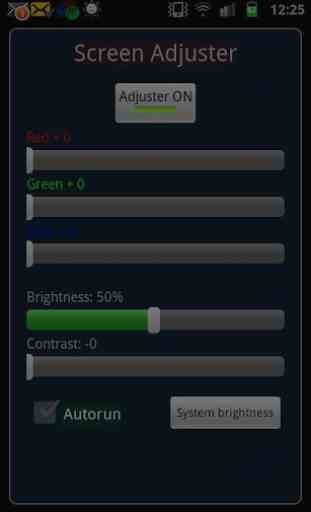

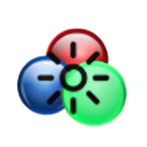
This is a super important app if your phone has an old OLED display. This app can correct yellow tinted displays. Just adjust the blue color until your display becomes natural. Also this app can correct poorly color calibrated LCD displays. If you have difficulties watching darker scenes in movies, you can adjust screen contrast using this app. This is a very useful app to me. Also not too much ads in it.