Screen Balance
- Finally!❞
I initially made Screen Balance for personal use
- I am extremely pleased with the result and I am sure you will like it too.
❝Root NOT needed❞
UPDATES
★ Auto-sleeps when incompatible windows encountered (e.g. Package Installers)
★ Toggle on/off from notification tray
- in Android Jellybean (4.1) and over.
★ Save color profiles.
★ Due to popular demand, I have added RGB adjuster to allow you to create your own color filters.
★ Again due to popular demand, I have added option of adjusting the screen contrast ... This vastly improves the readability of your screen at night. It also allows correction of harsh or over vibrant screen colors.
FEATURES
✓ First Android App to allow adjustment of the screens white balance
- this will allow you to define how warm/cool the screen appears and can be useful to correct odd tints that can be found on many screens.
✓ Reduce brightness levels to below what Android normally allows
- prevents night time strain, especially on AMOLED screens.
✓ Apply color tint to the screen
- this is used to apply a color filter, e.g. a red tint such that you can use it in really dark environments, e.g. star gazing or simply reading at night.
✓ Safety feature to auto reset brightness if set too low by accident.
✓ Dark and Light themes
- allows you to accurately test white balance and prevent eye strain at night and to test your color balance.
✓ Independently adjust brightness and tint as per your requirements.
✓ Due to popular demand, I have ensured that the App stops from appearing on the Android task list.
✓ Apply settings automatically on device boot.
✓ Save color profiles and settings.
✓ Inherently low resource use with no noticeable impact on performance and battery.
Category : Tools

Reviews (28)
1) Not being able to tweak the contrast in the free version is just embarrassing. 2) Why can't I see my home screen while adjusting the sliders? The most reliable way of ensuring I'm calibrating the colors properly is by looking at a familiar image, not a rectangle with two contrasting values. There exist free software that offer more functionality.
Available controls do nothing to help solve screen issues in my e-ink device, and the unavailability of Pro version features makes it impossible to know whether upgrading would help. i understand the need to limit the free version, but I would suggest to put a time limit on full features, rather than crippling the app so that it seems useless, when it might not be. So I guess I will never know if the full version would help my use case without seeing it myself (e-ink screen).
I don't like the punchy colours on an AMOLED screen, hence tried this App, to tone down the RGB's and contrast. It works, although I didn't expect it to initially. I recommend others, do try the paid version of it. The only problem I found is, the color adjustments don't get applied on the notification drop down menu at all, its unaffected.
Simple & straightforward, gets most job done. Not a fan of Samsung's OLED factory setting since I have cataracts therefore I prefer cool white fluorescent on screens than natural. Mine was plain warm. Had RGB toggle lack on Pro which all of its strength, contrast tweaks couldn't sort out my green tint issue without having obvious colored looking filter on the black pixels or no change at all. It did worked with white pixels but at that big expense. The dev have kindly refunded me. Thanks.
It does what it says, the filter does work. It has full controls for white balance, contrast and brightness. You can decrease the brightness to pitch black too. I don't need a darkening app anymore. My XZ Premium's screen finally looks as natural as it gets. Muted real life colours, slightly brighter blacks and a perfect while point. You made watching movies an experience man! Thanks!
The thing I really need is to increase saturation, or decrease contrast. There is a milky filter look to my phone screen. I cannot find any apps that allow me to do this. Unless I root my phone. Then I won't be able to use PayPal or many other important sites. I figured by paying for the advanced features on this app I could maybe do it. Nope. Money wasted. I should have researched it I guess. PLEASE ADD THIS FEATURE! I really need to be able to increase saturation or decrease contrast.
This certainly seems like a decent app, but most of the intensive, note-worthy settings are locked behind the paid Pro version. How would I know if this app will fix my issues without getting a full preview of how things will look? I'm not going to gamble and waste money for nothing like many others. If I may, I would suggest instituting a trial period of 24hours (or so) of the Pro version before purchasing. You'd hook a lot more people this way and irritate others a lot less.
Needed an app for screen ghosting. Blue light filters worked but,they gave me seizures. I needed to adjust all the colors. So far out of all the color adjustment apps,this has been the best! Fine tuned much more. Dont regret having to get the pro version at all. And no screen ghosting so far.
Downloaded this app soon after getting my pixel 2 xl to fix the black crush issues and have appreciated it's use, enough to get the pro version. I recently started having problems with the app's features not working, and contacted the dev via email. He responded very swiftly and made an update with the fix soon after. Very useful app and helpful developer!
I can't figure all the bad reviews... I'm 65 and it might just be me, but *all* amoled screens look green to me, and I am not colorblind. This app takes care of that, I put just a hint of twilight or shade on and problem solved. I *would* love to be able to bump up saturation and contrast but I'm very grateful. Makes My Screens Great Again! (Android 8 through 10)
Replaced my Honor 8 screen/LCD recently and noticed colors weren't accurate with the new display vs. the original screen. Although its not exactly perfect, I have been able to self calibrate the replacement display using our iPhones as a baseline and get the color level back close to what it was before. Thanks for making this app. You get 5 stars
Turns off completely the moment the app window is swiped closed. Even the notification bar that most filters give option to keep on for ease of use disappears. Not practical for a filter application. Who keeps a filter settings window open just to keep a filter going when so many solid options exist that do not come with the hindrance.
Not intuitive on which controls to use for Pixel 3 black crush, but once found, it is effective. Color mode=tint, contrast/brightness=100, and strength=7 provides a just-enough amount of correction without causing any washout or white crush. Five stars if it were possible to preview this ability in the demo mode.
Wonderful app that allows you to change your display's calibration against the will of your device's manufacturer. Doing so may induce side effects such as unwanted display green tint or faster wear. But you can still raise shadows, adjust white point or change color balance if you want to.
Can this app adjust text in android to display with high contrast. My android is ver 8 plus. Its set to max contrast and max size of text. I cant read the developers email its so small also very weak contrast and google wont select and copy it so I can paste into my office email, Please help. No information offered on the pro version and nothing happens if application made. Pease offer a way to chato
I am so thankful for this app and how useful and easy it is to use. Without it I would have to look at an ugly yellow screen. Thank you for your work and updates you provide to correct the short coming of some screens color rendition.
Would be great to be able to chose an app where screen tint would automatically turn off, just like it does when you enter settings or pull down notifications. Or at least have a little toggle button either as a widget or notification shade switch.
I had an issue for the first time after six months. I emailed the issue to the developer and the issue was fixed in two days. If you have a Pixel 2xl, I highly recommend the pro version of the app.
It does eliminate some black crushing on my display. Needs to be able to set profiles based on brightness and night light status. For example, when brightness is less than x%, set intensity to y.
Great app! Works flawlessly. Three different modes to choose from, each of them with a set of sliders to fine tune display colors, contrast, brightness, etc. Paid version is worth it.
Every time I move a slider a pop up comes up, the slider resets, and it asks me to "go pro" pay for the pro version of I like this version. I have no way of knowing if I like this version since it doesn't work!
Amazing for increasing the black level to bring out that extra detail in very dark scenes, that's on the free version too! Unfortunately the overlay adds quite a bit of stutter to my Alldocube X amoled tablet, but as that's probably down to it's weak GPU I'm still giving this 5 stars.
This app solves the problems I have with my Google Pixel because the phone's contrast isn't even passable. Easy to use system for customizing, but sometimes the app can be finicky when it decides to be on.
Please remove or add an option to disable pop up notice when entering a screen that is not available to apply filter. It is kind of annoying to see the pop ups. Thanks!
It does alter the color on the screens, but it also make the image look dull and soft, it affects the screen sharpness so it not good, useless to me and I did purchased the pro version so wastes $2.50 USD.
It does not decrease contrast. It simply clips the blacks and the whites, which actually results in greater contrast between a white-grey and a black-grey.
Thanks for this app, I got the pro version too. I was able to remove the yellowish tint from my Samsung phone but for some reason,whenever i open settings of android(phone settings) the screen balance app does not work. This happens only in settings app. Any reasons why? Plz help me out if I am missing something. Thanks
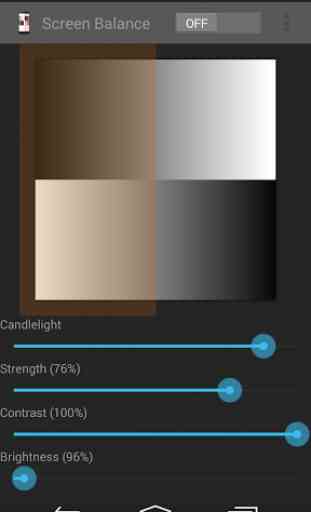
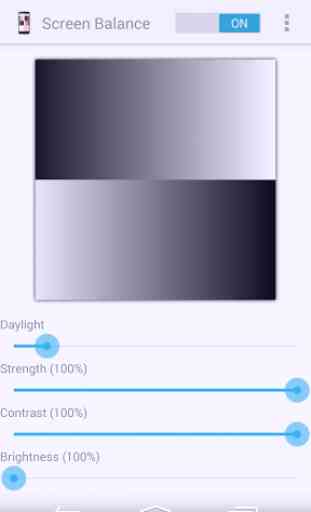
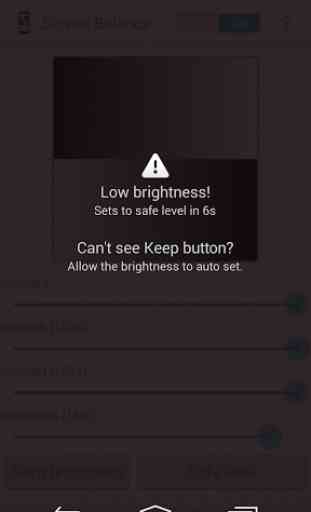
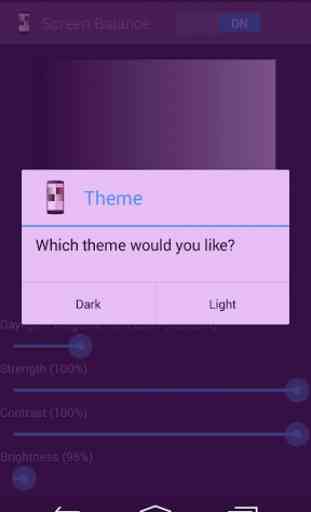

Your app works, but it misses out on a basic function and it's frustrating! The settings return to the default once I swipe the app away from my recents... And then they turn on and go back off at random. Yes, I have my battery saver setting turned off for the app, yes I have it set to auto-start from my phone settings, yes I bought the pro to run it on boot even though I didn't need to