Screen Blinder(Filter)
Screen Blinder is an application to apply a filter on your device screen. It's a distinguished app from others to control the opacity of the screen without pausing other running app.
You can adjust brightness to touch and slide the left or right edge of the screen. It is possible to make yours 100% opaque.
This also protects your eyes and help to extend the device's bettery life.
[Features]1. Control the opacity just by sliding the edge of the device screen2. Change the filter color3. Choose the slider location between the left or right side. 4. Support an option for autostart on boot
[Caution]
* You can't click 'install' button when installing 'apk'. In this case, to make the opacity 0% enables to click the button. (Just touch and slide up the side)
* If you set the opacity to 100% at the Screen Blinder, nothing is shown on the screen. To make it visible back, you can slide the left or right side of the screen.
You can adjust brightness to touch and slide the left or right edge of the screen. It is possible to make yours 100% opaque.
This also protects your eyes and help to extend the device's bettery life.
[Features]1. Control the opacity just by sliding the edge of the device screen2. Change the filter color3. Choose the slider location between the left or right side. 4. Support an option for autostart on boot
[Caution]
* You can't click 'install' button when installing 'apk'. In this case, to make the opacity 0% enables to click the button. (Just touch and slide up the side)
* If you set the opacity to 100% at the Screen Blinder, nothing is shown on the screen. To make it visible back, you can slide the left or right side of the screen.
Category : Tools

Related searches
Reviews (4)
nie. a.
Mar 15, 2014
Very good, simple and it really works. Thanks
ช่า. ช.
Apr 28, 2014
Slide edge is easy to use but sometime it disturb my work how about off this action in selection menu will make it great thank you for reading
Jac. J.
Mar 7, 2017
Amazing handy tool.

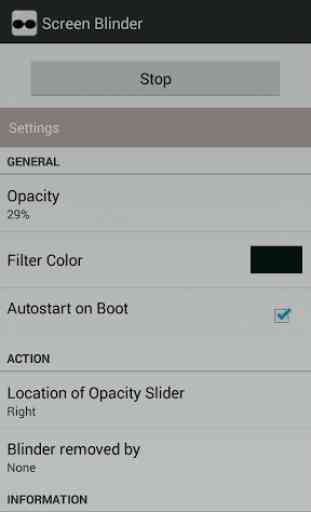
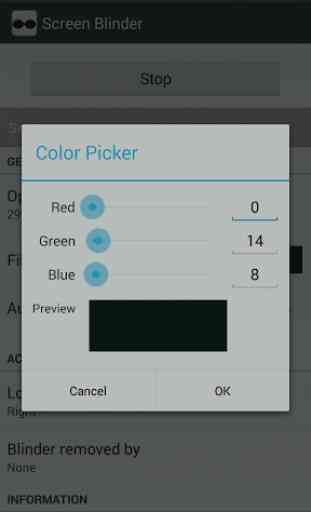
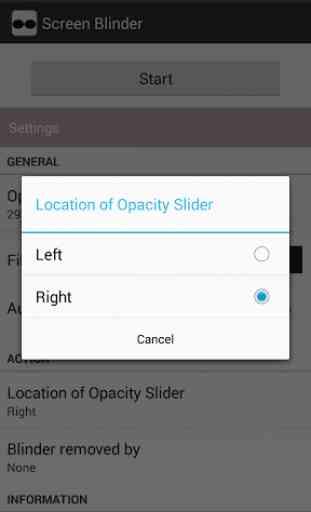

It is very disgusting, that gestures system has no on/ off button