Screen Cast Mirroring - easy screen mirroring
The apps allows to screencast "live" just like a dual screen to smart devices such SmartTVs, Blu-Ray players, Chromecast, other UPnP / DLNA compatible players, and even use the Miracast settings of your Android device to connect to Miracast devices.
Following features are available:
[✔] No root: Prior to Android 5.0 you just need to run our startup tool from your computer to activate screen mirroring.
[✔] Mirroring, screencast with UPnP / DLNA compatible video players such as XBMC/KODI
[✔] Mirroring, screencast with UPnP / DLNA devices such as Smart TV, Blu Ray players, and other compatible devices
[✔] Google Cast™ Ready (Chromecast)
[✔] Camera overlay widget while you stream
[✔] Image overlays and web overlays (Android 5+)
[✔] internal audio and microphone streaming
[✔] Mixed audio streaming (internal + microphone)
[✔] Screen drawing while mirroring (perfect for demoing)
[✔] Compatible with Network Tethering (wifi, bluetooth, USB)
[✔] Many settings to optimize performances
PLEASE READ instructions prior to installing our app:
Do not use reviews for reporting issues or if you have questions.
CONTACT US at [email protected] before you decide to leave a bad comment due to experiencing some difficulties with our app. We would be more than pleased to provide you with help to resolve any issue that you have come across at [email protected].
We do not have anyway to help you thru any rating you have chosen to give us, We care about your needs and want our app to work the best it can for you . SO please contact us through our customer support team so we can resolve any problems you have come across.
Instructions for unrooted devices:
Prior to Android 5.0, if your device is not rooted, you will need to use our startup tool to activate screen mirroring.
Download startup tool here: << http://mobzapp.com/screencast/startup-tool-download.html >>
You need to start it only the first time you want to use the application, and run it again only when your device is restarted.
Please contact us for issues that may arise or any future requests at [email protected]
Category : Tools

Reviews (24)
I have an Alcatel Pixi 4 phone and a Techwood TV, and this app is the only one that has worked so far. As much as I would love to give the app a higher rating, it has a delay and doesn't mirror the screen instantly. The delay becomes annoying after a while. I wouldn't mind using the app in the meantime, as I don't want to use a wired option, and it does the job to an extent. Developers, is there anything you can do about the delay?
Free version of App has limited use, i.e. good for phone pics & phone vids. Visual Quality is great - Audio sound is great, however Audio Sync is poor (bad lag).When phone volume is muted, TV has echo & bad tone. If trying to mirror a movie, App has limited time to play (Options: restart App or buy Pro version for $4.99without time limit & no Ads)as pre Popup msg. If the audio lag were fixed I'd buy Pro version. In comparison as to Free version usage, I find Cast-to-TV XCAST better. Uninstalled
Connection keeps failing and I get plagued by annoying ads while trying to set this thing up. It has many preferences which is normally a good thing, but not when being bothered by ads all the time while trying to get it to work.
well...I had no trouble with the required install of an audio root file. It worked. And it casts. But there is a 2 second lag and audio plays from both the phone and tv on all settings even if I select audio none! So with dialogue i hear the phone speak first then the tv two seconds later. impossible. Also...if youre going to require someone install an extra file (with superuser permisions a) give a heads up BEFORE the install and b) explain why said file is required.
Disconnects within seconds, won't run in the bacground even when told to and watching videos for time is fine but I shouldn't lose the time if I back out of app. Update even with 140 minutes of play somehow connecting takes it back to 70 and it still only stays connected for moments. Don't waste time with this useless app.
To slow! Cause The app is more concentrated in trying to steal all my Data rather then providing the simple service of screen mirroring/Casting. Its obviously made to Go after every form of people's personal Data even all Audio is collected and thats what it states!
While searching for devices it suddenly stops at around 90% (status bar)...now I cannot do/press anything...nothing works, no button, even button for shutdown doesn't respond. Now I have to wait for battery to drain out because it is non removable. With full battery I even don't know when it will shut down....very disappointed
hey.. I was looking for many app..but All of them same display screen but that App different about settings mode so I guess until now it's Favorite App for Controling display screen. like you internet Slow you can go on setting an lower display screen HD so in this way you will get good display so that app getting different about Controling display for TV ^_^ I hope they update good for future
Ads, harassing with 5⭐ rating requests but, most importantly, like 10 sec lag in mirroring. To their credit, this is the first up after trying a dozen, that actually tries to cast your screen. Others just display adds.
When casting to my Roku stick there is a several second delay with the audio coming from my headphones. With Samsung Smart View the delay is tolerable. But Smart View keeps disconnecting which is why I tried this app.
Asks for excessive permissions, then serve you ads. So much talk about privacy and data and yet so many apps like this pushing it shamelessly. Don't even bother installing, even if it works (it didn't even worked for me) - its purpose is not screen casting but data mining.
Absolutely useless. Can't even start to try debugging a connection problem without a 5-second ad starting with every keypress. You can't ever come up for air. Eeedjiot.
I'd give it 0 stars if that was an option, started things up nicely, up until it asked for permission to cast the screen up, then i can't hit start. audio is casting fine, i can hear myself hitting the screen trying to agree but the TV screen is black 😤
It does cast my phone's screen however it's very delayed, it also casts any sounds coming through the Mic, which it's not always desirable.. I can use headphones on my phone but the video cast is delayed.
Only app that worked with my mobile and TV. But transfer rate is bit low. Any movement in mobile screen is reflected only after 5 seconds. Otherwise awesome effort by the developer
The lag on this app is horrible. It also records the phones audio and plays it on the TV. I used it for about 5 minutes before uninstalling it.
awful. i chose a device and then it says mirroring paused but gives no way to un-pause it... only control option it gives is 'stop' how can i stop something thats not streaming in the first place.
Did not work, Shows ads without going forward. Asks for ratings without casting. Imma uninstall this. Controls are not intuitive. I am sure it's a great app - just not for me.
Crashed on opening after 1st use. It worked when I first downloaded it but once I used it, I couldn't get it to open. It just kept crashing.
The software is outdated... allot of devices are faster... during to continuously changing world... one thing is important for sure that the app needs updating.
S8, went to full black screen on my phone with no opt to close app. had 2 wait all day till battery drain to reset phone and get rid of this sh...t app. Disgusting expiration.
Wont find my roku tv thats on same network just sits and searches for forever never finding anything. Waste of time app doesnt work for fonding my roku tv when all other apps ive tried find it instantly.
It would be higher but I dont have wifi well I do but it doesn't work the broadband so I can connect without wifi so I was able to connect my xbox to the app but it was very laggy it was way behind so it works but now that good
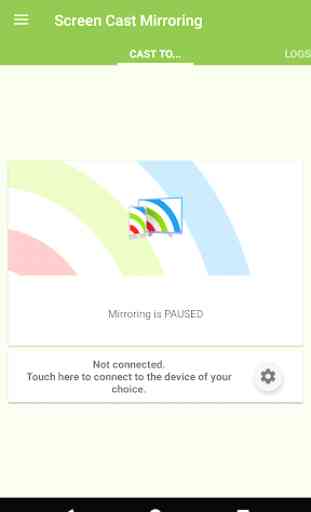
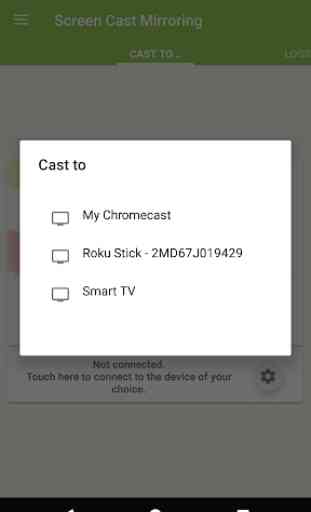
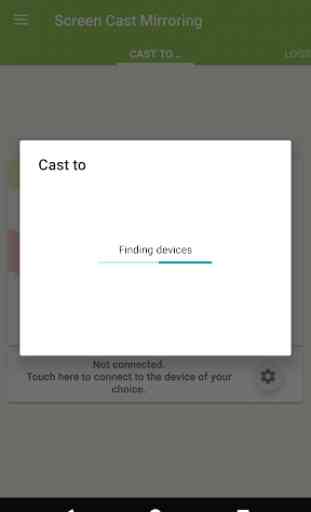
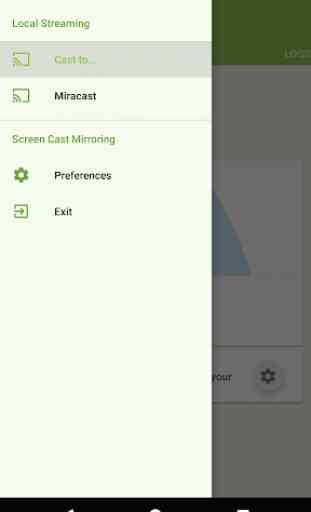

The unpaid version which is timed lets me screen mirror using my phone's hotspot with a Chromecast which is what I was looking for. But the paid version does not pick up the Chromecast signal when using hotspot.