Screen Cast - View Mobile on PC
Use Screen Cast to demonstrate a presentation, show new concepts or features, display videos and pictures, and much more.
Allows multiple connections from different devices to connect and view simultaneously. An optional password can be required for connections, which can be changed from the App settings.
It works with any desktop, TV or mobile browser which supports MJPEG such as Google Chrome, Mozilla Firefox, Safari, Opera Mini, Dolphin and Internet Explorer 11.
Screen Cast and My Screen Recorder are a perfect combination when you need to create video demo of mobile app. My Screen Recorder is a screen capturing tool that enables you to easily record your PC screen along with your microphone audio. This tool is designed for creating a presentation and demo.
You need to install My Screen Recorder on your PC.
Watch the video tutorial to see how easy it is to record your mobile screen along with the PC screen.
Key Features :-
• Connect multiple devices and view screen simultaneously.
• Choose 'Wi-Fi', 'Mobile hotspot' or 'Mobile Data' to connect with your PC
• Record your mobile screen along with PC using My Screen Recorder.
• Set a password to prevent anyone from randomly viewing.
• Control how and when your phone’s screen should stay on. It helps to prevent mobile
from going into sleep mode while broadcasting is in progress.
• Supports multiple languages including German, French, Spanish, Portuguese, Italian and Dutch.
Note: Audio from Screen Cast is not supported.
If you need help with Screen Cast, please refer to our support forum.
LIKE US and STAY CONNECTED
Facebook: https://www.facebook.com/Deskshare-1590403157932074
Deskshare: https://www.deskshare.com
Contact Us: https://www.deskshare.com/contact_tech.aspx
Category : Tools

Reviews (29)
Download today and tried. Works fine and casts everything from mobile screen to browser screen. But the resolution of images and videos spread pixels on browser screen. On the app, there is no option to set display resolution. Tried using Wi-Fi and mobile hotspot but same result.
Maybe useful if you want to have your phone as a remote in a presentation and view it on a bigger screen with static pictures. The quality was too bad to show a movie for example, sadly. Tested over Wifi only.
This is not a true casting device or app. Casting is sharing the entire screen: video, audio, and anyhting else you do after you started casting from a phone or tablet to a castable device... not using a url address that lags like its trying to contimplate its sad existence as an app. For anyone thinking of using this, don't. Save yourself the grief and just save up for a device is cast capable or even an hdmi cable.
There's almost 1 sec time lag...and also on medium compression and on a local wi-fi network the frame rate is around 1-1.5 fps. On high compression the feed is too lossy. With these limitations the app does not fulfill the intended function.
Incredibly high delay, even on an otherwise empty and open 5ghz WiFi network and the fastest compression options I could find in settings. The easy setup and no-hassle operation is nice, but the delay leaves it unusable
ok you can "cast" your screen. but its not a secure connection and the free version requires payment to add password connection. Also its not full screen. but better than nothing if u want just watch your YouTube videos on laptop browser..
I wanted to cast my android screen to chromebook. Not sure it's doable. I tried to install the app on my Galaxy S5. It freezes during the set up process. It's running android 6.0. Don't know why.
The quality is poor and I read in the one of the companies replies to a one star rater. It was said that this problem was fixed but it was not. At least u could have added USB screen sharing to speeden up the process.
this app works fine BUT once installed a permanent shortcut displays on all screens on top of everything you do even when not using the app. very annoying & completely unnecessary. uninstalled specifically bc of this.
This is the best app so far I found that allows my computers and TV to see my android screen and guide through it from other devices.
Works well for me, and didn't stop working after declining the premium service, like most the others. No doubt the premium service is excellent. Recommended!
Great app it doesnt lag at all, very smooth and i recommend it, good job developers hope to see more updates!
Browser screen capture works, but the My Screen Recorder app can't connect. All it ever says is to specify a valid ID. The ID in the app never works.
The app is very good and easy to get up and running. The only problem I'm having is the sound. I can't figure out how to fix the problem. And the screen on my pc is not the same colour but that's ok.
Good app but... Broadcast only works if app is open and has the focus if battery saver mode is ON. A bit disappointing but i give it a good review anyway. Ill just need to have battery save mode OFF to use.
Tried multiple apps and this is the only one that worked for me(via the ip method over local wifi). i am using a free version. i just needed basic mirroring. thank you developer !
🤩This is by far the best screencaeting app on playstore!! No hitches , no drama, it just works. It's never failed me. Unlike some other apps.... 🤐
Does what it's supposed to. Very easy to use. However my experience theres a lot of lag and delay the whole time.
The quality is terrible. Fix it and I'll give 5 stars. It has a massive delay and doesn't look very good on any browser. The streaming quality isn't that great.
What a joke. Did the 7 day trial for premium feature (casting via data) and it was so choppy, blurry and laggy that I couldn't do anything I wanted to do. Do not recommend.
Thanks for trying. However no improvement. Earlier before my following note, it was working nicely. Delay in projecting. Earlier better, with the same phone, now a days creating this problem.
This is the only app that I have found that can connect to my School Chromebook. I just with I could control the screen from both devices.
Probably the worst app for casting I have ever used in my life. The video in the description is a complete lie. Since it runs on a website the FPS is literally 1. Big waste of time.
Worked the first time. Now the only thing that's casts over wifi is the screen cast screen. Nothing else will cast.
Good app. For presentation it's really good option. But for video streaming, it's not. My purpose wasn't served.
Displaying the mobile screen works perfectly but whenever I want to cast a video stream from my Android device to my laptop I get a black screen on the laptop while it is working on my phone!
The App won't start anymore, too bad, it worked great before! I'll change my review when fixed.
Why there is no sound from the TV's speakers when I play a video in my android phone? Can any body help? Thanks
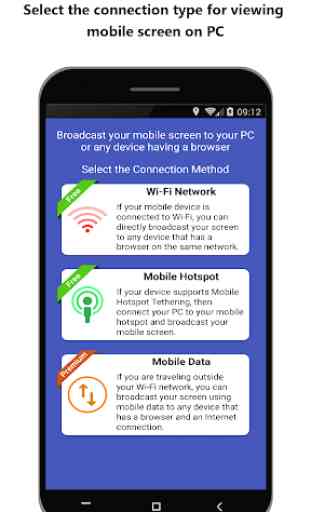
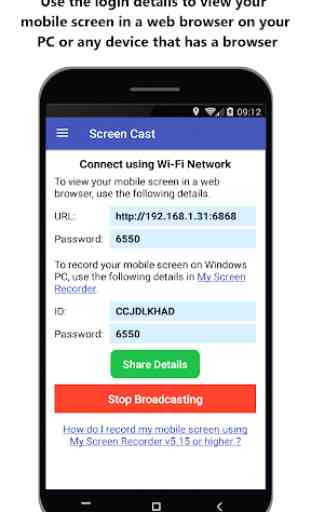

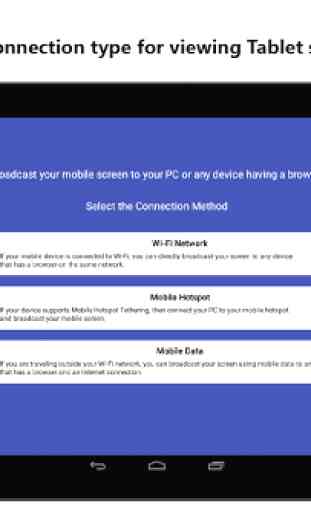

Overall, it's a pretty solid concept. When playing video, it's a bit glitchy. But still solid enough. It did take a few tries to get it to connect to my PC, but once connected it was able to keep the connection the entire time. I definitely like that it has a tutorial. Some minor improvements, such as streaming capabilities, and it could be perfect.