Screen Cut – Screenshot app
★ Screen Cut is a simple and convenient screenshot tool, which will help you to take any kind of capture (region crop, full screen snapshot or long page screenshot (stitch mode), edit it by drawing doodle or writing over the screen shot and share it with your friends via Facebook, Twitter, email or any other way!Features ✔ Simple and clean interface
- enjoy taking screen grabs and drawing scrabble and doodle over the screenshot with light and clean user interface of Screen Cut – Screenshot app; ✔ All screen capture modes are supported – choose the way to capture the screen according to your needs between the region crop (free crop), full screen capture or the whole page screenshot (for long page capture) with Screen Cut – Screenshot app:- Region Crop – free crop mode, chose any area on the screen and crop it. Use this capture mode to crop only the specific part of the screen (image capture; title capture; post capture, etc.) ;- Full Screen Capture Mode – capture all visible content of the page using full screen capture mode;- Whole page screenshot – very useful capture mode, if you want to capture all of the content on a long page (a fully-expanded Facebook wall, for example). Easily stitch all the content to one long screenshot. But be sure, that the webpage is FULL LOADED before you capture it;✔ Positive Capture Editor – use the pencil to draw scrabble and doodle and paint over your screenshots, easily customize the line size or pencil color in Capture Editor of Screen Cut. Simply have fun! Go crazy!✔ Easy to Share – share your screenshots and screen grabs with your friends via Facebook, Twitter, email or any other way you want. With Screen Cut it’s easy. Btw, the snapshot will be automatically saved in your SD card or Photo Gallery, so don’t worry about losing it; ✔ NO ROOT NEEDED – capture screen without root your phone with Screen Cut – Screenshot App; ✔Easy access from Dolphin Browser
How to use Screen Cut- Open the webpage;- Open the right sidebar and click Screen Cut;- Choose the capture mode (region crop, full screen snapshot or the whole page screenshot (stitch mode);- Edit the screenshot by drawing doodle over the capture if you like and press “✔”;- Share the screen shot with your friends via Facebook, Twitter, email, etc;
NOTICE: Screen shot will be saved in your SD card or Photo Gallery in JPG format. Screen Cut – screenshot app is one of the most unique & free apps developed by the Dolphin Browser Team. You can use it like an exclusive Add-on for Dolphin Browser, the best mobile browser with extensive Flash support, Private Mode and the most customizable browsing experience on the market. We have already reached over 150 Million downloads on Android and iOS worldwide and are very happy to receive positive feedback from you every day. To get more Dolphin Add-ons please visit: http://bit.ly/AndroidAdd-onList❤ We love hearing from you. Contact us at [email protected] and rate us today!
Category : Communication

Reviews (30)
U can't even screen shot out of the stupid app maybe I wanna screen shot when l'm playing something!
Please don't install this type of bad apps It's not working It's work when the dolphin browser is installed It's not working whithout that browser..
Pure rubbish forcing users to install a browser app ..I don't know why such rubbish is not deleted from Google Play Store
One must install the Dolphin browser for this to work. Why? Tnere is no shortage of similar utilities, without the gotcha.
Oo really very good app. We can make many designs through this app. Bad job
Built for older Android, my phone is S10+ please update.
Wooooow what a best app ever.... its the actual worst app ever like bruh who will even download this app i cant even download dolphin browser this is the worst app ever never download it
This is not a stand alone app! Needs the Dolphin Browser to use!
Very special and easy app, love it
need to download another app before using this..both apps work well with each other
You can only print screen if you use Thiers browser called dolphin
Full Page capture is not working
Very extra app Only wastage of time.
TRASH.. Dont download this.. tje app will force you to download another app before you use it
It works only in Delphi browser... Don't install it...
Don't install this app...when it's open...it was saying install browser
tries to install a web browser when opened
Stupid app. need to download another app to work with
It's only a tool that works if you have Dolphin installed.
dont need a browser thank you very much. Bye Bye
Can not work without install dolphin browser
Anoying app,asking me to install a browser before use
add to install dolpin browser ... we no need it
Very gorgeous and great app
OH NO NO NO- NO THANK YOU, This App Is Just. Too Much.
Blocked by installing other app mandatorily
why do i have to install another app
Not user friendly
good for nothing app😠😠😠😠



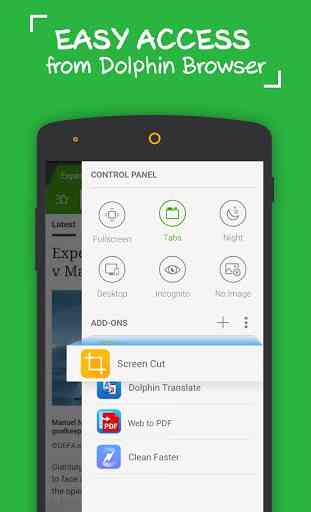

Don't even bother with this garbage. Use AZ screen recorder for video or still screenshots. This garbage app is trying to make me install Dolphin Browser in order to use it. If you ever see an app that makes you install another app start questioning it I would give the zero Stars if I could