Screen Dimmer
Great notification : click on the brightness icon to stop Screen Dimmer or click on the progress bar to change the filter's opacity.
• Functions:
- Variable opacity.
- Display a notification or not when Screen Dimmer is on.
- Scheduling.
- Minimize or not the screen's brightness.
- Disable buttons' backlight.
- Quick launch widget and widget of opacity adjusting.
- [PRO] Change the colour of the filter and the widget.
- [PRO] Automatically toggle the app with the sunset/rise to use Screen Dimmer at night.
- [PRO] Choose the apps to launch when Screen Dimmer starts.
- [PRO] Activate the silent mode when Screen Dimmer starts.
- [PRO] Do an opacity transition when the launch of Screen Dimmer is scheduled.
If you like my app, feel free to rate it and buy the PRO version (in app) to support its development and unlock the pro features!
• Permissions :
- DRAW OVER OTHER APPS: needed to display the filter over other apps.
- RECEIVE BOOT COMPLETED: needed to preserve scheduling over reboots.
- COARSE LOCATION: needed by the sun scheduling feature.
• Known issues :
- When Screen Dimmer is on, you can't install apps manually or allow root access with SuperSu, please disable Screen Dimmer when doing so.
- Disabling keys' backlights doesn't work on most Samsung devices.
• Tasker support:
- sebmorand.brightcom.action.START
- sebmorand.brightcom.action.STOP
- sebmorand.brightcom.action.TOGGLE
- sebmorand.brightcom.action.MORE_OPACITY
- sebmorand.brightcom.action.LESS_OPACITY
Category : Tools

Reviews (25)
I still feel android screens are too bright when laying in bed even at the lowest setting. It goes a little dimmer on automatic than you can manually set it to. But with this app you have way better control on the screen so that people like me can play with their phones and not go blind in the middle of the night. Yayy.
It works well. Careful, the setting that turns off button back light is on by default. Since the app can turn the back light on and off, I wish the developer would dim them by strobing them faster than the eye's persistance of vision to achieve a dimming effect. Alternately an on screen kindle fire style home, menu, & search button could be implemented so as not to loose the functionality of the buttons.
Sorry it took me so long to rate this Lays you schedule when you want it to prompt you asking if you want to dim your screen now also helping you know how late it really is ;) helping me dimming cus that's half your battery life right there used up by a brighter screen of you just check your battery life usages :o
Does exactly what it says. Even can go so dim you can't make out the screen, great app for in the dark when the android light is too bright on the lowest setting. I also think these will improve sleep as your body will be less 'awakened' by a dimmer light, than the commercial setting. :)
I love this app because of the quick, no nonsense 1x1 widget used to activate dimming. Problem is that sometimes my screen automagically dims at 10:00PM even though I don't use the schedule option within settings (the times are even grayed out). Its happened two nights in a row while watching YouTube. Both times the video paused when the screen dimmed. Spooky.
Love this app, so useful for reading late at night and not blinding myself if I wake up and check my phone. One suggestion I have is to just give the option to choose how much the percentage of dimming is raised/lowered when tapping on the notification, instead of just having it at a 10% change each time. I would prefer at least an option to change it by 5%.
I liked this app pretty well, but it keeps stopping randomly. I have tried tweaking the settings to no avail. Please fix the random force closing issues. Please also improve the app options because what they do is very confusing (no clear explanation on what each one does). Also it would be nice to have the ability to start the app again from the top taskbar rather than having to go to the icon to start it.
My wife is a light sleeper and at night *any* light bugs her. This app lets me turn down the brightness on my Note 2 way lower than the OS does, so I can read on my phone late at night without getting my eyeballs scorched or waking up my wife. Also it only asks for a few permissions and the ones it does ask for are reasonable.
The app is excellent. There are some minor flaws, but the most disturbing one that I found was that sometimes the app will stop working for some seconds, then reactivate again on its own. Its like having a disco tablet, going from dim to uber bright and dim again. Other than that, the interface and the app itself are great.
Works great! I'm using the 4x1 widget, very handy. Was always annoyed that minimum brightness, whether on Auto or manually set, was still REALLY bright at night or indoors and more than is needed when just checking the time or for notifications. I have an S4, which has an AMOLED screen so apparently this may save battery power too, but it's too early to say this yet.
I've been using this app for several months now . I got it because I wake up in the middle of the night for about an hour or so and wanted a way to check the time and make notes without blasting my eyes. The best aspect of this tool is that you can set a daily time. for the screen to be dim , but it is easy to start or stop it at any time. Setting the dimness is also simple. I'm totally satisfied; it does everything I want.
Only thing I can criticize is that some little notifications from my phone don't dim as well. Like I'll take a screenshot and the words at the bottom afterwards ("screenshot saved") are super bright compared to the screen. Other than that, works perfectly, very happy with it, no battery drainage
I only use this because even on the dimmest settings in Twilight the screen isn't as dark as I would like. I really like how you can schedule profiles to start at your given time. This app also doesn't flash on and off randomly like Screen Filter does.
I dropped my Motorola Droid Turbo into water, & when i was given a refurbished replacement phone, of course after paying a $149.99 deductible, it has many flaws & defects. My display did not dimmer down anywhere close to the original. After a few weeks i decided enough was enough and had to find a solution. My device still has many flaws, thankfully the display is not one anymore👍
I used to use a different dimmer which I liked fine. For some reason I installed this one, and I'm amazed. It's not just a screen dimmer. For one thing, when active it sits I'm your notifications and allows you to adjust the brightness or turn it off completely with one tap. You can schedule it. Probably the best for me is that it turns itself off when scheduled. Has more features in Pro, which I'm buying just to pay the devs. I'll try the color option to use red light at night.
Thanks for the owner for the free download.
I got the pro version thinking it would have more features but nothing useful really. I thought it would let me choose the amount of dimmer % from the notification panel but still only does 10% up and down. I'm disappointed since as the darker it gets I have to go to the app and tune the dimmer up by 3% and 10% is juts too much.
I read on my phone before i sleep so the lights are usually off. I turn this on and it dims the phone for a few seconds then my phone goes back to it's normal brightness which bothers me. I don't know if it's because of the app im reading on but i think it gets postponed when i switch from app to app. Please fix this because i really want to read without hurting my eyes. Thankss
Scheduled screen dimming is really awesome. Set it to turn on at 2200 turn off at 0600 and never wake up to the alarm at 430 burning the corneas off my eyeballs AND never go to use the tablet/phone at work and have to go hunt for a dark cave to see the screen. The best. Will probably end up donating to this app in time.
Works fantastically. Helps me to study and read while passing in bed at night without migraines! Only wish is support for the soft buttons on Droid turbo 2. they warn some phones won't have dimming on the buttons, but they remain obstinately bright and I usually end up buying my phone partially with a blanket and reading the top 2/3rds of the screen
It dims the screen like it should but there are a few issues. Certain pop up events like the volume change pop up and lower screen notifications, such as superuser permission alerts, don't get dimmed. It's extremely annoying when I'm reading at night and I get blinded when I change the volume. The app also gets closed by memory management apps. Good at dimming but it should dim everything.
Thank yoi for making this app, though it still emits a lot of light (nothing can really change or improve more than this S2) it helps a lot, even more with headaches. I can say this app saved me from not bring able to look at my phone, i find it too bright by default. Thank you so much.
This app works fine with very minimum brightness, but it doesn't takes effect for full display. I'm using moto g 2nd gen. In this, in the bottom there are three software buttons for back , home in/out, and recent tabs. This app doesn't dim these three buttons . it works like as if a thin layer of black cloth is stitched on the display. Fix that n it will b WORTH 500 stars.
When applying the screen filter, pure black pixels gain the color of the filter, thus increasing the brightness of those pixels. Perhaps implementing an alpha transparency setting would help. Additionally, changing the widget color only colors the sunburst icon, and not the filter bar of the widget - it feels awkward to have an orange sunburst, but a default-blue filter bar
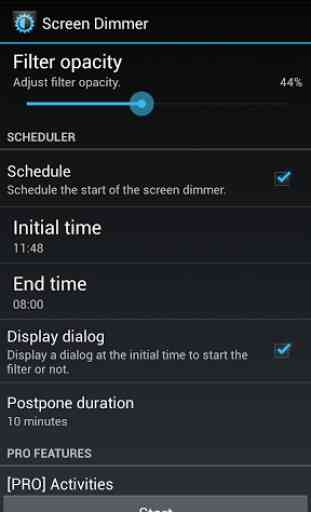
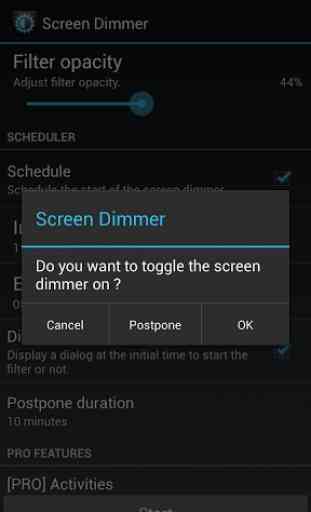
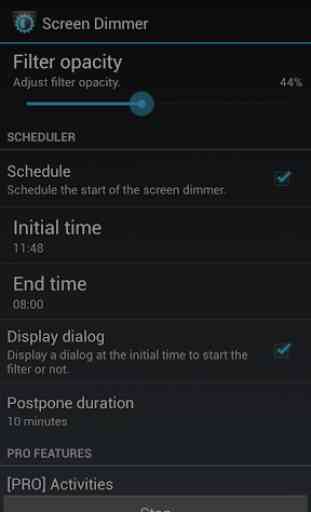
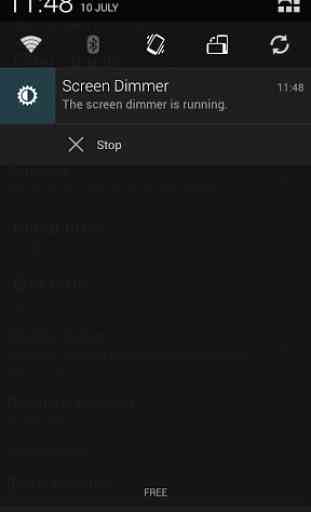

This works as intended. If i were to change anything I would include an option to manually type in the filter opacity for a more precise adjustment. Also idk if it can be fixed by you guys or not but when "show touches" is enabled in developer settings the dot stays at an extremely high brightness same with notifications. Really great otherwise. 5 stars from me if those things can be fixed.