Screen Dimmer (dims notifications too)
* Adjust opacity / intensity / transparency in the app or from your notifications.
* Adjust screen filter tint color to anything you like.
* Scheduler and Sun Scheduler to automatically turn on/off screen dimmer / filter at a specific time, or at sunrise or sunset.
* Shake phone in emergencies to turn off the dimmer / filter.
* Use notification and quick settings tile to easily toggle the screen dimmer.
Category : Productivity

Reviews (26)
There are a few bugs. The first is the accessibility issue where you have to switch it off and on when it crashes. The second being that your quick settings notification bar that allows you to quickly adjust your opacity will disappear even though all notifications and relevant access is allowed. Otherwise the app does what it's supposed to. Handy app.... Just a little buggy.
[The app hasn't been updated since 2019, not a good sign.] It works...until it doesn't. I constantly have to go into my Settings and reset the "Accessibility." When I go to settings, it's still selected 'On', but it doesn't work. I have to turn it off and back on, then it works. I often wake up to the screen not dimmed. It turns off by itself for no reason. These issues have persisted. Everything else works great.
Really helps my eyes. So grateful for this app. Edit: PLEASE FIX. After getting a new phone this app started behaving differently. The adjustment notification no longer shows up, I am constantly being asked to enable accessibility despite it already being enabled for this app, and the settings don't work at all. My review is going from 5 stars to 2 stars until this is fixed. Edit 2: I'm giving this one star. It's unusable. It does work anymore. I'm just going to uninstall at this point.
Easy to use and works...when you get it to work eventually after messing with the accessibility setting only to turn it on to find it just does the same thing and says it needs to be switched on even though it is on and I know 3 stars is probably harsh but considering the fact that it needs the permission which it apparently never has ,even after turning it on, then it just makes the whole app useless and pointless to have but that's the only issue I have come across and it needs urgent attentio
This app does exactly what it says on the tin. I love it, and I love that I can slide a bar over to adjust how dimmed my screen gets. What I don't like, however, is that every other time I try to run the app I have to go into my accessibility settings and turn it off and back on again to be able to use it. This app is not reliable.
This literally saved me from buying a new mobile device. My Samsung Galaxy S9 Plus' Amoled display suddenly turned black. And it wont go back to lighting up. Apparently this is a Samsung display issue across all its devices. The "adaptive brightness" feature was the trigger of it all. Now, with this app, I was able to turn on the display and my beloved S9+ is working again. I have no words but of appreciation. 💯
Works quite well. Dims the entire screen, which is better than some other dimmers. There's a neat scheduling feature that allows me to turn the app on at a certain time each day, which is useful. Why not five stars? 1) every few days I have to reset their accessibility permissions, which gets annoying 2) they had this awesome feature that is now gone: on the notification bar, you could adjust the dimmer's brightness +/- 10% without opening the app. It's overall pretty good.
There's no other app I can find that works as well as this one to dim your screen in the dark & save your eyes from the harshness as you set your alarm or check things during the night. It comes on automatically & is adjustable as soon as you turn the brightness all the way down & hides when raised. Sometimes, when Android updates & at other times, you have to turn your phone off & back on to get it to come on again but it hasn't been doing it lately. Overall, one of my most essential apps.
Update: This has been happening for awhile but I have been ignoring it. Constantly the app doesn't work because it tells me to turn it on in accessibility, but it is turned on. I actually have to go turn it off then on again like a light switch. Very annoying. After upgrading to an Android 8.0 device I found that my normal dimming app no longer dimmed the notification bar; which was super bumming as I used that app every day. Happily enough though I immediately found this app afterwards.
I've used better dimmers in the past, but can't remember which ones. This one works ok, I like that it doesn't need a hard shake to turn on and off, when it works, but I've noticed it slows my phone down significantly. It take forever for the screen to unlock. I'm always wondering if it's too dark, when it's just not responding, so I'm shaking my phone like an idiot waiting. I have to force stop the app during the day so my phone isn't slowed or stays locked. Now I can't turn it back on... owell
Great to use, when it actually works... I love that it dims practically everything on the screen. But 1 or 2 days after initial download, the apps accessibility settings fail. When you go to your phone settings to enable them, even the phone's setting state that the app is malfunctioning. A fix for this is to uninstall and reinstall, but it's a bit of a hassle.
Overall, this is one of the best apps for low light use. I really like the scheduling feature and the option to have it set the system brightness to 0 when on, then return it to its previous setting when off. Occasionally it seems to have a hard time with the system access settings, but that might be an android bug.
Exactly what I wanted and works great. Dims the screen, so much nicer on my eyes at night. Love the schedule feature so it auto turns on at a certain time of night, which I can use as a cue it's time for bed. Great that the options sit in the pull down bar, to adjust the brightness as needed, quickly and conveniently.
Update 5 months later: app still not fixed, getting extremely frustrated with how often i have to manually fix the app Please fix the app already! It does not work half the time and it's starting to get annoying. Half the time I try to turn on the screen dimmer I get notified that it isn't working, and I have to go into my settings to force stop and restart the app. The app is good when it works, and until it works consistently I will have to give it a poor rating.
It's a great and efficient app, you don't have to worry about the notification bar being too bright than the rest of the screen. You can always shake the phone when you want to switch the app off, a cool feature 😅. Minimal ads as well. Overall, the app is awesome, you won't regret downloading. It's worth it!!!
Great app. It dims everything, including the notification bar. You can adjust the brightness it to a very, very low setting and you can even change the colors of the overlay if you would like. You can also schedule when the dimmer turns on and off, just to name a few features that I like.
Great little app that does exactly what it is supposed to do. Very handy for at night, when I need an audio program to help me sleep, and I have to make an adjust or change a setting without cooking my eyeballs or wake my wife by a Illuminating the entire room like lit a Roman Candle. It a dark room, with eyes already adjusted to low light, you will be surprised at how low you can turn the brightness and comfortable read the display. Simply Amazing!
Works well just half of the time... dim adjustment notification bar no longer appears so I'd have to go in the app to just slightly adjust it whenever I want to. Plus you have to turn accessibility perms off and on so it works again after each time your phone shuts off or puts the app to sleep. Used to work like a charm in its glory days but it hasn't kept up with the software updates bugs.
It's screen dimming function is very effective, but it stops working after a few days (keeps saying enable in accessibility when it's already enabled). I don't know why, but it's really frustrating because the screen dimming is really nice to have at night. Wished it worked consistently. Please fix for Android 10 Go Edition.
I used this app for maybe a few years now up until recently when I had to switch phones that I found after installing the app on the current phone I have (the OS is Android 6.0 or otherwise called Marshmellow) I can't enable the "draw over other apps" option for it at all, completely greyed out and tried to find out if anyone had this issue before but no luck, plus like the others are saying, the app has recently developed a habit of crashing constantly especially when running in background.
Sometimes doesn't work despite allowing accessibility in settings (turning that permission on and off doesn't work either) and I have a feeling it's because of Android 11. Works amazingly - when it works. Had to reinstall for it to work this time and I hope there's a fix for it. Edit: doesn't work at all now.
5/5. It works exactly how I'd like. It actually worked better on the previous version if Android but has adapted well to the updates. The absolute only issue is might have is when taking screenshots. The dimming feature is applied to screen captures which is not a real issue since I can easily turn this in and off.
Amazing app! Except 2 things: 1) even restarting phone in middle of day somehow it gets activated and single disables auto brightness... Very very difficult to turn auto brightness on 2) what i think could be the best feature (beyond the dimming) is to turn on when phone goes down to minimum brightness on it's own.. but this feature doesn't work at least not on my galaxy S10 :/ .. still a great app!
It does what its meant to do without any issues. There are some ads but by no means do they feel intrusive. Iv been using it for over a year now and im quite satisfied. A feature id like to see in the future is the ability to have the auto-dim/undim set to different times based on the day.
I gave five stars because I am light-sensitive & this app has helped me so much +doesn't have annoying ads. My one complaint is that it doesn't work as well with my new phone as on my old phone (LG stylo6). It allowed me to be in a dark room and be able to read on the screen. My current phone (Samsung A12 I think), and I'm obviously not a tech person, so it's probably a backlight setting I don't know how to access, but it's still very bright and I definitely can't read on it in the dark.
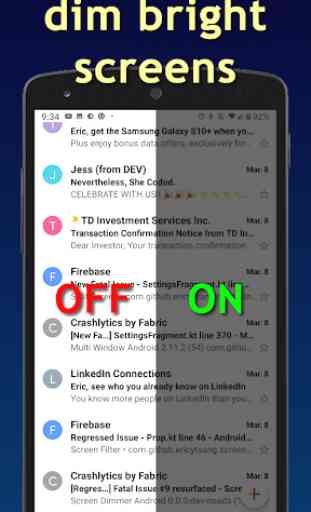
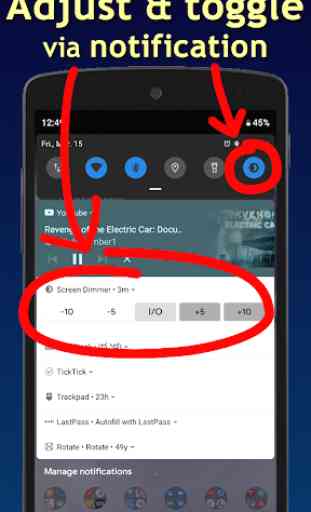

Everything so good with this app. I can just shake it when I want to activate it. And it dims the entire screen unlike other apps which do not dim the notification bar or the controls. However, there remains a very slight problem. Ì encountered it a 2 to 3 days back. Even after allowing accessibility, it had glitches. It won't switch open. And if it would, then it turned off by itself (and I had the 'shake and activate' turned off). But I haven't encountered the problem again. So let's see .