Screen Equalizer
INSTRUCTIONS1. Activate the filter in the app (button).3. Choose a color (for example blue).2. Set transparency to a low value like 50% first, so you can see the size and position of the filter.3. Use the area and height sliders to position the filter where you need it for the yellow band.4. Increase the transparency to 98 or 99%.5. Exit the app.
TO HIDE NOTIFICATION:Hold the app and drag it to App InfoUnclick "Show Notifications"Click okayDone
SUPER SU USERSDisable tapjacks protection(working with chainfire for fix)
MANUAL APK INSTALLERSIf you manually install apks, you must disable my app or you will not be able to install...(looking for fix)
~Aaahh
Category : Tools

Reviews (28)
I can open the app, and initially I was able to turn on the gradient corrector, but since I toggled that in, every time I touch the screen to change a setting the app crashes, so I simply can't use it.
I wish it was compatible with my phone. The filter wont cover the entire screen (top and bottom is not covered on huawei p20 pro) Hopefully there will be an update that allows us to make the filter as big as we like.
It allows me to dim with inverted colors active, not possible with countless other apps.
Just crashes. Anything i do crashes it.
Doesn't work. Pops out. Lg android 8
force closes whenever a button is pressed.
stops do not even started
this app literally crashes any time I touch anything
Crashes every time
Great app, helped alleviate the pink edgr issues on my Galaxy s8+. Only thing I'd like extra is the ability to set a gradient on more than one edge individually. (i.e. setting different colour and intensity for the top edge and another for left, etc)
Helps fix issues with AMOLED screens. I would like to see more than one possible adjustment at a time (say i want to adjust the side of the screen and the bottom, so two different profiles). It also cant cover the whole screen on a galaxy s8+. Restarting my phone fixed the issue that some people were reporting, the shift in landscape. Good app, 5/7 would reccomend
I'm looking for something like this since the first day I purchased my note 4. It would be even 6 stars if the gradient would be more customisable or even if it will allow overposing a custom PNG with transparency (I'm thinking at creating a dedicated picture to compensate the very particularities of my screen).
I have an issue with my note 4, a yellowish screen ( Amoled) this app gave me better experience but i have some issues.. 1) the filter stop working when i open YouTube. 2) its not working on some layers like the volume up and down notification panel that appears when u press the volume bottom. 3) should turn it off wben an app need to give a permtion. Please if u can fix it, we will b grateful
This is an extremely useful fix for AMOLED screens that, apparently, often have uneven color temperature. My phone's bottom 2/3rds has a slightly reddish-orangish hue. What I did was create a band of color that closely matches that hue and covered up the top 1/3rd of the display so that the display has an even hue throughout. I then used Samsung's display settings to turn down the red on the entire display to adjust the white balance. As far as I can tell, the app can't do vertical bands of color tint, only horizontal bands of color tint. MAIN ISSUE: You cannot manually input RGB values or numerically position the tinted band. This makes it extremely difficult to seamlessly stitch the app's tinted band with the hardware defect's tinted band. Being unable to manually input RGB values also makes it difficult to create an exact color match. Ideally, the app would automatically match colors, but I understand that this is may not be an easy fix. What I would like to see is hex value support. Thanks
I don't have a One Plus One nor do I have a phone with a yellow banding. What I do have however is a xiaomi mi4i with slightly dimmer backlight on the bottom half of the screen. I masked the problem by adding darker gradient layer on the top half of the screen and this really helps making the screen looks more even. My only problem is that sometimes when I rotate to inverse landscape or inverse portrait, the layer would end up being flipped to the wrong side.
I've been looking for an app EXACTLY like this for months. Even considered paying a developer to execute this idea. Glad I found this. You are my hero. Seriously. Most usefull app ever for someone like me who can't stand even the smallest irregularities in the screen. Not fun, since perfect screens are super rare.
Amazing! My S7 Edge had a greenish tint on one side of the screen which was bugging me to the point I was thinking about getting rid of the phone. This app fixed it! Takes a few minutes of tweaking to get it just right, but it's so much better now.
I just installed ResurectionRemix v6.0 on my Oneplus One and the app does not work. It crashes as soon as I open it.
It's a brilliant app. Actually, it's what I was desperately looking for to help alleviate the awful white color uniformity on my new S8+'s screen. If you could possibly develop a mode which covers the length of the screen while it's gradient is from the center to the sides, this app would easily be faultless-as my phone has two bands of pinkish hues on the left and right sides of the screen.(And they're not the edges but a little closer to the center, so they cannot be solved by easily changing the color temperature of the edges to a colder degree!) If you would do me such a favor and add a mode as I described, I'll really owe you one! Because it totally frustrates me that after paying about 700$ for a flagship smartphone, the screen is still not perfectly uniform! Update: Not compatible with android 8.0 orio!🙁
This is without doubt one of the most useful app around for AMOLED screens. But there's a major bug while in landscape. When I choose gradient for top only or bottom only, the side tilts when in landscape. Please fix this and it's 5 stars! Please.
Great, fixed backlight bleed for me after some rial and error. Needs fine grained area control - use plus/minus button instead of slider for that.
It worked like a charm on CM11 but does not function at all on Colos OS 2.46. Please fix it. Thanks
It does what it sais, but unfortunately my burn-in is visible only on light background. If i use the app to fix it, it looks bad on dark backgrounds.
Hi, i use CM13 but if i'm open and tap the turn on the app always stoped. Maybe u need update to marshmallow api. Thanks, all look good for this app.
Thanks a lot! Really helped on my yellow tint issue on Oneplus one. However, i think it's not optimized on landscape mode.. Would really appreciate if that can be fix.
Crashes repeatedly on android M? That's down to the new app permissions. Go into settings, apps, then tap the cog icon in the top right corner. Tap "draw over apps" option, and it should say that com.aaaah.yellow (screen eq) already has permission. Well, it doesn't. Uncheck the permission box, then reenable it again, and voilà! Working screen EQ!
I have encountered the same problem in iOS please create it as a jailbreak tweak for cydia. Please make this as a paid tweak. I ll definitely buy it. It will help thousands like me.
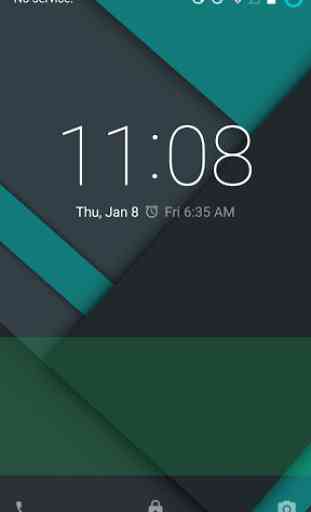
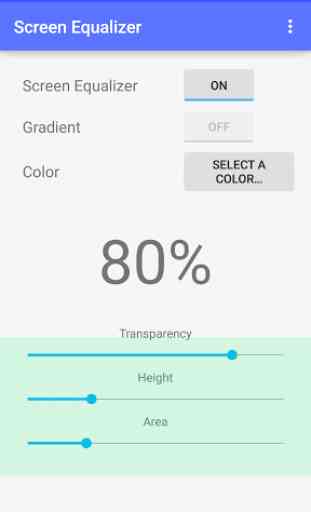
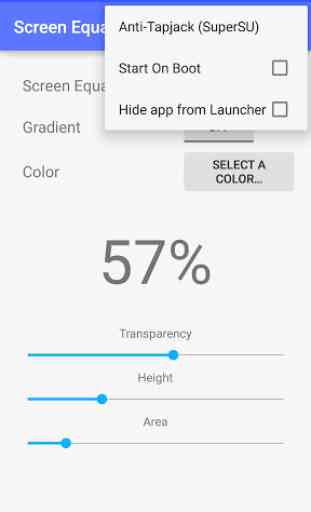
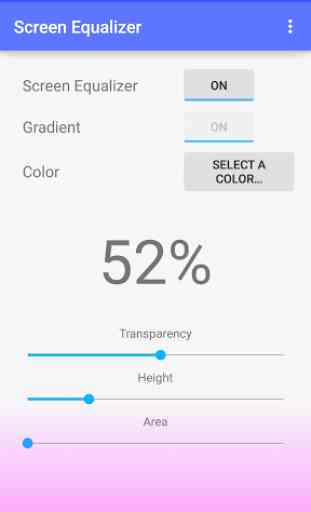

This is just SO REAL! I changed my touchscreen and the colour is just so bad and darker than my previous touchscreen which was broken. But this apps filtered it perfectly and though not 100%, I felt like having my old touchscreen back! Highly recommended for anyone who have problems with their screen and need to correct it without changing it!