Screen Filter(Block Bluelight)
- Prolonged exposure to blue light from the screen of the smartphone is getting dry eyes
It is this vision can fall as well as by inhibiting the hormone melatonin, etc. cause insomnia.
> Using a smartphone in the dark in the risk of dry eye symptoms and insomnia If you need more (at night, there is no use in lighting) can be serious.
> This app has the effect of reducing the blue light.
> When the eye fatigue easily unsubscribe and also the dark by lowering the default brightness of the smartphone is especially effective for people.
> Apps that are not easily terminated by the memory cleaning.
> CPU share, and use a little time to adjust the blocking rate, after which almost no CPU usage. To apply a filter that does not affect the operations, such as 3D gaming.
- How simple to use
> After installing the application, click the blue light Block button. The color matches your eyes (in sepia color and black and encouraged) and sets the blocking rate.exit the app for other tasks. The filter should always protect your eyes.
> Sepia color is best. Some yellowing may be represented, but the blue light with high color blocking rate.
> There is the ability to run automatically at boot each time, if cumbersome to apply the filter.
> Even applying a filter screen of prolonged exposure is not good for your health.
> This app can be used to increase the effectiveness with the case while adjusting the default brightness of the system.
- Caution
Other method except the installation of the filter through the Play Store application does not install the click of a button. In this case, stop the filter after the installation is complete, please run it again
Category : Health & Fitness

Reviews (25)
I really like this app! Does what it says! But the problem is with the notification area. The live notification of this app doesn't work. No matter how many times I tap "on", "off", or "quit", nothing happens. I have to manually open up the app to enable or disable filter. I started using this app as Bluelight Filter app consumed a great chunk of battery within a short period of time. But this app is 10 times more battery friendly. Only problem is with the notification area! Using Lenovo A536 on Android 4.4
For those who can't run this app or any screen filter app on MIUI 8, check the permission setting. It blocks the app from showing pop up
Crashes the moment you try to turn the filter on. Disappointing compatibility issues
Doesn't seem to work with Android 6. Keeps crashing on start up. Please fix.
I turned to this app as an alternative to similar apps because this one takes up far less space. Does what i need. 5/5. The only improvement I'd add is to be able to set it to run at predetermined times.
A simple, no fuss application. Have tried all sorts of similar apps but found this one to be just right.
I really like this app guys but it crashes android at least 3 times a day which is terrible late at night! Please please please sort it out guys as this is the only screen filter that isn't heavy!
I've used it previously, it was perfectly working on my old device, but now on new device navigation functions are not working.
Since an OK upgrade crashes on startup. Before that worked well
Just have a system update and cannot open this app anymore, not even if I reinstall it. Plz fix it :)
It would be a lot better if it had an on and off widget for convinience.
And the adjustable darkness too. Does it continue to run while you're asleep? Needs a timer switch. Already found another app that has it.
Simple design, easy to use & works like a charm. Edit: Doesn't work on 6.0.1(0*), crashes immediately, shame, but works great on my 4.0 & 4.4.(5*).
The best!
Dose what I want it to
Save me
Updates
Wish it had a black background. The white blinds me at night
This app is awesome! I hate the blue lights at night time so I always use this app. And it also has a feature that let's you choose how much blue light you want, it you don't want much you can choose 80% and if you just don't want to stay up all night you can choose 70%. I love this app
Doesn't have dangerous permissions (scroll to the bottom of any app page here, on the Play Store) and check to see if any app you're thinking of installing has unnecessary permissions.
In sepia mode black should stay black, but it does not, it becomes a bit sepia. Please fix. Also, it would be nice if custom filter color was supported.
Dark theme prevents eyes to get shocked when open this app in the dark.
I tried a few apps and this was definitely the best for me. Would love an on and off widget for home screen!
simple, stable, dose the job, and I tried so many filters...definitely a keeper
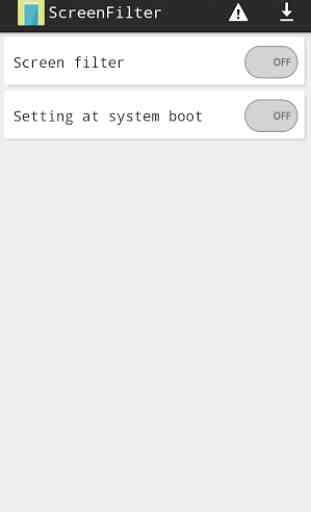
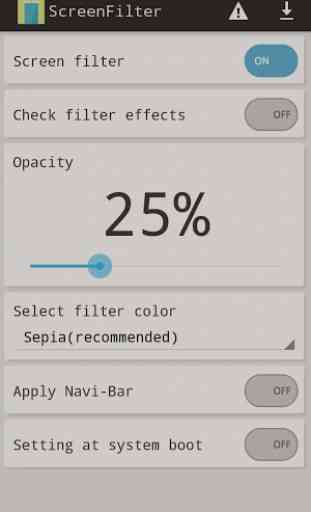
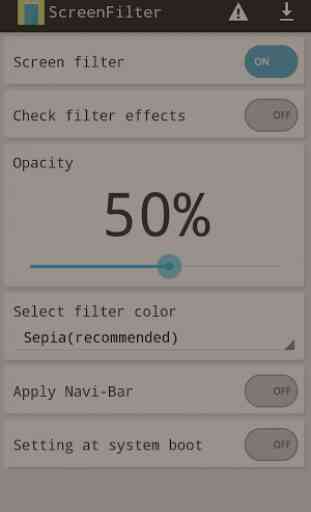
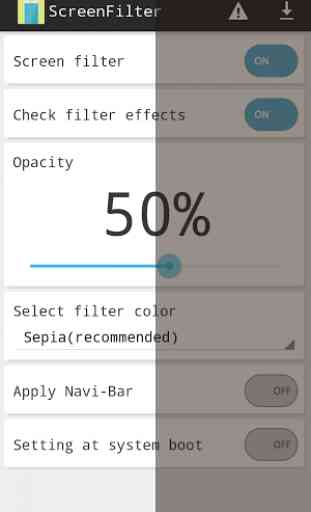

Sorry does not work anymore under Android 8.1