Screen lock suppressor
DOES NOT START ON BOOT.DISPLAYS IN STATUS BAR.
If you want a lock disabler that starts on boot and doesn't display in the status bar, then DO NOT DOWNLOAD THIS APP. The app you want is named "No Lock" and is probably shown below under "related apps".
Simple program to disable "slide to unlock" on phones that don't have that option. Known to work on Droid and Droid 2.
This app leaves an icon on your status bar under "ongoing" to make it clear the lock is disabled. As hinted at above, if you would rather use a widget, or have no UI at all, check out the app "No Lock" instead.
Known bug: Sometimes the lock will be re-enabled but the app will still be running. Attempts to track this down have failed. If it happens, turning it off (click the notification to clear it) and back on should restore functionality.
Also, when the screen lock is disabled, the volume and camera buttons may turn your phone on. This is just how the OS rolls, and isn't something I can change or control in any way. I consider it a feature, and I wish the nexus 5 still did it.
Category : Tools

Reviews (29)
But dodol lockscreen keeps on poping up every few seconds. And re enabling doesn't work
I would love this if it worked
I like the icon, it reminds me to disable it just before turning off the screen when needed. And how it goes away when it's not running. I think there's a bug that it goes back to locked screen after a while. Unlocking it still shows the icon. But I like that bug/features, kinda good security if I forget to kill it.
Works for the most part, but sometimes after the phone sits inactive, it quits working while still displaying in the notification bar. Droid x
Works well on droid X... Leave pattern lock on to foil snoopy coworkers, easily suppress lock when they aren't an issue, with a drag and a tap. Handy.
Five stars b/c it works. Unstalled b/c no lock has a great widget and does the same thing. Droid X
On my note 2 , thanks, but I found out you can take away the lock screen in lock screen settings in security on android.....
This is what i was wanting for my Samsung Galaxy Tab 7plus. The other no lock works good for my phone but was causing lockups on my tablet. This is great ; thanks :-]
but does not anymore on gingerbread, motorola razr. seems abandoned, so sad.
Cool and works by taking off lock screen if you dont use pattern unlock, but doesnt work if you use pattern unlock- droid 2.
Wish volume and camera trigger buttons wouldn't turn screen on. Fix this, then 5 star rating. If you don't like the notification then try NO LOCK.
Three stars now. Make it so it doesn't have to be running in status bar and so camera button wont activate home screen and it will be 5 stars. Droid x
Awesome app, but they should have an option to get rid of the whole "drag to unlock" screen but make it go to the screen for the pattern/PIN
Not too bad an app but slightly unstable on my Galaxy Tab, so had to replace w/ No Lock.
Perfect! Disables the slider, which sometimes hangs so I can't answer a call. This app will make my life much easier.
No more annoying tapping the button on then sliding the stupid thing unlock. Just gotta hit the button now. G2
No lock app is not working for my phone ..... but your app does work in my phone. So i request you to give an option to hide your status bar notification ( the notification which is displayed in status bar
Seems to be abandoned... But : Would be great if app could deactivate too
I wanted to remove just the first swipe to unlock screen and leave the pattern unlock screen but it removes both.
worked okay on htc hd2 running froyo 2.2... other comments are right: needs to ditch the status bar icon. uninstalled b/c stopped working consistently
Awesome idea, it is great when it works. Just not very consistent. If it worked all the time easy 5 star rating!
Great when it works, but sometimes it will be activated and the lock screen still pops up...fix and it will be 5 stars
Almost bricked my phone. Had to do a full restore. App is junk. Samsung fascinate
Works excellent so far, just wish I could turn it off so it don't display in notification bar, Droid Eris
I like that this is an app and not a widget. Needs re-enabling by tapping the icon. Intelligent Key Unlocker is a better solution.
Works as promised (Droid)! I like that it remains in the status bar to remind me when it's enabled so I won't leave on when it shouldn't be.
Works just like is supposed to. But it drains my battery really fast.
works great. phone does not come up by surprise. would be nice NOT to have the notification icon. Droid X.

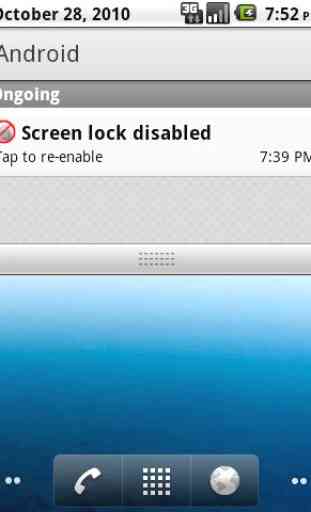

Working so far on Marshmallow 6.0 but would be good if there was an update to disable icon in notification bar and have an on/off widget.