Screen Lock - Time Password
Here comes Screen Lock - Time Password (Dynamic Password) for the rescue.You can make your phone current time its lock screen password.And time changes every minute, so does the password too, so no one can even guess it.
NEW FEATURES
★ Cool iPhone style lock screen for your android.
★ Support on most of android phone.
★ Fully customisable lock screen.
★ Highly secure lock screen.
★ One of the best parallax effect Lock.
★ Customise sliding text. You can put your name or your friend's name on your lock screen.
Features
✔ Customise wallpaper for lock screen
You can apply HD Screen wallpaper or choose from Gallery.
✔ Unlock sound enable/disable.
✔ Unlock vibration enable/disable.
✔ 12 hour and 24 hour format both supported.
✔ Consume less memory and battery, Simple and Clean device.
✔ 100% safe and secure Screen Lock- Time Password
✔ Choose your own lock type
You can choose your own way to lock your android phone(Passcode change dynamically).
► Current Time : It is default password of your lock screen. e.g. If the time is 01:47, your PIN will be 0147.
► Pin Passcode - User can choose any password.
► Pin + Minute Passcode - e.g. if you choose digit is 12 and the time is 01:45 your PIN will be 1245.
► Pin + Current Time Passcode - e.g. if your choose digit is 45 and the time is 02:37 your PIN will be 450237.
► Pin + Day Passcode - e.g. if your choose digit is 45 and the date is 4 July 2017 your PIN will be 450407.
► Pin + Hour Passcode - e.g. if you choose digit is 12 and the time is 01:45 your PIN will be 4501.
---FAQ---
★How to open hidden Screen Lock - Time Password?
1. Enter #666#6 in dial pad, and tap call button.
★ How to lock Xiaomi / MI phones?
►Xiaomi / MI phones have different permission management style. To use Screen Lock - Time Password on Xiaomi / MI phones, please follow the following steps.
1. Open Security App -> permissions.
Choose option permissions -> Screen Lock - Time Password -> Allow all the permissions.
2. Go back to Permissions -> Auto Start -> Allow Screen Lock - Time Password to Auto Start.
★ Explanation for the permissions:
android.permission.INTERNET
android.permission.READ_PHONE_STATE
android.premission.ACCESS_NETWORK_STATE
AD company need read phone state and network state to display and improve there AD quality.
android.permission.SYSTEM_ALERT_WINDOW : to lock screen
android.permission.RECEIVE_BOOT_COMPLETED : To lock device as soon as it restarts
android.permission.CAMERA : Image capture for lock screen wallpaper
android.permission.READ_EXTERNAL_STORAGE : For change lock screen wallpaper
android.permission.PROCESS_OUTGOING_CALLS : For open lock screen
Screen Lock - Time Password will not collect your any information.
Category : Tools

Reviews (30)
The best app have been looking for, it runs smoothly and when I forget the pass code recovery option works perfectly.
This app is important if you froget your password.In this app you can also change lock screen wallpaper ....What you want to set. In this app if you there are awesome feature. you can also set instead of current time, time +pin etc option is there .Unfortunately, if you forget your password you format your mobile but in this app there is recovery password and there is option what you want to save .And there is no problem of formating mobile.I like this app,I think there is no app like this app.
This is best app ever but when i try to open my phone it's give me heartattack beacuse i think that this app dont work perfectly but when i recover my password it says wrong password . 😡
App is very usefull but it have many bugs. And ti can not work all time .
This is Nice to use and in its features are mostly well I think this software is required to everyone to use this. I am happy to use it. I thanks to developer of it..
I really like the app. It's very efficient and runs perfectly. My only problem and the biggest one is that pop up ads keep appearing on my home screen every few minutes which is very annoying. For that reason, I'm giving it the worst rating. Don't download this app unless you want to see pop up ads on your home screen every five seconds. Thumbs down👎
Great app. Used it to stop my Samsung's emergency call function (which constantly opened and would key in numbers) on its lock screen since the only way to disable it is by not having a screen lock. This is perfect. Even the price for the ad free version (clearly the best option) is worth it.
Given 4 stars because it activates the lock after a few seconds. And when phone is restarted, it doesn't lock it automatically unlike the phone's own security system. Work on these 2 problems and get 5 stars. Other than that, a great app. PS. Please allow changing the way to unlock. There's only one way, that is 'slide to unlock'.
I like the app. But I have sent two requests for help and did not receive any answer.
I am concerned about this app. I mean it worked and everything but it asked for insane permissions like taking pictures, making calls, and accessing my files. also, every time I opened my phone it made a picture taking sound but didn't actually take one. Also on the lock screen it changed the look of it and put verizon wireless at the top even though I use tracphone. like many others said, the lock screen doesn't actually work half of the time. the theme doesn't change i may delete
It's too easy to use; when the phone is restarted, it's disabled automatically. When you hide the icon, you need to allow Alerts or the "enter PIN" screen will just be completely black. This defeats the purpose as the alerts still display permanently and everyone looking at your phone screen can easily tell that you have this kind off app
Great app, just one more thing, could you put the time in the notification also. Cus you look weird if you keep flipping back and forth between the wallpaper and the lock screen. Typing your password should seem natural and not look artificial to someone who spends lot of time with you.
I really like this app very much. It is difficult for other to guess the password . It is amazing! If someone known about the password then we can also reverse it , it's a real fact. Most amazing that password change with time ....and the sound after unlocked is very attractive!!!
It was Ok. You could use it for a while and then the whole password would go away. I don't know if it has a number of tries or a time limit, please fix this. If that problem well, wasn't a problem, then I would have at least given this 4 stars. Overall really good just fix that tiny problem and it will become a very useful app.
If the screen is locked and then I receive a message, the screen wont go off after few seconds . It keeps the screen lit. Drains battery. Please fix. And the buttons are too away up. Please make the buttons under bottom half of the screen.(just like your time applock) It would be easier to operate with one hand. I wanted to give it 5 stars but I couldn't
Honestly I really hopped it would work and for the first 10 minutes it was working, but the it just stopped. I am using a galaxy note 8. If the developers could let me know what the problem might be or fix it then I would gladly change rating and use this app. Till then I am going to keep trying to get it to work and see if it might be something on my end.
It is so bad respons becues this some time the lock is there or some time not so dont download this app Thank you so much
App works well, it does what its supposed to do. Though, with the recovery password, Cant we make our own questions? Because depending on the person, they may know the answer. And it would help if we type in our own question, because we would be the only person to know the answer. Edit: I noticed that sometimes the app is delayed and shows the lock screen a little late, this only happens when you restart the phone.
I like the idea of this app using the current time as a password because it is constantly changing. However the amount of ads I have seen just setting it up for my phone is ridiculous! I know there is a way to get rid of the ads but I'm not paying for it. Luckily once the app is set up, you really don't have to open it again.
The app stop working sometimes
Flipping HELL this messes up my phone, I mean it blacks out the screen (sometimes) and it goes to it randomly. Plus when you try going onto a app it lags it and turns the screen black (sometimes) So some people say that this app is GREAT while others say it's bad and does (all what I said) NOT RECOMMEND so ffffffdddiidle dee dee! I'm not going to swear, even though I'm mad, but I am going to KICK THIS WASHING MACHINE DOWN *slam*
It's a nice app, and it works on my computer. But earlier my computer froze, and it just showed a black box in the middle of my screen. I knew it was from the app because it would do that sometimes and then show the unlock screen. It was like that for the rest of the day. I had recently plugged it in to my small tv so I had a bigger screen, and when i took it out is when the problem started happening. I'm not sure if it was from the tv or the app, but I suggest being careful anyways.
This app works well and has many different options but what I dont like and the reason for 4* is if you reset your phone the screen lock does not work and you have to reopen the app and turn it off and back on. So I someone wants in your phone all they have do is reset your phone.
I own a Samsung galaxy s9, and for those who don't know, it has a fingerprint sensor, and I typically use it to unlock my phone, how when I do with this app installed it makes me put in the password, which is very annoying. This is a personal preference, so if you don't use a fingerprint scanner and are willing to do the extra steps to get into your phone, then this is a great means of security.
You can easily get through its security. You just have to go to it's screen where you have to type in the pass code. Then, just open notification drawer from top and the phone will get unlocked. This app does not do it's main function. So it's totally a waste. Plz like this comment if you found the same glitch.
The concept of this app is great. i loved the idea. Only bad thing is with this app on, everything hangs. the phone slows down and gets stuck. Otherwise all is well. If u need additions just watch the adds to add on extras which is good. BUT THE PHONE HANGS! Hope the developers do something about the hanging bit
This app is great. The only thing I don't like is I still have to unlock my phone using the original Pass code, I was hoping this app would replace my old one, but unfortunately it didn't, I'll gladly give you 5 stars if you can fix this minor issue, but for now I'm saying 4 stars because despite this small thing it is a fantastic app, and the cost of unlocking the Pro features is very reasonable (so I unlocked them all) , I'd recommend that everyone should unlock them to support the devs 💞
I love it! It works really well and it isn't suspicious at all. It has a lot of cool customization options to make it look how ever you want! But whenever I get a call I need to put in my password to answer it witch is pretty annoying but other than that it is awesome!
Really the only complaint I have is this app is very hard on the battery. Otherwise easy to use, configure and not loaded with a bunch of intrusive ads. If we're being honest, there's quite a bit of work to be done to correct the resource drainage but otherwise good job!

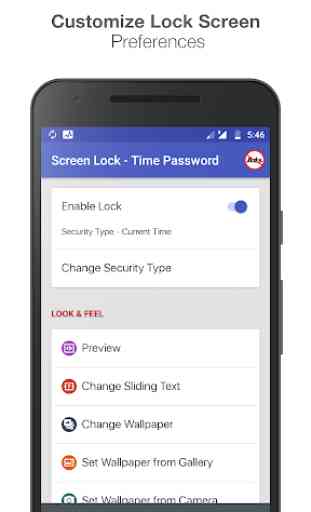



This is exactly what I'm looking for. It allows me to lock the px6 head unit in my vehicle so that when I take it in for service or let somebody else use it I can lock the screen to protect my data.