Screen Lock Timer
Do you find it a mess to get your phone back from the kids, while they are playing games on your smartphone?If yes, Screen Lock Timer is here to help you. Simply put the Screen Lock Timer for desired amount of time, and thats it, you're done. The phone will automatically get locked once the timer runs out. The best part is, once the timer is activated it can't be stopped. So no more mess !!!
Screen Lock Timer can help you when you give your phone to someone. Simply start the timer for a couple of minutes and the phone will get locked when the timer runs out.
Screen Lock Timer can help you in many situation very easily.
The simple user interface makes it very simple to use the application.
Before you start just follow these instructions :
1) After installing the application, enable the admin rights. Admin rights enables application to lock the phone.
2) Now set the desired time in minutes and seconds after which you'd like to lock the phone.
3) Hit the ACTIVATE button to start the timer,NOTE: Once the timer is started, it cannot be stopped, phone will get locked after the timer runs out.
4) You can find these instruction in the application by clicking the HELP button.
5) If sometime you need to uninstall the app, first remove the admin rights then go for it.
Enjoy !!Thanks for using our application,Dont forget to share and leave your valuable reviews
Category : Productivity

Reviews (28)
At least on my phone which my daughter uses to watch her movies. Since she doesn't know the lock pattern she can't get into my phone once it locks. Please Consider adding a joint password thing so that the child may use it with their own password after the lock provided that the parent enters their own password as well. Good job though!
Does absolutely nothing. After the prescribed time it turns your screen blank. But touching any button at all will wake it up, so it might've just been my screen going to sleep. This app does nothing.
I have tried 20 different apps and NONE of them work, till NOW! I needed to shut down my daughter's tablet for bed, now I can. THANK YOU SO VERY MUCH FOR MAKING THIS APP!
But easily bypassed by just reopen the app and change the timer. It's true that the app cant be stoped after running. But with such weakness this app lost it's purpose.... hope more update . I like simple app and free of ads
nice app.. it really served my purpose of installing this app very well but the major drawback of this app is that if u close/remove the app from the home screen then the timer will stop automatically which is really not good and is unwanted coz then the other person can easily stop the timer.
finally! a developer who develops an application that does what it claims! I'm a developer of over 35 years and its refreshing to see apps like this. hats off and hooray! suggested feature: some type of override function to cancel or change remaining time. this app is PERFECT for watching netflix or Amazon prime movies in bed!
It doesn't lock especially when I set it for longer times it was great when it worked
Very Good and usefull app.. Helped me alot.... Hope u will update the ui of this application..
I was struggling to find app for this purpose and when I finally found it, it was perfect! Excellent job! :)
Very intrusive full screen adds that cannot be removed.
Its the best among the best apps that have ever come across, in fact this was the apps I was looking for
I needed this more than i needed oxygen.... thank you
Fulfills the need brilliantly.
No root needed. If only it looked nicer.
Really good simple app
Works as it should work
Its not uninstalling even after deactivating do something
It is really useless
Thanks.
Button in admin right has no response
Thanks for this app.
It is no longer an administrator but I still cannot uninstall it. It does not lock the screen when the web browser is up playing media.
It works very nice
I hate it
Bad app. Stops once you exit the app. Useless.
Not good i would not delete
Very simple app (easy to set up & use, intuitive) to do what it's intended to do - just what I was looking for. Perfect for my kids' devices.

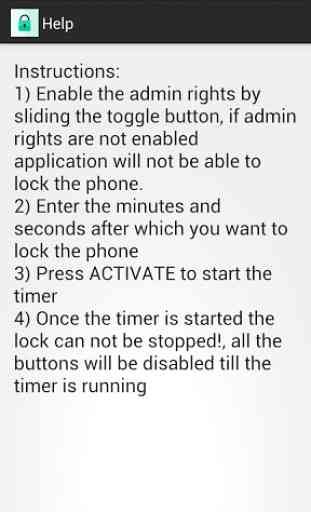
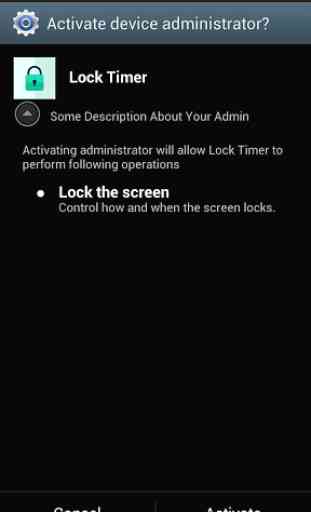
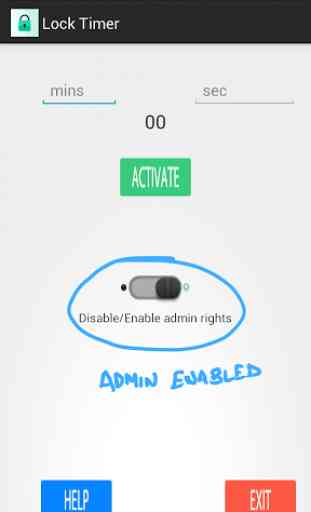

It's very easy to bypass the timer and close it. Steps to do it : 1) Set a timer, the app will automatically get closed and will not show in running apps list(Taskbar) which is accessed by pressing the Square button or multitasking button. 2) Open the app again and close it using the multitasking button. And Voilà! The timer is stopped, open the app again to check it. Developers, Please fix this issue and your app will be the best in the market.(Which actually works)