Screen Master: Screenshot & Longshot, Photo Markup
Screen Master also provides a variety of annotation features such as crop, add text, pixelated image, draw arrow, rect, circle and more. Lets you easily edit and markup your screenshot and quickly share it with your friends!
► Advantages:
1. No rooting required, No restrictions on use
2. HIGH-QUALITY screenshot, saved without any loss, support PNG format
3. A variety of image annotation features
4. Web page whole capture, quickly save webpage as image
5. Support save screenshot to external SD card
6. Support Android 7.0 Shortcuts and QuickTile features
7. Support long screenshot and stitching photos
► Key Features:
★ Take screenshot:
Screen Master provides a variety of features to take a screenshot
- Floating button: An simple button that is displayed on top of everything, just one-click to take a screenshot
- Shaking device: Shaking your device to take a screenshot
- Web capture: The simplest way to take a full page screenshot of your web page, just share the url to Screen Master
- Long screenshot: Support long screen capture function to easily capture the entire screen
★ Photo Markup:
- Crop and rotate image: can be cut into rectangular, round, star, triangle and other shapes
- Spotlight key info: highlight something with Spotlight
- Blur image: pixelate the image to cover areas you do not want to show
- Magnify image: zoom in your selected section with loupe
- Add emoji sticker: Make your pictures look lively and interesting
- Add text on photo: can be customized text color, background, shadow, stroke, style, size and more
- Annotate picture, all tools you need: Arrow, Rect, Circle, Pen
- Large picture can be directly annotated and do not have to be cropped first
- Not only screenshot but all pictures are supported, you could import photo from gallery, HD save and share with your friends
★ Photo Stitching:
Automatically recognize and stitch multiple photos into a long screenshot, that can be stitched horizontally and vertically
► Notice: Screen Master can't capture secure pages, such as Youtube protected content, pages in a banking app, or a password input page
If you have any comments or suggestions on Screen Master, please contact us at [email protected]. We appreciate your feedback!
Category : Productivity

Reviews (28)
I had the old version ( without long shot) for more than 4 years. It works just fine and I love it. So I decided to update the 2022 version. Nothing new (including the "long shot", so much for false advertising), yet it crashed my phone everytime I take a screenshot. Now that is new. I delete and reinstall many times, it s still the same. Very frustrating. I of course don't want to upgrade to Pro version, afraid this happens again.
This is a pretty good app. Quick, easy to use and a good tool set. The ads are tolerable and not intrusive, I can live with that. I would like to see a better way to tag, sort and manage images, I'm spending far too much time managing and sorting files. It would be great if you had a floating menu that popped up after capture or when saving that would offer tagging/storage options and remember last selection.
The app is great. Really great. However, there is a bug in this app that's annoying me. In the app, there's an option to take screenshots that exclude the status and navigation bar. The app, when taking screenshots, excludes the navigation bar, as desired. However, a vast majority of time, it doesn't exclude the status bar. I rarely ever excludes it. I've tried switching between all the four options available for excluding status and navigation bar. But no matter what I do, this bug persists.
Excellent app! The cropping option when stitching shots is very precise and allows for seamless, unnoticeable joins, and the option to add images from your roll allows for many interesting possibilities. Ads are minimal and short with no features locked behind a paywall. I spent several hours digging through/trying out longscroll apps and this is hands down the best I've found. You can tell the devs genuinely care about this project, and not just their wallets.
Just one feature that is lacking: the ability to delete sections (either horizontal or vertical) of the image AFTER it was saved. The addition of this capability would make this app close to perfect, as it already is the best screen capture app for Android.
An excellent screenshot app. The purchased version has many features that I have yet to use and no ads! My one gripe is that the option to select a user preferred destination default folder to save screenshots in is not available. My initial downloaded app had this option but disappeared during a subsequent reinstallation of the app. Please restore this option.
I loved this app at first but all of a sudden a grey status bar message is popping up after a screenshot is taken & covering the photo making it very difficult to edit the screenshot so that I can post it not to mention very time consuming !! I have reported this issue several times but no action to resolve this issue is being taken 👎👎👎 I uninstalled your app to see if the GREY STATUS MESSAGE WAS STILL THERE BUT IT WAS NOT ! SO Basically after I uninstalled your app the prob disappeared
I agree with David Beyer's comment that "It would be great if you had a floating menu that popped up after capture or when saving that would offer tagging/ storage options" tagging and organization of photos would be Amazing!!! Definitely something I'm looking for.
Very easy to use, just shake it. Even it had set to high sensitivity, it still needs a quite big force to shake to have respond. Although the red and green on/off button has very clear text description to turn on or to turn off. I still cannot recognize it is on or it is off. It is better to change the text description into It is ON now / It is OFF now. So that it will be more easier for the human brain to understand whether it is on or it is off. Thank you so much for reading this.
This is genuinely a great app. It does exactly what it says it does, which most apps don't do these days. I write as a hobby and this app has been helpful when I need to screenshot a story and send it to a friend. The reason I didn't rate this app five out of five stars is because you can't crop the long screenshot horizontally in-app. What I mean by this is that some apps or websites have colored lines/spaces on the sides of text boxes, so being able to crop those off would be helpful.
So far the best shipping tool. You can stitch as many screenshots together as many you want to make one single screenshot. Just one suggestion, if you could add alt text with the tool icons to know their functions prior to their ussge, to make this app more user friendly. Thumbs up to you guys.
I have Pixel 6 Pro that comes with screen capture. However, it dosen't have the abilities that this app has. Its excellent for beta testers to mark up errors on screen shots. It's a keeper.
So nice to be able to "screen scroll shot" - my words for ability to screenshot an entire article or anything that you have to scroll down to see / read the entire Story, Lists, Reports etc. And DARK Theme is easy, nice, Awesome on the Eyes
Works better since I first tried it a year ago. But still can't cut out sections of screenshot gets too short, and you can't delete it entirely... so your left with little bits of screenshots..
Been using this app much more than I used to. I find it quite handy in the screenshots dept. No limits on sizing and multiple editing options! Nice little app I didn't pay attention to before. Keep up the good works!
I like the app, but I have only one problem from it. The icon keep on vanishing when I take so long not using it. hope you got an option where iits easy to access the on and off for the icon. best regards this is app is best 😊
Really love this app. Tricky to learn for me, but could be my brain. Very useful and has my friends asking "how the heck did you do that". Quality, clearness, readability is excellent... no matter how many stitches. 💋💋
After updating Tab S7+ to Android 12, screenshots captured now go to Samsung Gallery app. They do not go to the Screenshots folder like they did before. How can I fix this? Otherwise, excellent and very useful app. Edited: On my Samsung S20+ with Android 12, screenshots still go to the Screenshots Folder like they always have, but the screen capture fails about 50 % of the time. Message is: "Capturing screen failed". The app is buggy and inconsistent.
App is quite useful. Able to send captures of screens for troubleshooting, and documenting how screens are set up. 03/07/22 - Over time, some apps change for the worse. Not ScreenMaster. Still 5 stars, works well with all Android OS updates, including 12. Outstanding tool.
Ive been using this app for about 2 years, I love it!! I wldnt trade it for anything. I use it about every day, easy set-up, I have hundreds of great screen shots!! Easy Awesome!!👍🏼
Easy to use and comfortable app to take screenshots. I love the "shake" feature 👍. If it continues to be as good I'll buy the full, ad-free version .
Used for years it is easy to use. You find your saved screenshots in your gallery on Samsung phones; also easy to recall them once saved. Not many ads at all.
Works good but needs more photo editing solutions and a way to write on the photos. This is still a great app and very reliable as it's fast way to capture photos I want
why does icon button randomly disappear..? very frustrating when trying to capture video moment tap the button the screen go thumbprint you have to go back to full screen & landscape you tap it then ask you if you want to... takes time going round
Just downloaded and opened app to try it and immediately get pop up asking permission to access my files without being specific WHICH FILES! Have not granted permission yet and have not used the app yet. Need to know WHICH FILES please! I am concerned about my security! Thank You!
It's been 3 updates earlier that there's a bug with the "screenshot" where you can see the screenshots you take which is in the folder we are in, you need to close and reopen the app to see what's in the folder
I used to like this. Usually, the button just stays on the side and could be shared without saving the screenshot, thus saving my memory space. Now, no button could be seen, no matter how i change the setting. It would only take the screenshot by shaking which i never liked doing before. Also it automatically saves the screenshot.
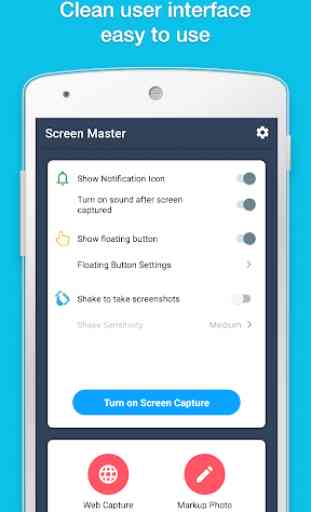
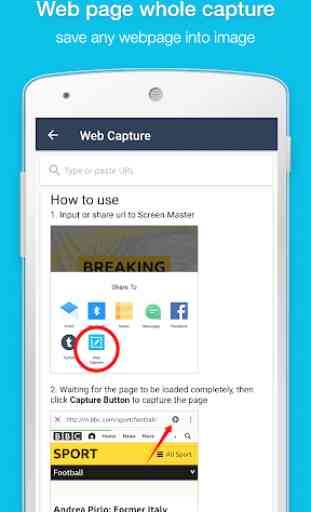
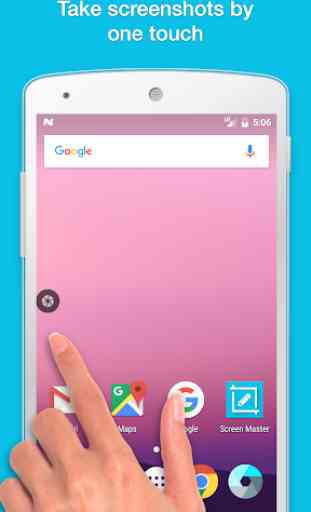


The app is incredible. Great UI even if I dislike the ads. The screenshots can be taken in PNG full quality hd whatever you want. The built in editor is really good and complete, that would have sold me only if I was doing way more screenshots and editing on my phone everyday. And I think there's still more, there's a ton of great feature in the app, check it out.