Screen Mirror
With this app you just open a website hosted on your Android device from your network and it shows your screen. No installation of any software other than this app and web browser needed.
I highly recommend using a up to date browser with asm.js support like Chrome or Firefox on the client. Edge should work fine too. Dont expect the greatest results with Internet Explorer <11.
Performance may vary greatly depending on your WiFi connection and client computer. A good setup should be able to handle "High" quality with <1 second delay and ~30 FPS.
Does not work well with most SmartTV's as the processors of the TV's are too slow for software h264 decoding, which is what the client javascript is doing. Thats basically the reason why chromecasts exist.
This app supports only one connection to a single computer because of bandwidth limitations.
Also note that this app tries NOT to be a fully featured streaming app with supports for alternate protocols (like chromecasts or rtmp), its designed to be very small and just a neat tool for displaying your screen for presentations without the hassle of installing something on the client.
Devices using the Exynos processor (mostly Samsung devices) are much slower in video encoding than devices using the Qualcomm processor, resulting in choppy video up to 10 second delay.
Notice this a very early release of this app and there may be issues regarding video encoding. Those will be resolved when i get access to more devices to test the hardware capabilities, as this app requires a hardware h264 encoder.
If there are any issues with this feel free to app contact me @ [email protected]. Infos about your hardware will go a long way when resolving a issue.
Category : Tools

Reviews (29)
I like the simplicity
Really love it
My Bravia Tv Is Having A Opera Browser. It Supports Screen Mirroring Too. But The Problem Is My Samsung Phone Doesn't Support Screen Mirroring So I Find This App But When I Try To The Tv It Is Not Working. The Browser Just Stop And The Tv Going Back To Analogue Mode. So Fix This Thing.
Best free no strings attached screen mirroring app I have found. Does not cast audio which is ok for me because I just use a Bluetooth speaker anyways. Adjustable quality but higher quality = more lag. I just use low quality. It works for screen mirroring while using my Gear VR. Someone else mentioned it doesn't work. You have to go to developer settings on your Android and select secondary display option than it will work. Thanks for the great Ad Free app.
I wasn't expecting much due to the fact that my wifi is horrible when it comes to video streaming, but this worked very well. If it had an fps option it would probably help even more. Its also a bummer that it doesn't appear to do audio, even from the mic. If it had that it'd be perfect for live streaming to Twitch, YT, etc.
Really good light weight app for sharing your screen on your PC. The best part is there is no software to install on the PC. Resolution is great too. UPDATE after some use. The other thing I like about this app is that it works over WiFi so no need to be tethered to your PC. Simple and powerful app, highly recommend for simple screen sharing.
You will not believe when I say how easy and how quickly you can install and run this app. 1 MINUITE to download... 1 to install on your phone... Open Chrome on your browser (probably works on all browsers)... CAREFULLY enter the web address into your browser (it is shown on your phone's screen)... (address has dots and colons, that's where you may make an error)... hit enter and you are almost done.. the app opens and in seconds is mirroring your screen.
Do what it supposes to do! Just one question to the developer: even in the highest quality of video the streaming quality is not the same as the device or the screen could have (I think). Is it the best you can do or just limited the quality in order to keep the speed? Everything is OK but the games with great details appear to be a bit ugly yet.
It screen casts very well especially to laptop. Easy to use and understand. Simple. But audio is not transferred (exactly a mirror cast of your cell phone screen). So ways to improve if need be: audio transfer and when in landscape the picture goes full screen instead of small square. Otherwise this app is does exactly what it says very easily!!!
Works like a charm! I'm actually shocked by how responsive this actually is. There is a bit of lag but it's extremely difficult to notice and you really have to keep your eyes peeled to notice that 0.2 second delay between when you touch your screen and when it is displayed on your PC. It's good for emulating games if your primary emulator is on your phone.
Simple just install it and open your browser..... But why this app have bad rating? Maybe for future dev, please add support for hotspot function (android using hotspot and pc using wifi) no need third device. And make it fast enough for extreme/hd... Thanks
Works exactly how I want and need it too, except the resolution needs some work. Whenever I set the quality to high or above, it gets SUPER laggy. Could use a small fix. And if possible, sound should be able to be streamed
The worst screen mirroing app I have tried yet. Stopped responding as soon as I connected. DELETE
It dosent connect to my roku so I can't actually tell if its good or bad
This is the best free app for casting screen to pc me and my Bros play multiplayer games with 3 windows in browser. It is great.
When you turn your phone sideways it doesnt mirror the image,it comes out all blurry
Wow, simple, minimalist, and powerful tool that does exactly what it says, and does it well. Great job. Will use this to demo GearVR stuff on the projector in my lectures.
all i see now is a green screen. EM95X ANDROID TV BOX ROOTED MARSHMALLOW 6.0.1 CASTING TO CHROME ON PC
Finally an 100% free app that lets me miracast to chromebook not a mouse and keyboard how i wanted but works the same this is an amazing app
Works really good on galaxy j7 but doesn't have good frame rates while playing a game..
Does what it's says, and does a good job of it. Also doesn't lag the phone, but the stream was kinda choppy during my stress test using Samsung gear vr
Doesn't work (for developers) When i open it on the browser it just shows a black screen please try to fix
It is the simple and the best Android mirroring app i have ever seen. It would be great if audio can also be mirrored.
It's need some 3rd party hotspot. When you start it ,it's start wifi not mobile hotspot. So if we connected our pc through mobile hotspot. It's not working. So if we connected our mobile through pc hotspot which can be enable through 3rd party app on pc. Then it's working.
Very small and fast, Google Chrome on Linux Mint 17 picked it right up. Doesn't drag Galaxy Core Prime down. Samsung factory screen mirroring non-functional.
Great app so easy to connect and fast to. My recomendation, shoud be more downloads and 4.5 star at least. Thanks for great app
Loved the app, does exactly what it says, no ads. I faced slight stuttering on the mirrored video on my laptop, but that is probably because of using wifi. Amazing app nonetheless.
I've been using this application for for about 6 months now. I worked fine until I added a Bluetooth mouse with it now it slows way down and then jumps into warp 9 after being slow for 20 seconds.
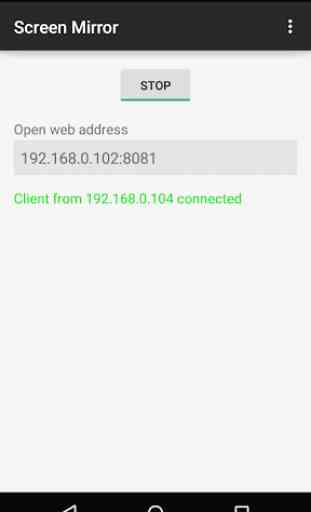
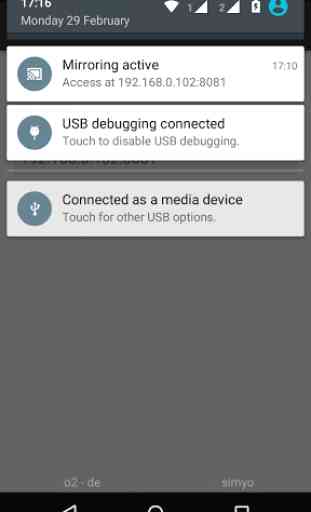

It's more accurate than my built in mirrorcast on my phone casting through the Roku. This app is the best for playing your phones games and emulators on your tv using the xbox one browser