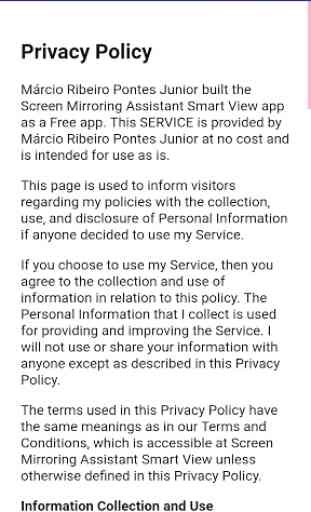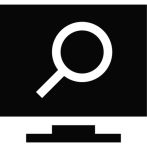Screen Mirroring Assistant Smart View
The Screen Mirroring Smart View App will help you do the scan and mirror the screen of your Android phone or tablet to a smart TV screen (sights cast enabled) or wireless adapters and dongles.
This app has been tested and found to work on most samunsung phones with Android version 4.2 or later.
Follow the instructions below to mirror the display of your device on a smart TV.
1) Your TV must have Wireless or Miracast / Screen Mirroring support
2) The TV must be connected to the same Wi-Fi network as your mobile phone.
3) The Android version on the mobile phone should be 4.2 or later.
4) Within the application just click on the magnifying glass icon to get your TV
5) Good profit :)
This app has been tested and found to work on most samunsung phones with Android version 4.2 or later.
Follow the instructions below to mirror the display of your device on a smart TV.
1) Your TV must have Wireless or Miracast / Screen Mirroring support
2) The TV must be connected to the same Wi-Fi network as your mobile phone.
3) The Android version on the mobile phone should be 4.2 or later.
4) Within the application just click on the magnifying glass icon to get your TV
5) Good profit :)
Category : Tools

Related searches