Screen Mirroring For All TV: Screen Mirroring
Now Connect Your TV Screen by Just One Click and enjoy :)
Screen Mirroring with TV - Smart View is the most powerful app for mirroring and broadcasting your Android screen and audio in real time in your mobile screen to smart TV.
Screen Mirroring with TV is an application designed for power users that frequently connect their Android devices to external displays. It works with your existing screen mirroring solution to give you the best experience possible.
This Screen Mirroring application provides an easy shortcut and widget to use the screen share external display screen casting feature included in Android 4.2 and above! With this app, you will more conveniently be able to mirror your screen or use the cast feature from supported applications.
Screen mirroring assistant app helps to open window in smart TV screen from your phone. Share second screen throw wireless and wifi and connect phone dongles with Samsung smart TV mirroring assistant.
Screen Mirroring with TV: Smart View is the most powerful TV app for mirroring and broadcasting your Android screen and audio in real time! Now you can extend your mobile contents onto your Smart TV and The FRAME TV.
Share screen with TV app does not need extra dongle or cable. Click the “Start”, the Mobile hotspot will be operating automatically. And after hotspot will be operating, connect to AP from other devices.
Connect Mobile Screen to TV sharing with web browsers screen Mirroring to play games. Screen drawing while mirroring. Mirroring, screen sharing with media players. to make powerful presentation for work, education, or gaming screen cast is used.
Screen mirroring Samsung is the most powerful app for mirroring and broadcasting your Android screen and audio in real time! Samsung screen mirroring lets you view/cast your phone images, video, audio on you TV connected to various streaming devices. screen mirroring for Samsung smart tv is free and has no restrictions.
Please follow below steps to mirror your mobile screen to smart TV.
- Your TV should support Wireless Display or any sort of Display Dongles.
- Firstly, App open then click on wi-fi display you will go on cast screen directly.
- Enable the TV Miracast.
- Tap on start WIFI of the application.
- The Phone version must be android 4.2 and above.
- Both will connect automatically to each other than you can see same mobile screen show on Smart TV.
If you like this app then don't forget to rate it with 5 star and If you like this app please send your feedback and suggestions to my email.
Thank You :)
Category : Tools

Reviews (29)
Connect easily. A very good app. Adds may be need to remove.
Not working in data connection.unfortunately not working screenmirroring is coming in display.
Not connecting for the Panasonic TV. Always shows no device to connect
Doesn't show any device even though the TV is connected with WIFI
Reliable app. Connecting without any problem.
Waste of time. It is not connected from my redmi note 4 mobile to VU 4k smart TV.
Not connected properly few seconds only connected then streked the device please help me
The Tv is connected still showing no device availble . plzz help me...
OMG! I given this app 5 stars because it works pretty well.And it even work at our smart T.V. and thank for this app god bless to all
working great in android,.. thank you...thumbs up!
Not working lots of ad
This app is connecting the tv fastly
Very bad device is not connecting
Excelent application. Thank u very much.
It's very easy & it's very useful
Not connecting to the device
Not working with sony
Really a very bad app please don't install it
This app is not working on hotstar
Is there any app for normal LED TV (non android TV)
bad app not working
Why does it keep on telling me the device is no supported
Does not support my samsung j2pro to my coocaa smart tv
Excellent application thank you very much
Doesn't not recognize TV in my Mi pro7 phone
It's never attached to tv
It is so easy to use ,
Worse then scrap.. Do not download ❌
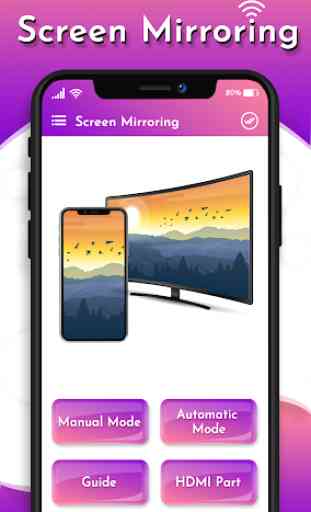

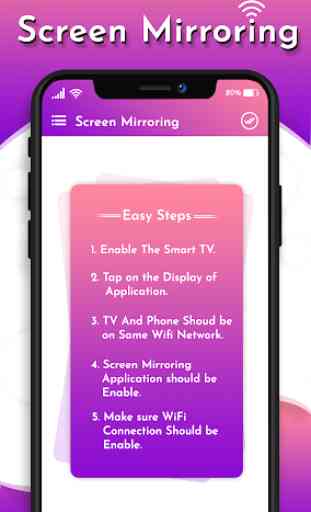


It us a very bad app I have install it but it said that first click on the wifi button when I have clicked it they respond nothing and said the app is not connecting please click again and I am continuesly clicking on the wifi button but notjing it is comming and said enable the T.V. then I enable the T.v. but nothing it is. I am just telling you that please do not download it They waist are time in saying much duffer things do this do that It is a very duffer app please dont download it