Screen Mirroring, Miracast, Phone To TV - Castto
If your eyes are drained from looking at your small cellular phone, you will get a great big screen phone experience by connecting your phone to a TV screen via This Cast To TV app!
Mirroring your mobile screen on your TV can be useful when you're showing off photos from a recent trip, playing a game or giving a demonstration. With this Screen Mirroring App, you'll be able to duplicate your Android phone's screen on TV screen.
This Screen Mirroring App allows you to easily connect your device and your TV. This Mobile Connect To TV (Castto) app provides you a secure connection to protect your data, files and applications. Screen Stream Mirroring is simple, easy to use and most importantly a free app!
With this Connect Phone To TV (Castto) App, you can stream to TV from phone without limitation. It helps you instantly stream movies, music and photos to your TV! This Cast To TV (Castto) App is one of the best screen mirroring apps for android users.
Cast To TV is useful for streaming movies, videos, access photos and apps on the TV screen. You can easily connect your smartphone with your TV wirelessly. You can search your favorite TV shows and series and easily stream them anytime on your TV screen.
Watching videos on your TV or tablet is great, Streaming those movies on your big TV screen? Better yet. This’s the best Screen Stream Mirroring app to view your phone on your TV. If you are searching for How to Connect Phone to TV Without Hdmi then this is the best Mobile Connect To TV (Castto) app, you will find!
Little smartphone and tablet screens are good on the run, but when you’re in your family area then why not use your TV’s much larger screen instead? Sharing your phone screen With the Television now is easier with this Connect Phone To TV (Castto) App.
If you are tired of searching the greatest Apps for casting your small screens into larger screens to get awesome experiences, here is the best and most user-friendly Connect Phone To TV (Castto) App. All you need is to make sure that your smartphone/tablet and your TV are connected to the same WIFI network in order for this Mobile Connect To TV App to work successfully.
Please follow the steps bellow to display your mobile screen to your TV:
1- Make sure your TV and your Phone are Connected to the same wifi network
2- Enable Miracast Display on your TV
3- Enable Wireless Dispaly option on your phone
4- Click Select button and choose your TV
5- Enjoy!
Screen Mirroring is supported by all Android devices and Android Versions. If you face any problems with your device, feel free to contact us!
PLEASE CONTACT US at [email protected] for any issue or feature request prior to leave a bad comment, we would be pleased to provide you any help!
Category : Tools

Reviews (27)
Honestly can't fault the app, I use it to play CRPGs etc from my phone on to my smart TV. The minor delay of no more than a second if even isn't an issue for me. Its worked 100% and the ads aren't even an issue, Ive only ever encountered them when entering the app and sound is great. Extremely easy to use. Fully recommend. 5*
This is my favorite screen mirroring app so far! It's free to use and it finds all my TVs! It is also super easy to use! I downloaded it today and didn't find any problems in the app. There's to many ads but it is not annoying or a problem to me! Thanks to the person or people who made this app! This app is going to help me so much!
Good app...works perfectly but doesn't have the option to darken the display on phone while showing on tv. I can't be watching movies on my tv while it still shows on my phone.
Terrifyingly annoying ads, and I wasn't able to get it to work anyway. Could I try again? Yeah, with an app that doesn't show me an ad literally every time I touch the screen.
I just got a new tablet and now Castto is not working correctly. When asked to Select TV it is missing the area you click on to select your device to cast to. I use this app 9n my phone and previous tablet but now it no longer works. WHY?
Pause /play button to hide screen is no longer working. That was the highlight of this app. Hopefully it gets fixed soon
Would be nice if you could kill the ads which are coming up now. Understand the need for income but perhaps there is another way. Otherwise this app is amazing and simple to use.
Utterly poor. Doesn't work, and every click refreshes the ad page so you have to 'Proceed to app' over and over again.
Used this app for ages then all of a sudden it's asking me to sign up via PayPal. There was no mention of having to pay fees when I first downloaded the app & don't see any mention of it in the description in play store
I am giving this five star because it is easy to use and is also very well made and it doesn't have any glitches and does not take over my TV completely when I use it. Five stars
Works A1 so far! No ads while in use, just one ad when you launch. It's simple and FREE!! 👍👍👍👍👍
The app not working for some reason every time I open the app it closes auto and says open other app like outlook or Gmail idk why what's up with the app. Weird.
Can you just make your app not pause the streaming. Pausing the streaming is very troublesome.
This is the first time I'm reviewing something and its because this app is full of ads and you cant even open it.. Dont download
Great app, works just as intending with minimal, non-intrusive ads.
Sound is terrible, voices are all garbled? Come on guys fix it! It's been over 2 weeks now!
You specifically mention the firestick being compatible. No it isnt.
Filled with ads everywhere and does not work on samsung Q80 series tv
Can anyone find a worse app.? This app literally played 2 ads in a row. Trash app . Prolly built by trash people.
This is junk. All it does is display *LOTS* of full-screen rubbish ads and tries to use the built-in cast functionality of your device to "mirror the screen". Doesn't actually contain any additional casting functionality. It's basically a clever way to fool people into downloading it and then to waste a few minutes trying to get it to work and, of course, view their ads. DON'T WASTE YOUR TIME.
I absolutely love this app!! I've been useing it for years, and it's always worked perfect except for one thing recently... for some reason I can't get the volume to go past like the lowest setting. Even when I turn my TV volume up to its max, I can still barely hear anything coming out of speakers. Which is unusual because like I said, it's been working perfectly fine for years but now all the sudden, it won't let me get the volume above anything I can hear! Like it almost is completely muted..
I keep waiting for the catch. I keep waiting for a notification saying my free trial ended. This app is so phenomenally useful and smooth and works without any error I've noticed. I use it to stream live to my TV and the definition after a minute or two becomes really clear and the sound is great. I can't say enough good things about this app.
10/10. The reviews I read made me somewhat skeptical. After a few days of using it, I feel as if those reviews are not accurate at all. This is better than smart cast or chrom cast put together. Quick, smooth transition, one click connection. It works beautifully. May this app not change and fall from grace with a poor made update in the future to come.
Few ads, not too bad. I like that it works and I can project my phone onto my smart TV. The only problem is, it randomly stops every once in a while or when you pull down your notification bar. It says hit resume in the bottom corner of your phone, but that button doesn't exist. I have to disconnect and connect again. But, other than that, the app is amazing. I've already recommended it to others.
Have been searching for a mirroring app for some time without success. Stumbled across this app & have used it once. It worked amazingly! The ads are not intrusive. Only asked to view 1 before watching. 1 small issue was sound. There was a bit of (not sure how to describe) cascading? with the sound that was most noticeable with music. I was watching hour documentaries & the sound was better when music was not involved. This did not occur with every episode, nor was it distracting to the show.
You don't need this app. I'll save you the space (and amount of ads this app will pop up..) by telling you how to do this without the app. Go to your settings ->Bluetooth and device connections -> connection preferences -> cast. The app simply opens this up for you. I left this at two stars because I know some people aren't really good at going through their settings, but I've provided the steps above.

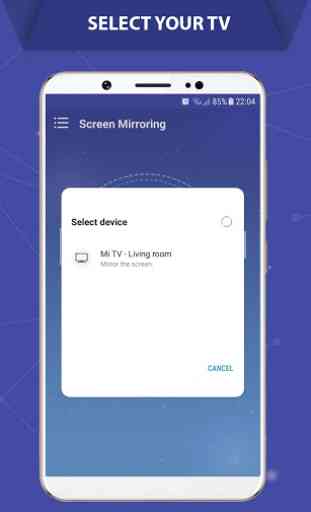



Been very happy with this particular app. This one seems to work all the time & doesnt freeze! unlike so many other screen mirroring apps. Plus it's intuitive, very user friendly, whereas I was amazed so many others were NOT user friendly! And Yes there are Ads but they're not intrusive! Kudos to the creators! Well done! I've been successfully using this app almost 2 years & love it. Can't say enough good things about it. Pls don't change it with an ill thought-out update.