Screen Mirroring Projector
This app has been tested and found works on most of android mobiles with android version 4.2 and above.
Please follow below steps to mirror your mobile screen to smart TV or to Screen Mirroring Receptor App.
1-) You can mirror to any device that has Miracast enabled or you are using our classroom tool.
2-) TV and mobile need to be on the same wifi network.
3-) See if your mobile is not Motorola because most Motorola models come with Miracast turned off (wfd.enable = 0).
Category : Tools

Reviews (21)
Utter garbage! Will connect to every TV in my house, but not my projector! I would rate it negative stars if I could. 😡😠😤
bad i was going to connect to my tv and i didnt even work if i could give it a half star rating i would complet waste of my time dont download it it does not work bad content wouldent recomend
So not cool it could just be reflecting on the wall and flat surfaces sucu a waste of time
I was happy when it managed to connect but It only worked for one day and then it will not connect anymore on my y6 k pro 2019 Huawei to my mini projector
Ii doesn't work. Why make a projector app when it doesn't work?
just installed pictures are blurry casting to TV but, it did what i wanted out of it .I need to use it more to write a proper review 3 stars so far
It worked I was able to. Connect my phone to my laptop at my highschool but it's not working now that I'm home
sorry it is not compatible with my samsung s6
nice app easly connect with Wi-Fi projector
This is just a huge no for me
D4w67 is 6t789tt rftt6td and tr5t6 45555td5 7 ttt554t5 44 t66ft6. Y76y cf3edtf6f6tyx6t667fth7d7yf87
Doesn't connect to projectors ... tv put... changing the name might be a game changer fir you guys lol
Scam. Used existing casting in phone.
You diserve 0 🌟 all ut says is error
It's wasteful
Don't waste your time
It's over all Stupidity
does nothing
Simply waste
5years
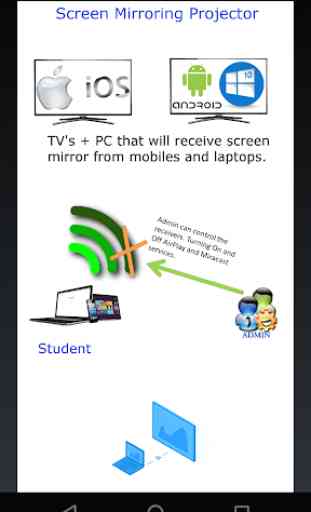
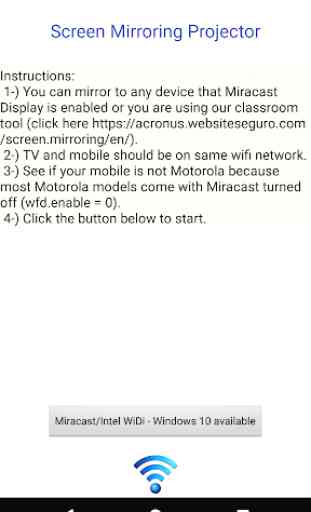
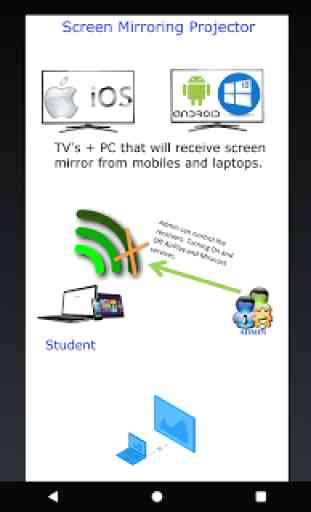
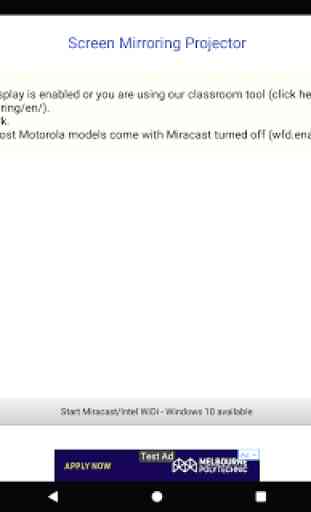

This app is a good app it is really easy to do anything honestly just press start and then u look for the TV u like simple it is awesome honestly I would give it 100 stars out of 5 because it's easy and also no adds it is good I only if it was 200 stars I would rate it all super amazing app I highly recommend this thank u have a good day😁