Screen Mirroring with TV – All Screen Mirror
Screen Mirroring with TV - All Mirror Screen App will assist you to scan and mirror your android phone or tab's screen on smart TV/Display or Wireless dongles or adapters.
Screen Mirroring with TV - All Screen Mirror Able to play videos, music, photos, etc. in my smartphone with any devices (smartphone, smart TV, laptop, tablet, etc.) at anywhere.
Screen Mirroring with TV – All Screen Mirror does not need extra dongle or cable. Click the “Start”, the Mobile hotspot will be operating automatically. and After hotspot will be operating, connect to AP from other devices.
Able to play videos, music, photos, etc in my smartphone with any devices (smartphone, smartTV, laptop, tablet, etc) at anywhere. This Wifi Screen Stream Mirroring app was developed for presentations of android apps in mind, featuring low latency, high frame rate streaming of your Android device.
Screen Mirroring with TV – All Screen Mirror can only play contents but send screen as is such as HDMI, MHL, Miracast and Chromecast. It has been tested and found works on most of android mobiles.
Please follow below steps to mirror your mobile screen to smart TV.
1) Your TV should support Wireless Display or any sort of Display Dongles.
2) The TV must be connected to wifi network same as your phone.
3) The Phone version must be android 4.2 and above.
4) Download and run Screen Mirroring App.
If you have enjoyed your experience with this Screen Mirroring with TV, rate us on play store. Do not forget to share this share screen with tv among all your friends who enjoy casting as much as you do.
o Share/mirror mobile screen to Smart TV or WIFI Display dongle connected to TV,
Following steps needs to performed:
1. Check your TV weather it supports WIFI Display / Miracast.
2. Make sure TV is connected to the same WIFI network as your mobile device. You can't connect it with wired connection (LAN).
3. Make sure your Android device version is 4.2 or higher.
4. Make sure your device inbuilt hardware of Miracast.
5. Download and run Screen Mirroring App.
How to use?
Firstly, App open then click on wi-fi display you will go on cast screen directly.
Enable the TV Miracast.
Tap on start WIFI of the application.
Miracast application should be enabled.
Both will connect automatically to each other than you can see same mobile screen show on Smart TV.
Screen Mirroring with TV – All Screen Mirror sharing with web browsers screen Mirroring to play games. Screen drawing while mirroring. Mirroring, screen sharing with media players. to make powerful presentation for work, education, or gaming screen cast is used.
If you have enjoyed your experience with this screen mirroring for Samsung smart tv, rate us on play store.
If you have any suggestions for us to improve this screen mirroring for Samsung smart tv better, please write to us.
Thank You…
Category : Tools

Reviews (28)
Just ads and no actual functions. Please do not download.
doesn't work at all just displays non-stop ads
app is crashing constantly and lot of ads
terrible app. all ads don't download
ads every 2-4 seconds, really
automatically stopped again and again
Very Bad app. Not opening it self
worst application too many ads
this app keeps crashing when i open it
worthless keeps crashing.
it is not working. dont download time waste.
It doesn't deserve rating... Worst app.. Don't install... Waste of time
does work dont wast ur time keeps saying app has stopped its pos
very bad app no open any tv
partethic app. lots of add and of no use
Its crased every time i tried to connect
worst app, not useful don't install this app.
not conect all tv
wesrt app not at all nice please don't install this app
app crashing on start
I like this idea of the good application.
stuipd app time waste
very bad app
waste of time
later, aftre the seen in tv
the worst app ever
waste of time.
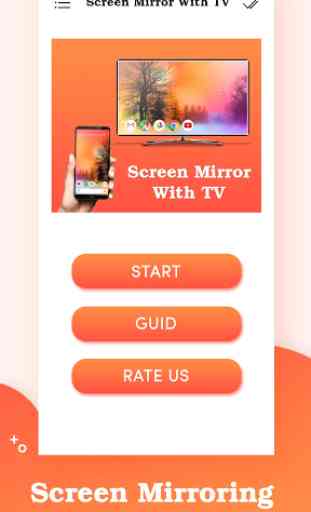
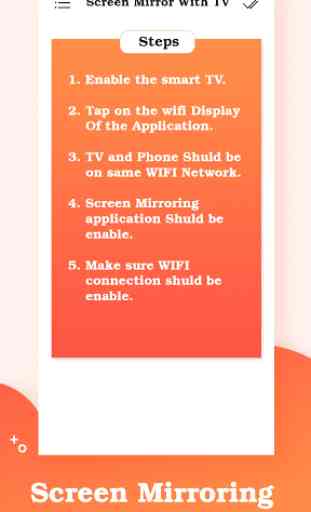



The app keeps stopping and sends heaps of promotions. useless!