Screen Mirroring with TV/PC Mobile Screen to TV/PC
This App also provides an option to share their screens to Smart TV (Miracast or Google Chromecast enabled) or Miracast or Google Chromecast dongles connected your mirroring screen device (Chromecast, EZCast, Anycast etc..)
Please follow the below steps to achieve fail proof screen sharing experience on different devices :
Cast Screen from Mobile to Smart TV
Below are the steps to share your Android mobile screen to a smart TV or Google Chromecast/Miracast dongles
1) Make sure the Smart TV/Wi-Fi Display Dongles supports Miracast or Google Chromecast enabled Wireless Display technology.
2) Android mobile and TV should be connected to the same network.
3) This feature works on Android mobiles with version 4.2 and above.
4) Select the Mobile to TV option from the display menu.
5) Press "Start mirroring" button and select your smart TV or Miracast / Google Chromecast dongle name from the list
5) Happy screen mirroring to TV
In this option, both Audio and Video will be transferred to TV.
Cast Screen from Android Mobile phone to Windows Laptop or Desktop screen sharing :
1: Open Screen mirroring Mobile to PC/TV App, The screen shows both Mobile to PC sharing option and Mobile to TV option
please select mobile to PC option.
2: The PC / Laptop / Mac and Android Mobile should be on the same wireless (WI-FI) network.
3: In your, Laptop Open any browser and Type IP address shown on your App and press enter
4: On Android Mobile App press "Start Mirroring" button
You are done! Happy screen mirroring to PC/Laptop
Note: The Screen mirroring Mobile to PC/TV App will not transfer the Audio to PC/Laptop, the Audio will be played on Mobile.
Also, the App provides an additional layer of security in the form of security PIN.
The quality and size of the mirroring screen can be set based on your network speed and your requirement.
Cast Screen from Android Mobile to Apple MAC Book screen mirroring
Step 1: Use Mobile to PC Screen Mirroring/Sharing from the default screen
Step 2: Both your Android mobile and Apple Mac book are connected to the same WIFI network.
Step 3: On your MacBook from any browser or Safari Browser type IP address shown on your App and press enter
Step 4: On your Mobile App press "Start Mirroring" button
Happy screen mirroring to MAC PC from Android Phone
Note: The App won't transfer the Audio to Apple MAC, the Audio will be played on Mobile.
Also, the App provides an additional layer of security in the form of security PIN.
You can also set the quality and size of the mirroring screen.
Screen Cast from Android Mobile to Linux machine
Same as Mobile to MAC / PC Laptop sharing.
This App functions as : -
⌨ Mirror screen
⌨ Screen mirroring app
⌨ Mirror TV
⌨ Screen mirroring Samsung TV
⌨ Mobile Screen to TV Screen
⌨ MiraCast
⌨ Mobile Video to TV Screen
⌨ Screen mirroring Samsung smart TV
⌨ Connect Mobile with TV
⌨ Screen mirroring Samsung
⌨ Cast screen android
⌨ Samsung screen mirroring
⌨ Mirror cast
⌨ Mirror screen android
⌨ Screen mirror
⌨ Samsung mirroring app
⌨ Screen mirroring for Samsung TV
⌨ Mirroring to TV
⌨ Screen mirroring laptop
If you find this app not working on your phone please write to us [email protected] we will try to fix the issue for your phone model.
Category : Tools

Reviews (30)
Opened the app for the first time and the first thing I see is an ad. Closed the ad. Clicked on stream to PC and another ad pops up. Literally had the app open for less than 10 seconds and had 2 ads shoved in my face....10 seconds. Don't worry, it won't even take me that long to delete this app haha
I have a use case where I need to mirror Android displays to other Android devices, Linux, Chromebooks, and more. I've been searching for an app to do this that wasn't expensive (e.g., subscriptions), didn't have root requirements, wasn't loaded with remote control functions, wasn't very large, and especially didn't have a long list of superfluous (for my needs) permission demands. This app meets all of my requirements, and latency isn't bad at all. Streaming to browsers is an excellent solution! I can live with the various ads. Great work!
Spectacular app! this is exactly what i was looking for, i tried many similar apps but nothing was even close to this one. This is one app which works seamless, with absolutely no glitches during wireless mirroring. Hats off and thanks to the developers for their hard work and efficiency.
Finally found what I was looking for. Checked a bunch of other apps and they worked with me but won't allow to rotate the screen in free version. This app works seamlessly and offers the opportunity to rotate the screen as well.
MY rating:★ works at first, but after a few minutes it freezes on pc. Had to uninstall and reinstall for it to work again, but it did it again. Scam only advertisements. Sell-out company. Maybe if they offered a paid version but nope. Developer response: Hi friend, please check with the proper installation of app and the network connection. Both the devices should be connected to same wifi network. If you still face any other issues, mail us. My response: You assume I am stupid, even worse.
This was a breeze to set up!! I was able to immediately screen cast my microscope app to get completely sharp focused images in front of my digital classroom. Better than if the kids were in class holding their own piece of coral and hand lens. Making my online Classroom life easier!!
I like the app but still there's one problem I hope you can fix, it's that when I screen mirror my phone to my TV or computer they wouldn't work at the same time, the second device sreen mirror always stay slow! Especially when I'm streaming a video!
Worked great with Android 11 and Windows 7/32. In respect of ads I cannot say anything. Since many apps use annoying video ads I have blocked them completely ;-)
great app but I would like to suggest to enlarge the full size screen coz it shows one third of the screen even if i choose full size. moreover, once the program is on, i cannot turn off. please provide a button to log off.
A lot of these apps are just reskins of one screen sharing app since they all use the same site. The site they use doesn't work on any of my devices as of November 10th, 2020. If this issue can be fixed I will greatly appreciate it.
I was able to share the screen but audio was still on the phone this can be fixed atleast and also could not share office related application as they are secured one. May be in future this can be fixed and used for office related purpose that can resolve our time saving... Thank you..
I just opened the app and I keep getting ads every 5 seconds it's almost impossible to do anything without getting an ad every second
It works!! Thank you soooooo much. The only dilemma that's needs to be fixed is the quality, on the computer it's a bit blurry, but other than that it's amazing!
I downloaded this because i live in the middle of nowhere and rely on celluar data for any video streaming. This app wont ler me stream from ohome to laptop because phone isnt connexted to wifi. Therefore it is worthless to me. My satellite inet is metered but my phone data is unlimited.
Easy as pie to set up, but it stops as soon as the video in my app starts playing. Very disappointing.
I like that this program is self-contained. It works in our own network. It is not managed by an intermediary that appropriates all kinds of access.
Good app! Thanks for creating these app, I save money not buying tablet just to view my games playing from my mobile phone into a bigger screen (laptop).
I installed this app recently. This is as simple and effective as it could be. Great idea to add phone mirroring for both tv and pc. Great one. Thank you.
This is really a great app. Using it I can mirror my phone screen to tv and pc. But I could even like this app more if it had screen mirroring from pc to phone.Another thing, there is no sound at the pc mirrored screen. 5 star anyway. Thanks for easyandroidtools.
Great app. Worked perfectly except for a little lag(which was expected). It's super simple to use and it works like a charm.
Should have the option to put the sound on computer or TV as well. But the App is good in its basic necessities. I give 4 stars.
This app is almost perfect. I find it very hard to exit the ads. It's so good I would pay for an ad-free version!!
It's awesome and easy to use. Just a few requests, can the developer make it work though mobile hotspot and can it keep the screen on when using a browser?
This app has allowed me to work from home during the pandemic. I teach art so needed to be able to demonstrate. Would have given 5 stars if it opened in as a secure website.
Hi this has been such a tool but I'm starting having trouble connecting to my laptop. The IP is not functioning and I already changed the server, uninstall and reinstalled the app and don't know what else can I do.
Too much lag. When you try to use the screen mirroring function, the screen lags too much to be useful.
Great app. It works well in casting screen to PC. Please can you make it possible for the PC to use connection from the phone's hotspot?
Won't work unless i connect to wi fi. I want to use my phones data. Too bad.
Very quick and handy to display mobile screen on laptop but does not provide controlling features from laptop mouse to mobile functions.


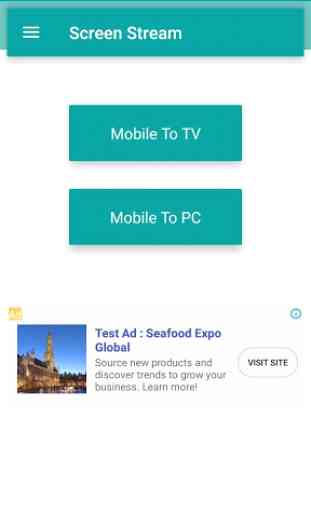
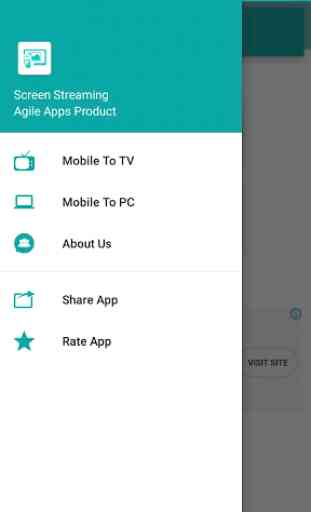
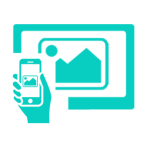
Amazing. I needed to display my tablet screen on my computer to write on while streaming for distance learning. Worked like a charm. Only one issue: when the IP address is displayed on the screen the last digit is small and in a different colour. I missed this the first time I tried to use the app so it wasn't working. Thanks, great job dev!