Screen off
You can put it anywhere on your phone desktop. When you finish using your phone and want to turn off your phone, you can easily click on it. Once you click on it, it will help you to close the screen immediately. You don't need to press the physical power button. It saves the trouble of changing the gesture in order to press the physical power button.
1. The function is simple, that is, turn off the screen and do not make any additional settings.
2. No ad. and to keep your privacy safe we do not collect any data.
3. In order to help you close the screen, this program uses the Device Administrator permission, and does not require any unnecessary permissions.
4. Easy to set up, automatically help you to ask for permission to enable the application, you only need to agree to start.
5. In addition, we provide one-click removal. If you need to remove it quickly, just press and hold the screen management tool and select the Setting.
6. It’s completely free forever.
Please help to rate it and share it with your friends. Also, we have more products to share with you. Please visit the listing page: https://play.google.com/store/apps/developer?id=Pai-Hsiang,+Huang
If you feel any of our product helpful, in addition to sharing, commenting, please actually support us by buying the Well done product which gives us your greatest help.
Keywords: turn off the screen, one-click lock screen, replace the power button, software power button, screen lock, desktop button, extend the life of the phone
Category : Tools

Reviews (30)
Works as expected. Basically replaces my broken physical power button in regards to locking my phone. I've been looking through so many apps to do this simple function and decided to try this one because it does not require any special permissions. If all goes well over the next week or so, I will definitely buy that "Well done" to show my appreciation.
A protective case made the "screen off" button on the side of my phone difficult to press. This app solves that problem with a quick virtual button on my home screen -- a simple, elegant solution.
it works ok but once you install it you can't un-install it. I've tried everything they list as to how to do it. I don't know what it is doing in the background. Beware. They say long hold on the icon but when you do that it just starts vibrating where you can move it.
It works, however... Face recognition UNlock does not work anymore. Apparently the admin settings from this app have disabled the facial recognition UNlock feature on the phone, so I am prompted to enter PIN to unlock which is not acceptable.
Good if you want to turn screen off AND lock it. But I want to turn screen off on demand, and use standard android function to lock the phone after set time of inactivity.
This is a perfect app to my Samsung Galaxy phone. So far trouble free one touch operation occurs and the Totally whole screen gets off.
It would take me a few seconds to turn my phone off or get rid of the screen display now I can do it with the one push of a button that will save me a lot of time since I'm on and off my phone and it's in and out of my pocket a lot normally it's a hassle now it's not..
After trying many apps with no results, I found this app that goes right to the point: turns off the screen.
I installed this today and I don't like that when you click on the icon, it doesn't switch off the phone and instead brings up a.huge button to press once again. I tried to uninstall and it's not allowing me to uninstall!
Thanks, it works stright - Off screen, very Good. Now may you can develope ability to turn On screen without physical button ?? Thanks. (Android 9)
Need time with this app to compare similar attributes/deficiencies. Seems to measure up & surpass the competition in key user privacy protections. More to come later.
Works ok but annoying that it has two icons! Why not roll the settings (which doesn't set anything it's just info) into the app? Otherwise it's ok.
Finaly app that works turning the screen off without any additional attachments to it. Great work.
Could have been excellent if finger print sensor could be used to unlock device after screen off. Will give 5 stars if this is fixed.
Hum it locks, but as if we reboot the phone and then requires the unlock with password or pattern, not with biometric unlock. This is not what I want as I need normal screen off lock. So uninstalled.
Works great. No problems. Does exactly what I want it to do. I have one of it on every screen for convenience.
After installing the app in my Samsung A50, it disabled figerprint login option and removed setting and other icons from home screen. So, I uninstalled the app. Hope the developer will privide solution.
I dropped my phone on the power button and now use this app to lock my phone. Works everytime. Never had a glitch or an add.
I like there is nothing to config. Would be nice to be able to use biometric unlock after lock instead of pin.
Quick install. Instant off. Great.
I taught this app only screen off and not lock. If not, consider option to off or lock.
Hi,And Greetings I'Invite You To Download Screen Off App On Google Play Store This Screen Off App Works On Samsung Galaxy Phones For Example Galaxy S10e,Galaxy S10 And Galaxy S10+ I'Like That I'm So Glad To Use My Screen Off App On My New Samsung Galaxy A20 Boost Mobile Android Smartphone if Everybody Has LG Android Phones with Knock On Touchscreen Sensor For Example LG G8 Thinq,LG Stylo 4+ And LG Stylo 5 Unlocked GSM/CDMA Nobody Has To Download Screen Off App On Google Play Store ⚽️
Exactly what is says, I just misread and thought would poweroff instead, would be great if you did that one.
Best ad-free app to turn off screen on the app store.
does the job. no adverts. just turns screen off. 5 stars
Good app for making Screen off with soft touch to its icon on the screen.
Locks the phone but interferes with the fingerprint unlock function.
It works. No complications. Simple to install and simple to use
Great...helps save the off switch.
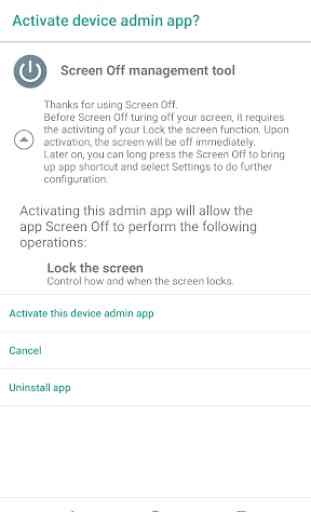

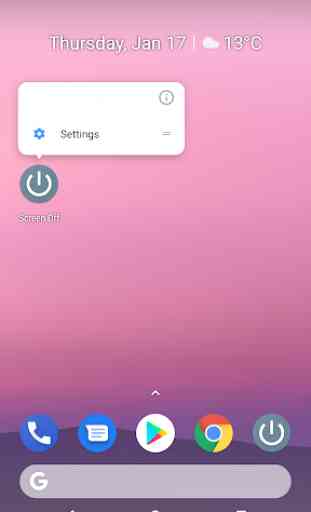
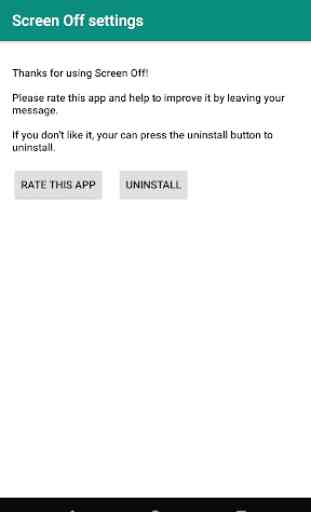

Perfect. Others malfunction or open app when clicked to then have you click yet another button to turn off screen. This one acts instantly like a widget to turn off screen instantly. Can also long press for settings. Wonderful!