Screen Off and Lock
**To uninstall the app, please go to the setting page and click the "Remove device administrator" button**
With over 2 million of users and over 30 languages support, Screen Off and Lock is the No.1 screen off application in Google Play Store.
Screen Off and Lock allows you to switch off your devices from:1. Launcher shortcut2. Launcher widget 1x1
- 4x4, resizable in Android 4.0+ (Also available in lock screen for Android 4.2+) (Donate version)3. Notification4. Floating button over all apps! (Double tap to use it) (Donate version)5. Search button (if your device has it)
Other features:1. Screen off animation (including the most famous Old TV style)2. Screen lock/unlock sound effect3. Screen off vibration
Notes:For those who cannot see the screen off animation even the app is reinstalled, please follow the procedures below:Android 4.x: Go to "Setting > Developer options > Transition animation", and then select 1x for this option.Android 2.x, Make sure you selected the option "All animations" under "Settings > Display > Animation".
Category : Tools

Reviews (28)
Simple app. Does it's job right. Searched for the first app to somehow replace the power button after I dropped my phone 6 months ago and broke it. I'm using a galaxy s8, switching it on with the home button and off with either this app's widget or the notification. Didnt have any issues yet. The only thing that comes to mind is those 2-3 times when the notifications button dissapeared so I had to reselect it at the options (in a span of 6 months). Anyway thanks ✌
This app worked perfectly on my old S6 and locked the screen without wearing out the power button. However on my new S9 it wouldn't activate the intelligent lock feature (facial+iris), and everytime I locked the screen using this app it would ask me for the pin instead when I try to unlock my phone. Hopefully there will be an update soon that fixes this.
Brilliant. Easy and so customisable. Yes as some of the reviews here have mentioned. I have lost the fingerprint log in feature on my S6 edge plus but who cares. I like the way you can change so many things in the set up and they are all extremely reliable so I can live with the loss of the fingerprint log in. Keep up the good work guys.
It can work for its intended purpose but with side effects. Phone has trouble turning back on after activating the app. Sometimes I thought it ran out of battery but after multiple frantic clicks on home button it lights back up. Also makes the system time lag so I had to keep restarting phone to obtain time from the local network. I stoped trusting the phone clock after this app. Ive uninstalled and the problem still persists. I might need to reset phone to factory settings. Liberate tu teme
The only thing up-to-date with this app is notification popping up saying check for latest version. I have installed it 20sec ago so it is the latest version. Still I checked it to be sure. Since 2018, this issue started... It can turn off the screen but it won't turn back on with fingerprint, requiring pin all the time. It is annoying that the developer totally discarded this wonderful app failing to incorporate current standard fingerprint feature into the app. 1 star, I won't be back.
Can't unlock with fingerprint reader after I use this app to lock my screen. I can only use my fingerprint reader if I lock with the power key. I've used this app for about 10 years on several different phones. It doesn't look like it is being updated anymore and that makes me really sad.
FINALLY FULLY UNINSTALLED...If you uninstalled this app and you duoble tap and it brings you back to the play store its probably because your using a launcher like nova launcher. If you are? then you probably had the screen off app as your double tap gesture? if you did you will need to change it to none. Btw double tap still works if you go back to your stock launcher! Sadly nova doesn't have a built in double tap gesture. there is a slower workaround just google NL double tap to sleep 1st link
Perfect one..! The app was working perfectly fine on my old phone. But now in my new Moto one Macro, once I lock the phone using the app widget, I doesn't unlock the phone with finger print scanner. I have to enter the pattern every time. BUT WHYYY...!?😞
This App doesn't work on latest mobiles like Samsung M and A series. Have been using this app for more than a year in older phone. Noticed that finger print and face recognition doesn't work when locked with this app in new phone. Mobile will ask for pin or pattern to unlock phone. Pls rectify this issue i will once again install this App.
It does what it says it does but takes longer than I thought it would to turn off the screen. A few seconds but I had similar app that took less than a second. Made me wonder why this app took so long. What else is it doing? Also, really difficult to uninstall. Had to deactivate the app 6 times before it successfully uninstalled.
I have uninstalled this app in a previous phone yet the setting somehow persistent because nemow in a new phone and new Android version, double tapping the screen says "app isn't installed" and it brings me to the Play Store to reinstall. I want to get rid of it completely. not giving it device admin rights does not do the trick :-(
Used to be great. The app is no longer up to date with accessibility service. If you use the app to turn off the screen you can't use biometrics to unlock the phone. I've emailed the developer but haven't received a reply.
Must have saved across a million power button pressed, across 3 devices. Using this app for years now. Disadvantage - If u lock using this, the fingerprint sensor doesn't unlock the phone immediately, u also need to enter the password again. Not a big problem for me, but others, Watch out, this can irritate! Totally Satisfied with this app!
best I've found, perfect for my Android 5, the version my comments apply to. Things in newer Androids changed; may prevent this from working. Are comparably good alternatives for newer Androids. This requires no special permissions, is open source, has nice customization settings. Does 1 thing only & that's good. I don't want/ need unrelated features like: flashlight; assignability to other buttons or to appear in notifications; be floating widget; require unneeded permissions etc.
This app requires access to my media files and contacts. Why? There's no need for a simple app just to turn off the screen to access any of this. It's just over the top intrusion!
Whenever I use this screen lock function to lock my phone, it does not supoort the face recognition function when I use the on/off button or double tapping the screen to turn on the screen again for my samsung galaxy S21 Ultra. Can the team help to fix this problem for the next update? This problem bothers me a lot.
I don't what this app does, but it doesn't lock my screen. Either it just does nothing or it needs instructions. I've uninstalled the app and now I have a floating button for it that does nothing, but I can't get rid of it. It may be that the app hasn't been updated for recent Android versions. I am using Android 11.
Good app. very useful for people who want to save the physical power button. but there is this issue with when lockong the phone using this app. i cant unlock the phone using my fingerprint. saying "device locked by admin". that is rsally annoying. if you can fix that somehow. this might the first app to do it.
Works as intended for most operating systems. This with stock Android should upgrade to the latest version and update. Latest one has a built-in lock screen button in the accessibility settings.
Locking the phone works fine with just one tap but unlocking the phone when locked with the application, then the pin is required compulsorily and face recognition and finger print sensor doesn't work. Fix this issue and the application will have 5 stars from my side
SUSPICIOUS App - Beware guys !! Why on earth this app needs permission to read my SD card ??? I have used many other screen lock apps with all the features like floating button, transparency control . . so on, but without any access to my SD card they all worked all fine !!
Works great. Old phone with failling power button after fall. I use this to bypass pressing the physical button to lock the device and then I just unlock with fingerprint. However, the fingerprint recognition doesn't work, I have to input the code, but it does recognise I'm trying to unlock my phone and turns on the screen so I can unlock by code. Definite 5* if they get the fingerprint unlock working.
To unlock your phone you have to use fingerprint and draw patter both. I would be happy if this issue is resolved, would give it 5 stars if admin brings this feature. The widget of screen lock is also not available.
just downloaded the app and it seems cool and all but it doesnt seem like it cant be used unless it on the home screen. on some other apps it lets you use it while on like youtub or something and would have the video keep playin while the screen was off. im not if i just dont see the option but it doesnt look like it. id like some help if possible or if anyone knows an app that works that be great.
I've used this app on all of my phone's for over 4 years now. But recently I've noticed that when I click on the icon it turns off>lock screen>turns off in that order I've wondered if it's a phone problem but my power button works so I am stumped on what else to try.
I agree that this apps ease my day to day usage. But unfortunately, in will not work well when you set fingerprint functions on your phone. When you turn off your screen using this apps, you are not able to use fingerprint function instead of using password only. Dear developer, could you fix it to make it integrate?? Or no chance??
Robust, lightweight, and useful. The only thing is i can no longer use my fingerprint sensor to unlock my phone. I hope there'd be a workaround this issue. Good job, nonetheless!
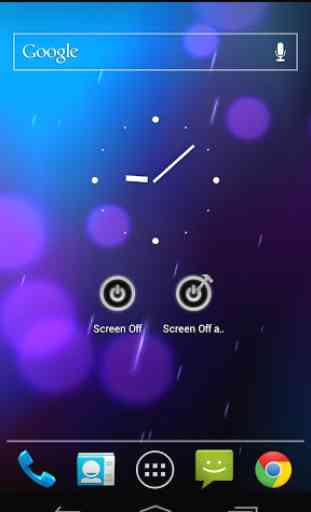
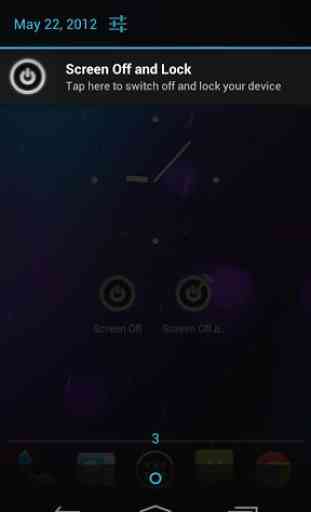
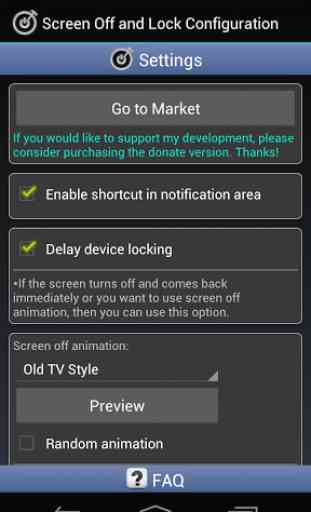
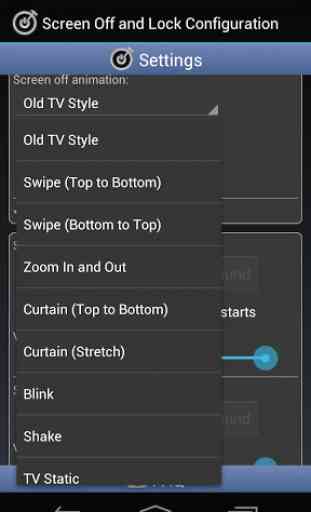

this was my favorite app on my older Droid phone. But on the new pixel 3 it does not work as well. The animations do not work, with the exception of TV static. and the phone will often wake right after sleeping, even though I have selected delay in the preferences. if this app can be restored to full functionality on the new Google pixel 3, I would even be willing to pay for it.