Screen Off Keep Playing
- Start a Youtube playlist, long click on volume up button and the screen will go black while your video is playing! If you need the screen on again just long press the volume up button again!UPDATE:
- Now you can enable a persistent notification to launch the app so now you can disable the Volume Up long press combo;
- Double tap on the Lockscreen to turn the screen on again. _______________________________________________________________Remember: This app works over any other apps, so not only Youtube with screen off but every app!IMPORTANT: This App works with a key event filter so can't be used with other apps that use the same permission like, for example, any button remap app.PRO version without ADS and more features will come in the next days! Did you ever want to enjoy Youtube Videos with screen off to save your battery?Keep Playing with Screen Off, now, you can!_______________________________________________________________Works very good with AMOLED Screens!Due to Android limits is not possible to completely turn off the screen but on Amoled Screen Black = No Battery Drain!Check this for more info: http://www.greenbot.com/article/2834583/how-much-power-does-a-black-interface-really-save-on-amoled-displays.htmlOn the black LCD screen with the lowest brightness will help a lot to save your battery anyway._______________________________________________________________When you launch the "Screen Off Keep Playing" the App will ask for some permission. After That, you can launch the service and the App will wait in the background until you decide to run it.Long press and release the Volume Up Button and the screen will become black, showing the logo for 10 seconds. That after the logo will disappear and the brightness in September to the lower value.Example:
- Start a Youtube playlist, long click on the volume up button and the screen will go black while your video is playing! If you need the screen on again just long press the volume up button again!UPDATE:
- Now you can enable a persistent notification to launch the app so now you can disable the Volume Up long press combo;
- Double tap on the Lockscreen to turn the screen on again._______________________________________________________________Remember: This app works over any other apps, so not only YouTube with screen off but every app!IMPORTANT: This app works with a key event filter know can not be used with other apps That use the same permission like, for example, any button remap app.PRO version without ADS and more features will come in the next days!
With Screen Off Keep Playing, now, you can!_______________________________________________________________
Works very good with Amoled Screens!
Due to Android limits isn't possible to turn off completely the screen but on Amoled Screen Black = No Battery Drain!
Check this for more info: http://www.greenbot.com/article/2834583/how-much-power-does-a-black-interface-really-save-on-amoled-displays.html
On LCD the black screen with the lowest brightness will help a lot to save your battery anyway._______________________________________________________________
When you launch "Screen Off Keep Playing" the App will ask for some permission. After that, you can launch the service and the App will wait in background until you decide to run it.
Long press and release the Volume Up Button and the screen will become black, showing the logo for 10 seconds. After that the logo will disappear and the brightness set to the lower value.
Example:
- Start a Youtube playlist, long click on volume up button and the screen will go black while your video is playing! If you need the screen on again just long press the volume up button again!
UPDATE:
- Now you can enable a persistent notification to launch the app so now you can disable the Volume Up long press combo;
- Double tap on the Lockscreen to turn the screen on again. _______________________________________________________________
Remember: This app wo
Category : Entertainment

Reviews (25)
Love the app, actually does its job. Although it doesn't really turn off your device, it does benefit devices that has AMOLED screens. The only problem is that it can only deactivate the black screen function ONCE. After deactivating the black screen for the first time, I cannot deactivate the black screen the second time. I had to go to settings and remove the permission so that the black screen would deactivate. I hope that you can fix this by the next update and then I'd rate 5 stars. Thanks.
The idea is great however after a while the app locks up and you can't get to your phone anymore. I've had to restart my phone twice because the screen was completely dark and I had no way of accessing anything. boo.
The app works really well on my phone. But please make the app can make an overlay on landscape mode, because when I reactivate my game after a screen off, it will make the control on the game to be screwed
Only a trick, reduce the phone light, dont possibil to touch screen, but consumed energy an alert received on phone, push icon and screen is off and youtube run, if you want to screen on push double on screen and the screen is back on. Improvement, need icon to move with toucpad, need manual to move if it cover touchpad, and icon need to be invisible when the apk not run.
used to work great.. but something lately, just lately is locking up phone. it will go dark and stay dark. you have to restart phone to access anything. please fix if you are still working on this or paying attention to this app.
Once screen goes black, it's almost impossible to get it to turn back on, icon button showing it is on, doubles, freezes or stops working.
This app is worth a try, although this isn't what i was looking for. It really does what it says. But i was hoping for an app that could let me to play youtube music while my screen is off. But, yeah, thanks. Hoping for an app like that. More power!
Well to put it simply its not actually turning off your phone. But if you open another application like on a phone call it will negate any option of closing it i had to uninstall it cause it glitched my phone. Personally i wouldnt recommend downloading it but if you do be careful what you open.
There is a problem with not being able to tap to exit the dark mode. I have to kill the task and revoke permissions Everytime.
This app is good but sometimes it got stucked in the black screen after that it won't turn off so I turn it off by turning off its access in the accessibility settings
It is an alright app, the app is a bit outdated and the only way to turn off the black screen is to turn your phone off then on again
Doesn't fully work on s10 as it does on my older devices. On s10 navigation and status bar remain on.
good app worked on my s6 edge but when want to wake up screen again it take much time and sometimes need to press power button more than 5.6 times to back screen on I think it's need some improvement
Would be great if the floating button stayed where I put it but it keeps resetting itself to the top left where I have other floating apps.
Used to be great. Now the unlock does not work most of the time. Need to disable the show over apps permission then.
It did not work in my Asus Zenfone 5. Or i do not know how to use properly. Update: One needs to configurate the "chathead" icon. Then let the app opened along with the Yo..Tu.. Then it works perfectly. Thank.
I just paid a fortune for this phone. Yesterday. This app makes the phone freeze for around ten seconds, or restart very slowly.
Great app. When using it with Minimizer (for YouTube) we can play YouTube in screen off mode as well.
not bad, this app need improvement. it always stuck on dark screen when trying to open the lock. sometimes i have to restart my phone
Wont respond to double tap and keeps exiting out since the screen is still available just dark.
Doesn't work on Huawei Phone. Using Type C to Hdmi adapter. When this is activated, both phone and TV screens go dark.
Super application no ads no donations. I am using this is more than a month and I am very happy with this application thank you very much developer
Doesn't work, clickbait app, with paid reviews, I would not recommend to other users, it is just a waste of time installing.
Can't get past second screen, says "give permission first" and there's no popup or prompt to grant permission.
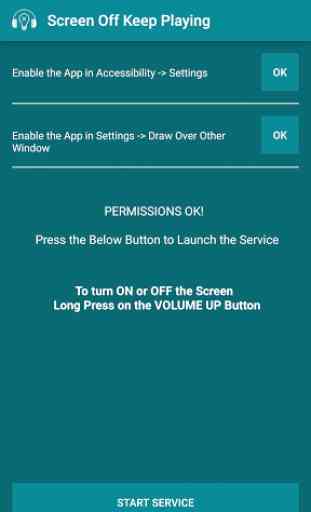


Amazing app, I love the simple interface, the only bug it seems to have is there's no way to turn it off once you turn it on. I have the option of turning off the floating icon, but the app is still running. There's no interface from the pull down to turn it off, the only control there is activate the black screen. Fix this and get the 5th star. =)