Screen off Memo for Note 4 & 3
★ Screen off Memo is the most useful feature of Galaxy Note 5, which allows you to quickly take a note when the display is turned off. Now, It's available for Galaxy Note 4, Note 3, Note 2 and Note Edge.
- When the screen is off, you can take out your S-Pen and start typing directly on your screen without turning on or unlocking your device.
- Screen off note will be saved automatically in SNote when you plug your pen or turn off screen.
Category : Tools

Reviews (30)
Works great on my Galaxy Note 3.
works ok with older model notes
After a minute without writing the app turns off and the only way to turn it on again is to reinsert the pen. Really annoying while taking notes. It is also not possible to activate the app while the pen is already out. Short cut would be cool (like double tap). No pdf export. Phone and Screen turns on clicking to save or discard. Annoying in the dark during a conference.
The app is done perfectly. To the people saying the phone needs to go back into lock mode when the memo is saved, that's a feature. If you want to keep your pen out and use your phone, hit save. The phone will save the memo and lock if you put the s pen back into the device. Seriously that's in the description. I am using these with a fingerprint unlock and having no issues what so ever. Thanks for a great app!
U say it should be compatible with most 3rd party apps. However I have Clean Master and It has boost charge which changes the lockscreen to their boost charge. However when I detach the s pen their wallpaper come up when my phone is charging instead of the memo. It is like as if it has more privileges than ur memo. Can u fix this compatibility.
One problem that needs to be sorted is when you press discard or save, the phone comes out of lock screen and turns on. Fix this please so I can give you a 5*, personally I felt bad giving a 3* as this app is really good and worth £1.07, but unfortunately having to lock your phone manually, if you remember makes the app half operational and could run someone's phone bill up. Someone said something to you earlier on their review about this, so you need to tell your buyers if this problem can't be fixed.
after activation, this app disables the air-commend of S-Pen from repeatedly pop-up by pressing the button on S-Pen. l conduct lots of screen captures & now I have to place back the pen before capturing the 2nd screen. Please fix it & that would be perfect!!
It has bugs sometime it works sometime it doesn't. Which I could have my refund back
Works great on my Note 4. I use the finger swipe to unlock, so no problem allowing others into your phone, as others have had problems with. Does seem to drain the battery faster than without. If there's a fix for that, will upgrade to a 5 star rating! :) Just found the same app for only $.99. Why was I charged $1.99?
Doesn't do anything at all on my note 4. Wish I could get a refund. Dont waste your money like I did
It's ok but really slow in activating. Also multiple notes should be added.
How do I get this app off my phone! the concept although I use s notes which opens when I pull the stylus while the phone is off. I don't use a lock screen. Everything lags a bit since this app was installed. I am also using a lot more battery but that may just be coincidental
Nice app... develop some more features and charge for them..it's worth it for those of us who love Notes with removable batteries. Time to stand out and make some money they're taking your ideas and charging less.
Lags to open once spen is detached. It takes about 6 seconds to open
Does not work on my samsung n8013 flashes for a slit second and its gone
The app work as advertised, but a few other function is needed. 1) export to other apps like OneNote. 2) when hitting save or discard button should not unlock phone, instead put the phone back to sleep.
The app is always crashing on stock note 4 N910G
Great n very useful app. It works pefectly on my note 4. I have recently installed nova launcher and whenever i remove the s pen, the screen turns on and off after few seconds, can this be corrected? Thanks.
Apps works really good on my note 3 its just need a option to hide the app from the appdrawer so it will look like that the phone came with this feature already for the rest good job.
Just as described I'm using it on my note 3.
I am amazed by this app... hope there will be a nice amount of updates to improve some features..
Not working properly samaung note 4
pls fdback why i cannot using it on my note edge.
I love the function on my note 4..but I noticed it drains the battery? I was getting 4+ hour screen on time.. Now it's only 3.
Works well on my Note 3. Will you be adding color ink to the black screen?
Good application, but why my dinamic display (lockscreen) cannot play again when used this app?
Don't go at all. Stop on activate administrator screen.
So far it does what it's supposed to. Thanks guys.
Great Application
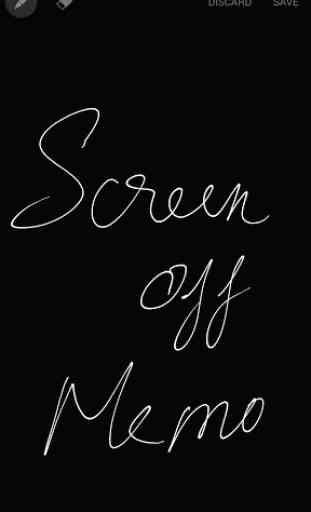


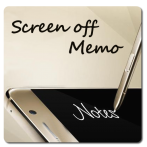
Not suitable for Note 4 now. Gutted!