Screen Off - Unlock with fingerprint
All you have to do is open the app and configure to enable accessible services for the app to trigger the lock screen action. Devices running Android Pie (9) or above supports this true lock action.
Traditional screen off/lock uses the device administrator setting which disables the fingerprint unlock option. This app will not give that disappointment for you.
If the app still showing that it is not configured even though accessibility service is ON, reboot the device once configured.
Category : Tools

Reviews (30)
This app is a one trick pony app, which makes it the perfect app! It simply turns off the screen, and not lock the screen. Operating system performs the lock as it is set to do. Where this app really shines is when charging on the wireless units. No need to press the physical button. Very good app!
This is THE first one that I've found that actually seems to work RIGHT on my Samsung S8+. Every other one that I've used either didn't support fingerprint unlocking, or required setting a delay, which seldom seemed to work correctly - I'd turn off, and it would invariably turn right back on. Again, THIS one seems to work RIGHT - so THANK YOU!!!
I am new to Android smartphones. This app is perfect for a dullard like me. It does exactly what I require without complications - it shuts the phone down with one tap on the icon. Thank you very much. I shall be happy to donate when I work out how to do it. One thing - a review November 21, 2019 states ' then wake it again with the fingerprint sensor or a double-tap '. The double tap on the lock screen doesn't work on my Motorola G7 Power ( as it did on my old Windows phone ). Any advice would be welcome please?
The app is very nice except it does not work well on Nokia 5.1 Plus on Android Pie. After initial setup it works fine but then after a few hours the service in accessibility settings turns itself off and the app requires me to turn it on again and I can't make it persistent so it's not really usable for me. I know this has something to do with too aggressive app killing by certain devices but a similar app called Lock Screen works fine so I'm sure you can fix it in a future update.
Allows you to turn off the screen and still use your fingerprint aftetwards. Better still there are 2 icons one for settings the other to turn off the screen. This allows you to use the app with Nova gestures so that when you swipe the screen it turns off the screen. 👍 Don't like giving permissions but I know they're needed.
The app does exactly what it said: Turns the screen off and allows it to be unlocked with fingerprint. However, when I enabled Unlock with Face regconition beside Fingerprint (Samsung Note 8), the screen lighted up right after turning off. Please fix this and the app will be perfect. Thanks for the good work.
Simple, effective, and greatly appreciated. I would like to thank you for your time and effort that went into this. I'm trying to save my power button so it will last longer and this helped with that. I made the app a quick settings tile and it works flawless on my Pixel 2. Donated and reviewed, cheers and thank you again.
Works really well with my Nova 5T running Nova Prime launcher (I tied the app to the "double tap to lock" function and I don't get the password unlock screen anymore when using the fingerprint scanner to wake the phone). I've also donated to the developer and encourage others who are satisfied with the app so it will be supported and continue to be improved and updated for a long time.
This is simple and cool perfect app. I think this is the best lockscreen app I've ever found from the play store. Very useful. The exciting thing is fingerprint sensor and one tap lockscreen both functions are working together. None other lockscreen app worked me recently like this one. I'm really proud cause this is from a Sri Lankan developer. Thank you so much for this app. One small request redesign the app icon if possible cause I'm never ever gonna uninstall this app thanks again.
This app is OK for my Note10+. But when tap the app to close screen, The screen will zoom in a little bit before closed. Its happened not everytime when use the app for close screen. Or is it close screen animation? I think if you fix it your App will be perfect! App's widget is blank in Widgets select screen
out of over 10 similar apps, this is by far the simplest and most free. ads are just in the settings and payment options are just for donation. truly remarkable! however if you want more than just a lock screen button there's also simi.screenlock. cheers! 😘
5 stars and an instant donation ! After hours of searching, finally, this is the one app that does exactly what it says. On my OnePlus 6 runnng Oxygen 9.0.9 I can turn the screen off and then wake it again with the fingerprint sensor or a double-tap without having to wrestle with unlock code - Yay!
I was looking to use soft button instead of the hardware button on my phone. Tried several apps, all had issues. This one works as supposed to. My fingerprint sensor works with it. No issues, working smooth. Thank you, developer.
Works on note 10 with Android 10 and fingerprint unlock enabled. Except screen still lights up for a split second despite changing settings as advised. Also have to keep re-enabling in settings. Dropping down a star cos these problems seem to get worse.
Actually I was happy when I found this App after many trials with other Apps which use the administrator settings, Because they disable unlocking with the fingerprint. The four stars rating was going to be five in case that I can modify or customize the application icon to other shapes and appearances.
Simple and effective. Great to use combined with other apps/launchers, e.g. setting up gestures to lock the phone. Gets rid of the annoying "device locked by admin" message when trying to unlock with fingerprint. Ads on the settings activity don't bother me at all, but I was wondering if one can disable displaying them by donating.
I have tried so many similar screen off apps, none of them can be unlocked by fingerprint. This is by far the only one I found that supports fingerprint unlock. Bravo! Highly recommended.
Damn bro. This is the only one working perfectly with fingerprint unlocking with all the other usual features. Non of other settings was affected but other apps are messing with them. This is it.
I've been using this app for years without any issues ... the past few weeks. I'm super sad it's no longer working. I've even uninstalled/reinstalled it multiple times and it will work for a day or two and then stop again. :(
thanks, works as expected. turns off screen and does not shut out my fingerprint access to open the screen back up. i pretty much downloaded every similar app and this is the only one which did what i wanted.
Great app with an awesome developer! Works exactly as pressing the power button on Android 10+. Really glad for the resolved feature request on the same day! Update: the developer has once again fixed a bug I reported in a matter of days.
It has the feature to reopen with finger print but after pressing the bottun the screen goes off then turns back on. so u have to press the main button. the whole goal is not to do that. fix this please and I'll re-review
That is the app. Excellent. Ultimately I found it. Thanks lot. It is working for finger print. Lock by this app, after unlocking not required pattern or password. It works with fingerprint. 🤗 Works with nokia.
When I turn on after turn off with this app, it always pop-up with app setting screen. After donate , Ad still pop up at bottom and everytime turn on , setting screen always pop up first. After turning on, It should direct to home screen.
Awesome screen-off application. As you said i have tried several Scrappy apps from playstore and through side load apps but none of them were worked. I have paid for premium but it is not working consistently. Sometimes it is not asking fingerprint unlock. So that i have to unlock the screen with power button. Then what is the use of paying in. Pls entangle this issue to get 5 stars...
After a long long search of two weeks, I've found this app to be perfect. It locks in 0 seconds delay and supports fingerprint unlock. Paid the donation as well. Thanks a lot for simplifying my life. Would've paid it again if the donation button was still there hahaha
This app won't even open on my phone which is a Pixel 3 running Android 12.Nope still won't even open. I don't need a part time app. So I deleted it again.
After installing so many screen off apps from play store, I ended up with this app😍.This is the only app where it allowed the fingerprint unlock to work properly👍🖐. Using in my newly bought A50🤳. Highly recommend so your physical home button will last longer. 😉
Remarkably simple to set up and use, and I can still use my fingerprint reader to unlock as normal. I don't get why the other similar apps have to be so complicated.
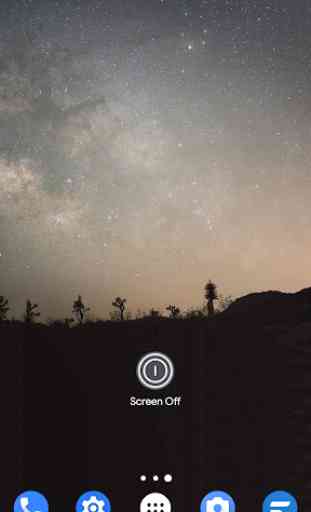
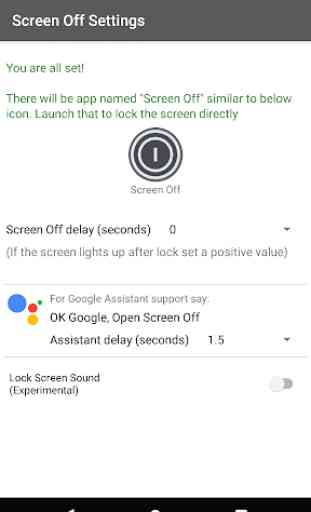
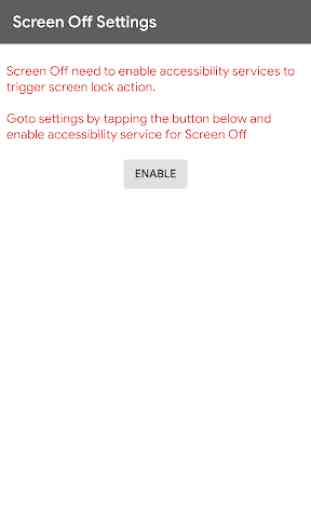

This is my new favorite app. It works perfectly on my Moto Z3 Play. A tap on the icon turns the screen off instantly. Using the fingerprint sensor turns the display on again. I was SO frustrated with pressing the power button to turn the screen off on this phone. At least half the time, I accidentally launched Google Assistant instead. I've happily donated 99¢ to this developer.