Screen On Call
"Screen on Call" is keeping screen turned on during phone call. It might come handy when you need to continue to use phone pad to punch more numbers.
Main features:• Floating button, which toggles feature to keep screen turned on, can be placed anywhere on the screen to prevent it from covering other controls;• Floating button can be turned off;• Toggle feature to keep screen turned on can be done from notification panel;• Configurable option is to keep screen ON when call starts;• This app is activated only during phone call;• Floating button position memorized for Portrait and Landscape modes separately;• Proximity sensor is active and when phone is close to your ear, screen will be turned off;
Permissions explained:• [read phone status and identity] – required to react on call in progress to activate;• [draw over other apps] – required to display floating button;crash report;
Please note users of Android 6.0 and above:Please grant permissions when prompted on Android Marshmallow and above. The following permissions will be requested:• To make and manage Calls
- without this permissions, Screen on Call will not receive any notification of incoming or placed call;• Permit drawing over other apps
- Enable it, so Screen on Call will be able to display floating button and keep screen awake during a call.
Category : Tools

Reviews (28)
I have tried several apps that either didn't work or stopped working. I use phone for work with a Bluetooth headset, I need the screen to stay on and my new Samsung A51 will not do that! So far app works great, very simple. Seems screen will stay on if I takes several calls in a row but turns itself off after phone is idle for a few minutes. I have to turn the app back on for the next call. Still a good app.
I've been fighting with the screen dimming in calls making it such a pain to use the keypad to go through menus. This app is awesome, just what I needed. There's no need to keep an icon on any of the main screens because it automatically shows up as soon as you start a call. Not sure if there's any ads or not in it because with adguard running I never see ads from anything at all so even if there are they're probably being blocked.
Too many ads. Everytime I open an app an add for another app pops up. The back button doesn't work. Have to use the home button. Then it takes me to the play store. I close out of the play store and now I can open the app I originally wanted to open. By this time capturing that special moment on camera is lost. The ads also interfere with me being able to hit snooze or dismiss on my alarm. Too many and and too intrusive.
WOW! It works on my Samsung S9+ ! I've tried probably every keep screen on app in the store to try to keep my screen on during calls with my S9+. They all failed. This one works perfectly. Simple, and no fancy settings. Just flip the button on and speakerphone calls stay on as long as the call is going on. Brilliant!
This app works great for me! I tried several others but this one really keeps my screen on so that I can use the key pad or select speaker phone. Other apps that I tried didn't keep my screen on and I couldn't press any keys because my screen went completely black as soon as a call connected. Thank you so much for making this great tool!
Been using for 2 years on all 3 of my phones - Samsung S8, Motorola G Power, and a cheap Blu TracFone and it always keeps the screen on for the entire duration of every single call with a small green icon to let me know it's activated. I can hit the phone's power button to toggle the screen between staying on or shutting it off during the call. Perfect.
Actually fixed the stupid black screen issue I was having on Telegram calls. I couldn't access my phone duringnor after calls because proximity sensor would be stuck on screen off only on app calls. Overrides the app settings for the proximity sensor and you can choose which apps to over ride. Very useful app 👍
Easy setup. Made call, call screen stayed on past 10 seconds. Speakerphone off, proximity sensor works. Screen off with power button & screen stays off without covering proximity sensor. During call cleared app cache, data, force stop this app & call screen dimmed at 10 seconds. During same call enable app, settings & call screen stays on past 10 seconds again, perfect! Ridiculous that I need a separate app to do this when it should be part of the phone call settings. LG V30+ H93230d Android 9
Got a new Galaxy A12 and Screen On Call doesn't work. During phone call the screen will fade after several seconds and then go completely black after another several seconds. This app always worked on my Galaxy S8 so this is supremely disappointing. But apparently it's not been adapted for the A12.
Works great on Galaxy A42 5G. Make the settings changes as they indicate. I don't know why Samsung doesn't allow the user to have this control, but this app is great if you want to keep your phone screen on during a call!
Just installed this app, so far it works flawlessly... perfect if you want to keep the screen on while on speakerphone. The 'floating' button is a good idea, I think the option of having it in notifications would be good. Nice job.
Works great on my Samsung galaxy S21 ultra. I now have an easy option to keep the screen on or during the entire call if I wish ( something the phone wouldn't do without this app ).
Been looking for an on screen app downloaded it for my Samsung S10 plus been working great does as it described especially when I'm on the phone and need the keypad not to sleep .and not all that extra permission stuff . The floating star button u can turn on and off and move it anywhere on the screen, great app 👍
Was working well for several weeks then disappeared and sropped working. Went to Tmobile. Tried phone on then off then on. App worked again untul an hour later app didnt appear and didnt work anymore. Tried clicking on green sign and it worked then off again. . What happened it was great then gone. I really loved it when it originally worked.
So far working perfectly for me oh, it's so nice to have the screen stay lit so I can actually see the keypad. What the heck are they thinking having our screens timeout like this when we're trying to see the key keypad with speakerphone on!
Just what I wanted. Working from home and calling into conferences I had to keep fumbling to mute and un-mute my phone. This keeps the screen on when making speaker phone calls so the mute button is always available. Also easily disabled when not wanted.
This is the best App. My new Note 9, was driving me crazy. Because the display screen would go black while on a call. This APP keeps the call display on the entire time of my call, for over a 30 mins call. The best APP ever...
This cures Samsung J7 unwanted screen turn-off while using dial keypad or using speaker. Proximity screen off with phone to ear still works. Before, the screen would turn off while dealing with automated attendants - a Samsung unfixed (likely never fixed) nightmare.
works intermittently. needed it to keep screen from blacking out when calling voicemail. at least it works sometimes. dont know why cellphone manufacturers don't make a way to disable the proximity sensor when you want to. how aggravating!
This app does it's job but I found two phones that are not always compatible somehow. Don't work for Moto g6, it did work for a while though. Also you should allow live streaming and reverify identities. Moto g(7) optimo maxx(XT1955DL) Android 10 works sometimes, clearing cache and resetting phone does not work.
If this doesn't work for incoming calls when the screen is locked then what's the bloody point?? Outgoing, sure, but I'm not going to unlock my phone before I answer a call to ensure the app works!!
This should be a switchable option for Android. Many of my calls require buttons to be pressed - it is nearly impossible without this app. Need to switch on speakerphone? You need this app.
Used on my note 10 plus, proximity sensor has come back to llife! Best way to test if it work is hover your hand over the camera lens during a call ( dont let your hand touch the screen) if the screen goes off move your hand away and it will come back on Thankyou! Will update if any problems
Works good for me, my LG Stylos screen would Always turn off during a call which made it a pain to enter keys when needed n alot of times press side button to wake screen half the time would disconnect call; I tried many/all settings nothing would stop the timeout Except this APP thanks for creating it, Thanks Again!!!
Simple yet effective workaround for the default behavior of screen turning off during calls. thanks! (by the way, I didn't see a link to a tip jar, would happily support the dev)
I have a Samsung Galaxy A20, and the screen goes dark after a minute or so during a phone call. I tried all the options online for Samsung phones but it did not help. This app solved the problem.
Works on calls out but does not work on received calls. Looks like they are only focused on thier streaming music app now and have andoned this app for any support or updates.
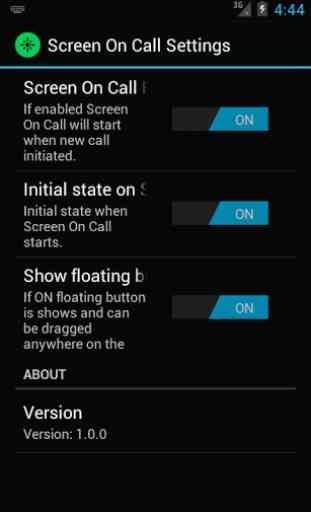
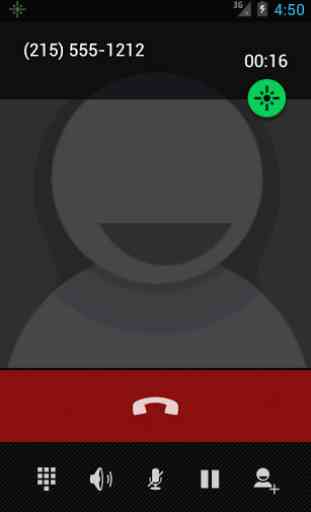
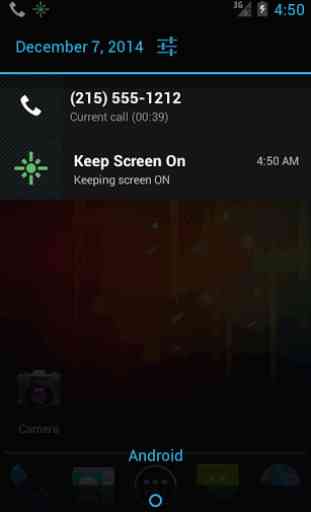
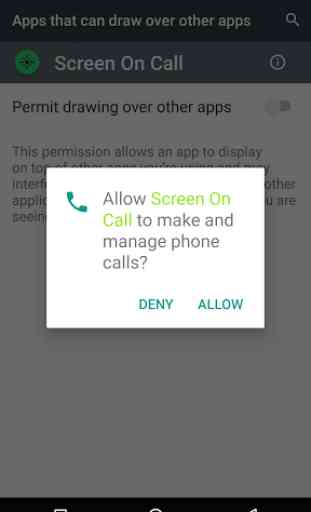

This app worked very well on my Galaxy S7 when it was downloaded in 2020, and it worked fine until about two weeks ago on my Galaxy Z Fold device that I upgraded in October. For some reason, the app very infrequently launches when I make a call, and the support email address seems to be useless. I have sent two messages asking for help, and I am getting no response. Oh well. The app was free,so I guess I am getting what I paid for.